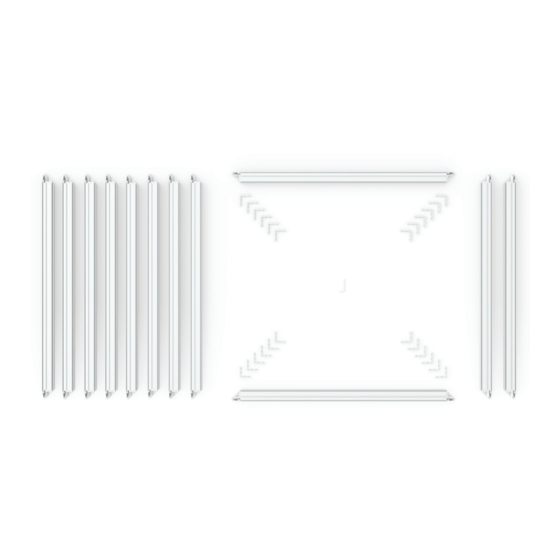
Table of Contents
Advertisement
Quick Links
assembly instructions
RC051 - double-sided cube ReFrame®
2
Insert corner bracket into frame length (ensuring the bracket is set in as far as possible)
3
Repeat step 2 on the remaining 3 corners of the bottom
frame lengths
www.afibranding.com.au
4
|
1300 652 514
|
33 Lakewood Blvd, Carrum Downs, Vic, 3201
1
1
Lay out the ReFrame®
components on a flat
surface and ensure you have
everything required before
you start the assembly.
CHECKLIST
12x
24x
1x
Bridge the two parallel bottom frame lengths to make a
square base
ReFrame® Lengths
Brackets
Allen Key
Advertisement
Table of Contents

Summary of Contents for AFI Branding ReFrame RC051
- Page 1 assembly instructions RC051 - double-sided cube ReFrame® Lay out the ReFrame® components on a flat surface and ensure you have everything required before you start the assembly. CHECKLIST ReFrame® Lengths Brackets Allen Key Insert corner bracket into frame length (ensuring the bracket is set in as far as possible) Repeat step 2 on the remaining 3 corners of the bottom Bridge the two parallel bottom frame lengths to make a frame lengths...
- Page 2 AFI Branding on 1300 652 514 and we will guide you through the assembly process. Developed by AFI Branding www.afibranding.com.au...

Need help?
Do you have a question about the ReFrame RC051 and is the answer not in the manual?
Questions and answers