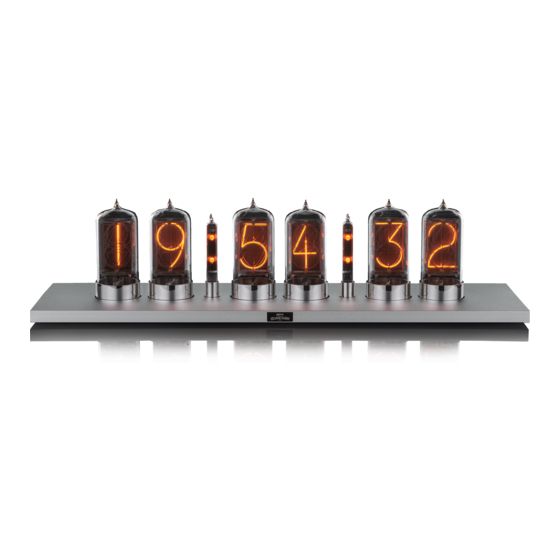
Table of Contents
Advertisement
Quick Links
Advertisement
Table of Contents

Summary of Contents for Dalibor Farny Puri Nixie
- Page 2 Puri Nixie Clock 1 — Last update: 26 November 2021 Daliborfarny.com Copyright © 2021 Daliborfarny.com...
-
Page 3: Table Of Contents
Table of Contents 1. Quick start ............................1 2. Using the clock ..........................2 2.1. Online mode..........................2 2.2. Offline mode..........................2 2.3. User account ..........................3 2.4. How to access the clock ......................4 2.4.1. Configuration website ......................5 2.4.2. -
Page 4: Quick Start
Puri Nixie Clock - 1_en 1. Quick start This page briefly describes the minimum steps needed to set up your new Puri Nixie Clock. The Puri Nixie Clock can operate offline, but the preferred mode of operation is when the clock is connected to the internet. -
Page 5: Using The Clock
Daliborfarny.com Puri Nixie Clock - 1_en 2. Using the clock Please select one of the topics in the left menu. Last modified: 26 November 2021 2.1. Online mode The online mode is the preferred mode of operation is a WiFi network is around. -
Page 6: User Account
Puri Nixie Clock - 1_en 2.3. User account For convenient control of the Puri Nixie Clock, the owner needs to link it to his user account. We respect your privacy, the email used for the user account is not used for sending any unwanted messages. -
Page 7: How To Access The Clock
Last modified: 21 November 2021 2.4. How to access the clock The clock doesn’t contain any buttons, all the settings are done wirelessly over WiFi from your device. Choose the way how you want to control the Puri Nixie Clock: • iOS app –... -
Page 8: Configuration Website
Daliborfarny.com Puri Nixie Clock - 1_en Last modified: 21 November 2021 2.4.1. Configuration website The clock can be controlled from a browser regular computer without installing anything to your computer or any apps to a mobile phone. The computer only needs to have a wifi interface and browser. - Page 9 Daliborfarny.com Puri Nixie Clock - 1_en To download the application, please follow this link: Download https://apps.apple.com/us/app/nixie-clocks/id1340858489 Home screen When you start the app, you are situated on a home screen. In portrait mode, there are three tabs on the bottom of the screen – Home, My Clock, and Help. The Home button brings you back to the home screen.
- Page 10 Daliborfarny.com Puri Nixie Clock - 1_en Portrait mode Page 7 of 69...
- Page 11 Daliborfarny.com Puri Nixie Clock - 1_en Landscape mode My Clock The second tab is called My Clock and it provides the main functionality of the app. It will get you through the connection process of the clock as well as the configuration of the clock.
- Page 12 Daliborfarny.com Puri Nixie Clock - 1_en Help The Help tab opens our web-based documentation on http://docs.daliborfarny.com. Page 9 of 69...
- Page 13 Daliborfarny.com Puri Nixie Clock - 1_en Last modified: 1 November 2021 Page 10 of 69...
-
Page 14: Android App
Daliborfarny.com Puri Nixie Clock - 1_en 2.4.3. Android app We have an Android application that allows our customers to fully control our clocks. Some Android phones disconnect from the clock during the connection process and reconnect back to the WiFi router. - Page 15 Daliborfarny.com Puri Nixie Clock - 1_en Portrait mode Page 12 of 69...
- Page 16 Daliborfarny.com Puri Nixie Clock - 1_en Landscape mode My Clock The second tab is called My Clock and it provides the main functionality of the app. It will get you through the connection process of the clock as well as the configuration of the clock.
- Page 17 Daliborfarny.com Puri Nixie Clock - 1_en Help The Help tab opens our web-based documentation on http://docs.daliborfarny.com. Page 14 of 69...
- Page 18 Daliborfarny.com Puri Nixie Clock - 1_en Last modified: 1 November 2021 Page 15 of 69...
-
Page 19: Cloud Api
Daliborfarny.com Puri Nixie Clock - 1_en 2.4.4. Cloud API Some of our nixie clocks can be controlled programmatically over REST API. This feature offers possibilities to display custom numbers or control brightness over the clock as you wish. Individual API calls are sent to our cloud server that communicates with the clock. - Page 20 Daliborfarny.com Puri Nixie Clock - 1_en $ curl -X POST https://api.daliborfarny.com/oauth/token -d "client_id=3rdpart y&client_secret=ws7TQHXp5W6444t4&grant_type=password&username=EMAIL&password=P ASSWORD" The server responds with a JSON containing the access_token: "ok":true, "status":200, "data":{ "access_token":"62dd89362a635ff8692a590456e8a8118e61d9902", "expires_in":31536000, "token_type":"Bearer", "scope":null, "refresh_token":"ef687d958f83ad13dff915d89f54ab2d8322193a" You can test this step manually from the command line: Getting a list of your clocks The next step is to get a list of clocks that are paired to your account.
- Page 21 Daliborfarny.com Puri Nixie Clock - 1_en "id":"2d001c110c47363463353230", "name":"Puri Nixie Clock #51", "product_name":"Puri-4 Nixie Clock", "img_url":"https:\/\/www.daliborfarny.com\/wp-content\/uploads\/201 8\/09\/LKJ4467_1024.jpg", "id_product":"6" "id":"320029000147373336323320", "name":"Puri-4 Nixie Clock #95", "product_name":"Puri-4 Nixie Clock", "img_url":"https:\/\/www.daliborfarny.com\/wp-content\/uploads\/201 8\/09\/LKJ4467_1024.jpg", "id_product":"6" Checking online connection of the clock to the cloud Now we need to test whether the clock is connected to the cloud and we can “talk” to it.
- Page 22 Daliborfarny.com Puri Nixie Clock - 1_en Reading the configuration parameters All the configuration parameters are stored in the clock itself, we can read them by sending API calls according to the specification below. The PARAMETER is to be replaced by the actual parameter name that we want to read from the clock.
- Page 23 Daliborfarny.com Puri Nixie Clock - 1_en The JSON response returned by the cloud server: "ok":true, "status":200, "data":{ "value":2 Configuration parameters Read/ Parameter NixieMachineII NixieMachineIII NX2 PURI4 PURI6 Parameter keyword Write Clock ID Permissible values Time format 12, 24 format Leading...
- Page 24 Daliborfarny.com Puri Nixie Clock - 1_en Brightness in night 1, 6, 71, 126, 201, 256 brightnessnight mode Schedule nmstr 1, 2, Colon Mode – – – 1, 2, 3 1, 2, 3 colonmode Power Light – 1, 2 1, 2 –...
- Page 25 Daliborfarny.com Puri Nixie Clock - 1_en Homekit hkconnectionsnumber R connections Largest free memory largestfreeblockheap block Free freememory memory Currently displayed currentdisplayedvalue R value Last NTP sync lastntpsyncmillis difference otaenabled updates macaddr Address Explanation of the individual configuration parameters Time Format...
- Page 26 Daliborfarny.com Puri Nixie Clock - 1_en (UTC-07:00) Mountain Time (US and Canada) (UTC-07:00) Chihuahua, La Paz, Mazatlan (UTC-07:00) Arizona (UTC-06:00) Saskatchewan (UTC-06:00) Central America (UTC-06:00) Central Time (US and Canada) (UTC-06:00) Guadalajara, Mexico City, Monterrey (UTC-05:00) Eastern Time (US and Canada)
- Page 27 Daliborfarny.com Puri Nixie Clock - 1_en (UTC+01:00) Sarajevo, Skopje, Warsaw, Zagreb (UTC+01:00) Brussels, Copenhagen, Madrid, Paris (UTC+01:00) West Central Africa (UTC+01:00) Amsterdam, Berlin, Bern, Rome, Stockholm, Vienna 40 (UTC+01:00) Windhoek (UTC+02:00) Minsk (UTC+02:00) Cairo (UTC+02:00) Helsinki, Kyiv, Riga, Sofia, Tallinn, Vilnius...
- Page 28 Daliborfarny.com Puri Nixie Clock - 1_en (UTC+05:45) Kathmandu (UTC+06:00) Ekaterinburg (UTC+06:00) Astana (UTC+06:00) Dhaka (UTC+06:30) Yangon (Rangoon) (UTC+07:00) Novosibirsk (UTC+07:00) Bangkok, Hanoi, Jakarta (UTC+08:00) Krasnoyarsk (UTC+08:00) Beijing, Chongqing, Hong Kong, Urumqi (UTC+08:00) Kuala Lumpur, Singapore (UTC+08:00) Taipei (UTC+08:00) Perth (UTC+08:00) Ulaanbaatar...
- Page 29 Daliborfarny.com Puri Nixie Clock - 1_en Date Display 1 = OFF, 2 = DD, 3 = DDMMYY, 4 = MMDDYY, 5 = YYMMDD Digits Transition 1 = Normal, 2 = Crossfading, 3 = Slot Machine, 4 = Slot-Crossfading System LED mode...
- Page 30 Daliborfarny.com Puri Nixie Clock - 1_en • “:” both dots activated, for colon tube only • “.” lower dot activated, for colon tube only • “;” upper dot activated, for colon tube only String examples: • “12_34_56” displays 123456 on nixie tubes while blanking colon tubes •...
-
Page 31: Connecting The Clock To The Internet
Daliborfarny.com Puri Nixie Clock - 1_en Free memory Total free memory on the heap in bytes. Currently displayed value Currently displayed number on the tube display, colons are not taken into account. Last NTP sync difference How many milliseconds was the system time adjusted at the last NTP synchronization? - Page 32 Daliborfarny.com Puri Nixie Clock - 1_en Click on the My clock tab at the bottom of the screen. Page 29 of 69...
- Page 33 Daliborfarny.com Puri Nixie Clock - 1_en Click on the button Add nixie clock to the cloud. Page 30 of 69...
- Page 34 Daliborfarny.com Puri Nixie Clock - 1_en The app shows the instructions on how to switch the clock into the listening mode. Page 31 of 69...
- Page 35 Daliborfarny.com Puri Nixie Clock - 1_en Once the clock is in the listening mode, go to the Wi-Fi settings of the phone. Page 32 of 69...
- Page 36 Daliborfarny.com Puri Nixie Clock - 1_en Search for the Wi-Fi network of your clock (PURI-XXXX) and connect to it. Page 33 of 69...
- Page 37 Daliborfarny.com Puri Nixie Clock - 1_en Once the phone is connected to the clock, please switch back to the app. Page 34 of 69...
- Page 38 Daliborfarny.com Puri Nixie Clock - 1_en Click the “It’s done, next” button. Page 35 of 69...
- Page 39 Daliborfarny.com Puri Nixie Clock - 1_en The app will establish a connection with the clock. Page 36 of 69...
- Page 40 Daliborfarny.com Puri Nixie Clock - 1_en Once the connection is established, the app will scan for nearby Wi-Fi networks and display them. Page 37 of 69...
- Page 41 Daliborfarny.com Puri Nixie Clock - 1_en Select your Wi-Fi network to connect the clock to, enter a password for the network and click on the Continue button. Page 38 of 69...
- Page 42 Daliborfarny.com Puri Nixie Clock - 1_en The app will send the credentials to the clock. Page 39 of 69...
- Page 43 Daliborfarny.com Puri Nixie Clock - 1_en At this moment, the clock will disconnect from the phone and will start connecting to the internet. The phone will connect back to your Wi-Fi router. Page 40 of 69...
- Page 44 Daliborfarny.com Puri Nixie Clock - 1_en Once the clock is connected to the internet and the phone back at the Wi-Fi, you will see the screen above. Click the Continue button to get to the configuration page of your clock.
- Page 45 Daliborfarny.com Puri Nixie Clock - 1_en A connection “wizard” page loads. Do not click “Next” yet! Now you need to put your clock into listening mode – to do this, follow the instructions on the website. Once the clock is in...
- Page 46 Daliborfarny.com Puri Nixie Clock - 1_en Wait a few seconds to establish the connection. Now click the Next button. If all goes well, the website will confirm the connection to the clock. Continue with clicking to Scan button to search for available WiFi networks.
- Page 47 Daliborfarny.com Puri Nixie Clock - 1_en to access it, and click Connect. When you click the Connect button, the wifi credentials are transferred into the clock. In case the password is correct, the clock will immediately connect to the cloud and will synchronize time. If you entered the wrong password, the clock will attempt to connect to the router, but will not succeed –...
-
Page 48: Timekeeping
Daliborfarny.com Puri Nixie Clock - 1_en At this moment, the browser is disconnected from the clock and is connecting back to your Wi-Fi router. Once the browser is connected to the internet, it will check the connection between the clock and the internet and if all is correct, it provides you a button to access settings “Customize it”. -
Page 49: Date And Time Configuration
Daliborfarny.com Puri Nixie Clock - 1_en Timekeeping in offline mode The clock in offline mode keeps time in RTC as well, the time can only be synchronized via Direct connect from mobile apps (iOS / Android). We are working on adding that feature to the “configuration website:#configuration-website as well. -
Page 50: Calibration Of The Internal Oscillator
Daliborfarny.com Puri Nixie Clock - 1_en Last modified: 21 November 2021 2.6.2. Calibration of the internal oscillator This is a procedure used to make your clock more accurate in case it doesn’t keep the time precisely without an internet connection. - Page 51 Daliborfarny.com Puri Nixie Clock - 1_en The calibration values are expressed in ppm (1ppm = 0.0001%). For example, if the clock is 1ppm too fast, it will add 1 more second every 1 000 000 seconds. The default calibration value for all clocks is currently fixed at -59ppm.
-
Page 52: Visual Effects
Daliborfarny.com Puri Nixie Clock - 1_en clock to roll over to the next minute and reading the current time at that moment. https://time.is is a good reference for the current precise time. Last modified: 31 August 2021 2.7. Visual Effects Digits transition This parameter sets the visual effect of how the digits change when the display is updated. -
Page 53: Nixie Tube Health
Daliborfarny.com Puri Nixie Clock - 1_en Last modified: 21 November 2021 2.8. Nixie Tube Health Nixie tubes suffer from a specific problem called cathode poisoning. Ideally, all digits (cathodes) in a nixie tube should be used regularly. However, that is not true for a nixie clock. Only even tubes run in this optimal mode, odd tubes use only some digits. -
Page 54: Healing Of The Cathode Poisoning
Puri Nixie Clock - 1_en Last modified: 21 November 2021 2.8.2. Healing of the cathode poisoning Despite the Puri Nixie Clock runs the Cathode cleaning regularly, there is a small chance the nixie tube will develop cathode poisoning over the years of use. Small cathode poisoning is easy to heal using a built-in healing feature, this page explains how to set the healing. - Page 55 Daliborfarny.com Puri Nixie Clock - 1_en Page 52 of 69...
- Page 56 Daliborfarny.com Puri Nixie Clock - 1_en Heavy cathode poisoning If the light poisoning is not healed, the tubes will most likely eventually develop a more serious form of cathode poisoning. Such poisoning still can be healed, but it might take several months.
- Page 57 Daliborfarny.com Puri Nixie Clock - 1_en Other glow issues Other issues with the glow that are not caused by cathode poisoning can appear – especially leakage of air into the tube. The symptoms are similar – a partially missing glow. The healing might help to recover the glow, but the chance is much lower than in case of standard cathode poisoning.
- Page 58 Daliborfarny.com Puri Nixie Clock - 1_en parts are located on the bottom of the digits, it is usually a leakage. Page 55 of 69...
- Page 59 Daliborfarny.com Puri Nixie Clock - 1_en Healing activation The healing principle is to display the affected digits for prolonged periods of time so they can clean themselves by glowing. Log in to the configuration website and hit the settings button of your clock first. Then open the Healing tab.
- Page 60 Daliborfarny.com Puri Nixie Clock - 1_en In case you find any digits with poisoning patterns, select these in the table below. The clock in the following picture has the leftmost tube set for healing on 6 and 8 and the third tube set for healing on 5,8,9.
-
Page 61: Firmware Updates
Daliborfarny.com Puri Nixie Clock - 1_en Last modified: 21 November 2021 2.9. Firmware Updates One of the most important features of our clocks is a remote firmware update. Whenever we implement a new feature, fix a bug in the firmware, or react to a vulnerability in the existing code, all existing clocks can be easily updated. -
Page 62: Mobile Hotspot
Daliborfarny.com Puri Nixie Clock - 1_en Last modified: 21 November 2021 2.9.1. Mobile hotspot In case you use your clock in offline mode without connection to the internet, the clock can’t update its firmware from the internet. So the only way how to get the update is to temporarily get the clock connected to the internet –... - Page 63 Daliborfarny.com Puri Nixie Clock - 1_en Telling the clock credentials to your phone hotspot This option takes longer to set up, so it is worthwhile only when you repeatedly connect the clock to the hotspot. 1. Establish the hotspot on the phone A 2.
-
Page 64: Listening Mode
Daliborfarny.com Puri Nixie Clock - 1_en https://www.youtube.com/embed/fr-4tnA9AjQ?rel=0 Last modified: 21 November 2021 2.10. Listening Mode The Listening mode is a feature that helps the clock to receive WiFi credentials, so it can connect to your WiFi router. When the clock is in Listening mode, it disconnects from a WiFi router (if it was connected already) and starts its own WiFi access point. -
Page 65: System Led
The purpose of the System LED is to indicate internet connection status and possible problems with the connection. Location of the System LED on Puri Nixie Clock Systémová LED je umístěna uvnitř těla hodin poblíž dvojtečkové elektronky. Vyjmětě dvojtečku z patice a podívejte se dovnitř... - Page 66 Daliborfarny.com Puri Nixie Clock - 1_en and then finally starts flashing green (looking for known Wi-Fi). When Wi-Fi is found, the color changes to cyan (aqua) – at this moment the clock is trying to reach the cloud. When the connection to the cloud is established, the LED turns off.
-
Page 67: Direct Connect
Daliborfarny.com Puri Nixie Clock - 1_en Connecting to Cloud Once the WiFi connection is established, the clock starts connecting to the Cloud server. The LED flashes cyan (aqua) during that process. Once the connection to the Cloud is established, it turns off. - Page 68 Daliborfarny.com Puri Nixie Clock - 1_en online mode. In such a case, you can use Direct Connect mode to configure the parameters of the clock. Direct Connect is a direct connection from your device to the clock over WiFi, without using a WiFi router or internet connection.
-
Page 69: Night Mode
Last modified: 31 August 2021 2.13. Night Mode The Puri Nixie Clock can be programmed to switch between Day mode brightness and Night mode brightness, every hour in a week can be addressed separately. Example 1 – Clock located in a living room Let’s assume we have a clock in a living room, we want it to be at full brightness during the day... - Page 70 Daliborfarny.com Puri Nixie Clock - 1_en Example 2 – Clock located in an office Let’s assume we have a clock in our office, we want it to be at full brightness when we arrive at 9:00 in the morning (Brightness in day mode set to Full) but we want to turn it off when we leave the office at 18:00 (brightness in the night mode set to low).
- Page 71 Daliborfarny.com Puri Nixie Clock - 1_en Last modified: 21 November 2021 Page 68 of 69...
-
Page 72: Technical Data
Daliborfarny.com Puri Nixie Clock - 1_en 3. Technical data Dimensions (4 tubes): 379×113×140 mm (14.9”×4.5”×5.5”) Dimensions (6 tubes): 568×170×140 mm (22.4”×6.7”×5.5”) Weight (4 tubes): 1750 g Weight (6 tubes): 3200 g Power adaptor voltage range: 90-240 VAC 50-60Hz (with the plug matching the country of destination) Power input: 5.5/2.1 mm DC plug, positive center...
Need help?
Do you have a question about the Puri Nixie and is the answer not in the manual?
Questions and answers