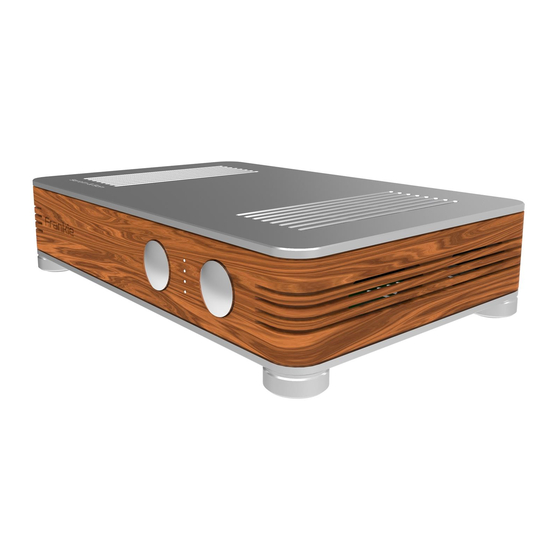
Table of Contents
Advertisement
Available languages
Available languages
Quick Links
Advertisement
Table of Contents

Summary of Contents for SERBLIN & SON Frankie
- Page 2 Pannello posteriore Ingresso Phono Pannello frontale On/Off Regolazione Volume Selezione ingressi analogici Telecomando Streamer ( solo Frankie Plus ) Connessione rete ( solo Frankie Plus ) 10-11 USB-OTG ( solo Frankie Plus ) Ingressi digitali ( solo Frankie Plus )
-
Page 3: Importanti Istruzioni Sulla Sicurezza
Importanti istruzioni sulla sicurezza 1. Leggi e segui tutte le istruzioni. 2. Conserva questo manuale in un luogo sicuro per una facile consultazione. 3. Presta attenzione a tutti gli avvisi. 4. Non utilizzare questo apparecchio vicino all'acqua. 5. Pulire solo con un panno asciutto e privo di lanugine. 6. -
Page 4: Connessioni Audio
Grazie Ti ringraziamo per la fiducia accordataci acquistando il nostro Frankie. Frankie è diverso da un comune amplificatore, è un apparecchio progettato e costruito con la passione e l’attenzione di artigiani di lungo corso. Frankie incorpora circuitazioni originali sviluppate e messe a punto in casa no- stra attraverso moltissime simulazioni al computer nonché... -
Page 5: Pannello Posteriore
AC non dovessero essere compatibili, contatta il rivenditore o Serblin & son. Frankie utilizza la classe di isolamento 2 pertanto la spina è sprovvista di colle- gamento di terra. Pannello posteriore 4 5 6 7 8 9 10 Massa telaio giradischi... -
Page 6: Pannello Frontale
All'accensione Frankie ripristina la posizione del selettore rilevata prima dell'ulti- mo spegnimento. Per spegnere Frankie basta ruotare la manopola del volume in senso antiorario fino a quando tutti i led del selettore ingressi cominceranno a lampeggiare. La sequenza del lampeggio di spegnimento è volutamente diversa da quella di... -
Page 7: Regolazione Volume
Se dovessi aver attivato lo spegnimento involontariamente, puoi interrompere la sequenza all'istante semplicemente ruotando in senso orario la manopola prima del termine della medesima. Frankie si spegne in ogni caso da solo se per circa 20 minuti continuativi non rileva segnali ai suoi ingressi. Regolazione Volume Dopo l'accensione, il livello del volume è... - Page 8 Telecomando Frankie risponde al tuo smartphone o tablet tramite l'appli- cazione dedicata scaricabile dagli App store, dal nostro sito web www.serblinandson.com oppure inquadrando i seguenti QR code. Streamer disponibile solo su Frankie Plus Frankie Plus offre uno streamer integrato con connes- sione LAN, Wi-Fi e supporto Bluetooth ®..
- Page 9 , seleziona il de- ® vice HBM11-xxxx e clicca “ connect in network” 3. Scegli la rete alla quale vuoi collegare il tuo Frankie Plus ed inserisci la password della tua rete. Clikka “finish”, poi seleziona il tuo device. Una volta associato alla rete desiderata, l’apparecchio si collegherà...
-
Page 10: Menù Impostazioni
24bit 192 khz. Clikka sull’icona del tuo Frankie media server o su quelle di altri media server eventualmente presenti nella tua rete, poi su “+” per aggiungere la tua playlist prelevando i files dai server disponibili. -
Page 11: Ingressi Digitali
Esempio 3 : Ho un lettore CD, acceso e in play, collegato all’ingresso S/PDIF coassiale del Frankie ed un televisore collegato all’ingresso S/PDIF ottico. In questo caso se il TV è acceso sentirò l’audio del televisore mentre spegnendo il TV avrò automaticamente l’audio del lettore CD. -
Page 12: Garanzia
Garanzia Serblin & Son garantisce che questo prodotto sia privo di difetti nei materiali e nella lavorazione per 2 anni per tutte le parti del prodotto. Il periodo di garanzia inizia dalla data comprovata di acquisto da parte del con- sumatore finale ed è... - Page 13 Important instructions for safety 1. Read these instructions. 2. Keep this manual in a secure place for a easy consulting. 3. Pay attention to all the advises. 4. Do not use this unit close to water. 5. Clean the unit only with a clean dry lint-free cloth. 6.
-
Page 14: Audio Connections
Thank you We thank you for your trusting and purchasing our Frankie. Frankie is different from a common amplifier, it is a device designed and built with the passion and attention of long-time craftsmen. Frankie incorporates original circuits developed and fine tuned in house through many computer simulations as well as many listening sessions to check and compare the results. -
Page 15: Back Panel
Plus only Speaker output left USB OTG plug ( on Frankie the Phono input To best adapt the characteristics of your head, read the technical details repor- ted by the manufacturer and select, based on the following table, the resistance values (Ohm or Kohm) and capacity (PF - picofarad) suggested by the manufac- turer. -
Page 16: Front Panel
6 cicles. In any case, Frankie turns himself off if for about 20 continuous minutes he does not detect any signal at his inputs. -
Page 17: Volume Adjustment
You will notice that the knob responds differently from most commercial ampli- fiers in that Frankie is equipped with a refined circuit solution that uses a bank of resistors switched by miniature relays. Therefore while you turn the knob you will notice that the rate of the level growth is slower than you would have expected so you will have to turn further more. -
Page 18: Network Connection
Streamer available only on Frankie Plus Frankie Plus offers an integrated streamer with LAN connection, Wi-Fi and Bluetooth® support. To use these features, you need to download and in- stall the appropriate Airlino® application for Android or iOS on your smartphone or tablet. - Page 19 Once associated with the desired network, Frankie Plus will automatically con- nect to it every time it is switched on. If it is necessary to reset the network connection, for example to connect Frankie Plus to a different network, simply disconnect the current connection by holding down the WPS / RESET key on the rear panel for at least 6 seconds, thus retur- ning the system to the initial factory state.
-
Page 20: Settings Menu
Settings menu. Digital inputs Frankie Plus only All the signals coming from the digital inputs are conveyed to input 1 (indicated by the upper LED on the front panel) and selected according to a priority ad- dress logic ordered as follows: 1. - Page 21 Example 2 : I have the same configuration of example 1 but i lounched the Airlino applica- ® tion and set the streamer to playback. In this case the program coming from the streamer will take the highest priority hence i’ll listen to it regardless if turntable and/or TV are playing or not. The moment i’d put the streamer in pause o stop i’d listen automatically the TV set audio.
-
Page 22: Warranty
Warranty Serblin & Son guarantees that this product is free from defects in materials and workmanship for 2 years for all parts of the product. The warranty period starts from the proven date of purchase by the end consu- mer and is subject to the following requirements and understandings: This is a non-transferable warranty. - Page 23 Versioni e caratteristiche di base Versions and basic specifications Frankie : tecnologia classe A/B, potenza d’uscita 2x 75w/ch 8 ohm, 2x 110w/ch 4 ohm. Circuitazione esclusiva Fase / Serblin & Son. Frankie : class A/B technology, power output 2x 75w/ch 8 ohm, 2x 110w/ch 4 ohm.

Need help?
Do you have a question about the Frankie and is the answer not in the manual?
Questions and answers