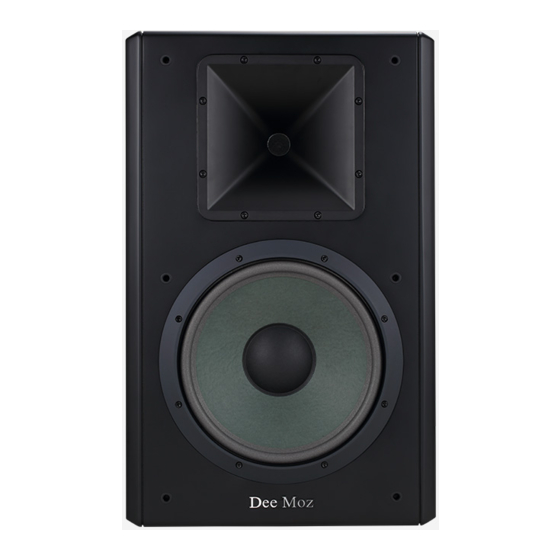
Advertisement
Quick Links
Dee Moz
Professional Theater Audio
Owners' Guide
M08S
M10S
M08D
M10D
MS08
Mid-Series
Compact studio monitors & theater speakers
Dee Moz Mid-Series speakers and subwoofers promise professional quality
audio for studios and space-limited theaters. Accurate, balanced high-output
sound with industry-standard durability and technical support.
Advertisement

Summary of Contents for Dee Moz Mid Series
- Page 1 Dee Moz Professional Theater Audio Owners’ Guide M08S M10S M08D M10D MS08 Mid-Series Compact studio monitors & theater speakers Dee Moz Mid-Series speakers and subwoofers promise professional quality audio for studios and space-limited theaters. Accurate, balanced high-output sound with industry-standard durability and technical support.
-
Page 3: Important Safety Guidelines
Important safety guidelines 1. Read these instrucHons. 2. Keep these instrucHons. 3. Heed all warnings 4. Follow all instrucHons. 5. Do NOT use this apparatus near water. 6. Clean only with dry cloth. 7. Do NOT block any venHlaHon openings. Install in accordance with the manufacturer’s instrucHons. 8. Do not install near any heat sources such as radiators, heat registers, stoves, or other apparatus. (including amplifiers) which produce heat. 9. Only use aZachments/accessories specified by the manufacturer. 10. Only use with a cart, stand, tripod, bracket, or fi\ngs specified by the manufacturer, or sold with the speakers. When a cart is used, use cauHon when moving the cart/ apparatus combinaHon to avoid injury from Hp-over. 11. Do NOT expose this apparatus to dripping or splashing and ensure that no objects filled with liquids, such as vases, are placed on the apparatus. The graphical exclamaHon point below right, within an equilateral triangle, is intended to alert the user to the presence of important operaHng and maintenance (servicing) instrucHons in the literature accompanying the product. The lightning flash with arrowhead symbol within an equilateral triangle, below lea, is intended to alert the user to the presence of “dangerous voltages” which are of sufficient magnitude to consHtute a risk of electrical shock to humans. WARNINGS: To reduce the risk of fire or electrical shock, do not expose this apparatus to rain or • moisture. No naked flame sources ( such as candles) should ever be placed on the product. • ... - Page 4 Dee Moz Owner Experience CongratulaBons, you own some of the finest loud-speakers money can buy. But even the world’s best speakers require proper setup and adjustment. Fortunately the compact, high-power DM-Mid Series speaker family makes installaHon easy. And we are here to help you or your installer get things playing soon. Carton Contents 1 Dee Moz Mid-Series speaker 4 Adhesive rubber feet 1 Pair of gloves 1 Owner’s manual Speaker Setup - Fundamentals Basic speaker placement. Start with a survey of your exisHng room (or floor plans if you are building new). Use a tape measure and note the distances between possible speaker locaHons, and seats. In very general terms, a typical surround sound system works best when speakers are placed roughly equidistant to your primary seats. Ensure you have a wiring plan which allows a pracHcal means to reach your amplifier’s locaHon. IdenHfy wall beams and other locaHons suitable for mounHng your stout Dee Moz speakers. A modern audio system can contain 11 speakers or more! Speaker locaHons can be adjusted to fit nearly room. Handling during installaBon. Take care not to scratch the elegant saHn black finish. Installers typically use soa gloves (included) for safe handling. Use supplied grills and take care to prevent damage to fragile speaker drivers. Pre-installaBon: AZach the included rubber bumper feet to indicated posiHon for stabilizaHon. (See Fig.1) Fig.1...
- Page 5 Dee Moz Owner Experience Prepare for speaker level matching with sound meter, and if present, your AVR’s room correcBon soPware. A full surround sound system can greatly benefit from both setup techniques. Test tones and/or room correcHon (also called “Auto-EQ” is built into virtually all Audio/Video Receivers (AVR) and theater audio processors today. Find your AVR’s dedicated setup microphone and a tripod to ease your final steps. Insist that your installer demonstrate your room calibraHon rouHne, outlined in your AVR Owner’s Manual. Main speaker setup LocaBon Bps Pay special aZenHon to your “Front Three” Lea, Center and Right speaker placement and calibraHon (See basic system diagrams Fig.2) 1. Place “Main” Right (RF) and Lea (LF) speakers along your room’s front wall and adjacent to your display/screen. 2. Distance “W” should equate distances X, Y and Z, spanning the room to your preferred viewing seats. 3. PosiHon Right, Lea and Center speakers the same distance from your front wall, and each at the same height. 4. High frequency horns for your mains should be about “ear high” while you are seated. Surrounds tend to be placed somewhat higher compared to main speakers. Keep all speakers away from adjoining side walls. 5. MounHng absorpHve “sound panels” on walls adjacent to your Right and Lea Main speakers is an effecHve way to improve sound in smaller rooms, especially where speakers are not far from side walls. 6. Vary speaker locaHons during break-in. Note: Each speaker move must be followed by system re-calibraHon. 7. Front projecHon theaters may place center and/or main speakers behind an acousHcally transparent screen. Note: Remove speaker grills for behind-screen installs.
- Page 6 Dee Moz Owner Experience Fig.2 Sub Basic 5.1 and 7.1 channel theater layout Display CTR W=X=Y Some words about bass and locaBng your system’s subwoofer(s) • Subwoofers are criHcal for deep bass in today’s movies, and music and the most overlooked speaker in most theaters. • Large rooms can overwhelm deep bass ability of inadequate subwoofers. Small room, small subs. Big room, BIG SUBS . • Subwoofers tend to provide the deepest, flaZest and most powerful bass when placed in corners near your seats. • Big rooms oaen require two or more large subwoofers to achieve clean playback levels similar to commercial theaters. • Experiment with subwoofer locaHon, one sub at a Hme. Re-run your AVR’s room- correcBon each new sub locaBon! ...
- Page 7 Dee Moz Owner Experience Configuring your AVR or sound processor to best match your new speakers. CauBon! Turn off your AVR and/or separate amps before making any speaker connecBons. Your loudspeakers are equipped with posiHve (Red) and negaHve (Black) connecHon terminals on the rear of the cabinet. These correspond to the posiHve and negaHve terminals on the specific channel (lea, right, center, rear, etc.) marked on your amplifier. • All speakers in your system must be connected “in phase” (meaning, the posiHve (+) red speaker terminal connected to the posiHve amplifier terminal marked with +/- symbols). Repeat this for the negaHve (-) black speaker terminal and negaHve amplifier terminals. Most speaker wire has disHnguishing markings on the insulaHon of one or both conductors to assist in keeping “polarity” of +/- connecHons. • Use 16 - 12 gauge (abbreviated “AWG”), two conductor, “oxygen free” copper wire for speaker connecBons. Long distances call for larger gauge wire to limit power losses caused by wire resistance. Your loudspeakers input “binding posts” will accommodate “spade terminals” or “banana plugs”, as well as twisted bare wire. Note: Dedicated terminaHons (such as banana plugs) vastly improve your system setup experience versus bare wire, making changes easy and providing consistently effecHve connecHons. Do’s and Don’t of speaker sefngs and “bass management” • Don’t burden main and surround speakers with bass from main channels, set as “Small” not “Large” speakers for beZer sound. • Set speaker bass management between 80 - 100Hz, depending on room size, speaker and capability of your subwoofer system • Perform a speaker “level matching” rouHne using a sound pressure level (SPL) meter and your AVR/Processor’s built-in test tones. • Determine what type/brand of acHve room correcHon rouHne your AVR or processor features, and ensure it’s used. Note: Recent AVR brand room EQ systems include DIRAC, Audyssey, MCACC, YPAO and others. All use sophisHcated soaware and dedicated microphones which evaluate your listening area, and then adjust system speakers’ response to beZer match the room’s sonic characterisHcs. Ensure your installer demonstrates use of these tools and the improvement they can provide.
-
Page 8: Specifications
SPECIFICATIONS Model M08S Design 2-way Tweeter (throat size) 34 mm Midrange/woofer 1 x 8" woofer Frequency range ±3dB 53 - 20k Hz Sensitivity 88dB Impedance 8 ohm Maximum power 145W Recommended amplifier power 100W Dimensions (height x width x depth) 477x289x150 mm Net weight 9.9 kg... - Page 9 Model M10D Design 2-way Tweeter (throat size) 34 mm Midrange/woofer 2 x 10" woofer Frequency range ±3dB 44 - 20k Hz Sensitivity 89dB Impedance 4 ohm Maximum power 200W Recommended amplifier power 140W Dimensions (height x width x depth) 829x340x160 mm Net weight 17.5 kg Model...
Need help?
Do you have a question about the Mid Series and is the answer not in the manual?
Questions and answers