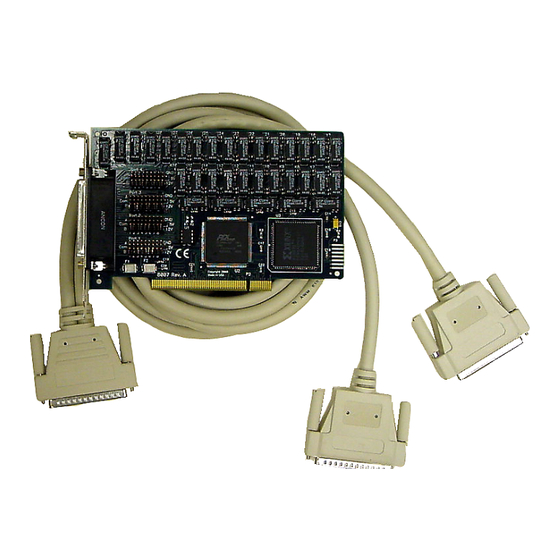
Table of Contents
Advertisement
Quick Links
Advertisement
Table of Contents

Summary of Contents for ICS Advent PCI-32REL
- Page 1 PCI-32REL and PCI-32REL-B Manual PN: 931-0021-00-A March 2001...
- Page 2 © 2001 ICS Advent, a California Corporation. All rights reserved. The information in this document is provided for reference only. ICS Advent does not assume any liability arising out of the application or use of the information or products described herein. This document may contain or reference information and products protected by copyrights or patents and does not convey any license under the patent rights of ICS Advent, nor the rights of others.
-
Page 3: Table Of Contents
PCI-32REL ..........3-4 PCI-32REL (continued)........3-5... - Page 4 PCI-32REL-B..........3-6 PCI-32REL-B (continued)........3-7 Jumper Setup Options .
-
Page 5: Foreword
PCI-32REL-B boards and their features. Chapter 2, Installation, describes how to install the drivers and how to install the PCI-32REL and PCI-32REL-B into a PCI expansion slot. Chapter 3, Technical Description, lists relay specifications, describes the software, provides programming examples, a register description, connector and jumper pinouts, and jumper setup options. - Page 6 This page intentionally left blank. PCI-32REL and PCI-32REL-B User’s Guide...
-
Page 7: Advisory Conventions
Disclaimer: We have tried to identify all situations that may pose a warning or caution condition in this manual. However, ICS Advent does not claim to have covered all situations that might require the use of a Caution or Warning. - Page 8 This page intentionally left blank. viii PCI-32REL and PCI-32REL-B User’s Guide...
-
Page 9: Safety Instructions
Safety Instructions Before handling the PCI-32REL and PCI-32REL-B, read the following instructions and safety guidelines to prevent damage to the product and to ensure your own personal safety. Refer to the “Advisories” section for advisory conventions used in this manual, including the distinction between Warnings, Cautions, and Notes. -
Page 10: Protecting Against Electrostatic Discharge
Static electricity can harm system boards. Perform service at an ESD workstation and follow proper ESD procedure to reduce the risk of damage to components. ICS Advent strongly encourages you to follow proper ESD procedure, which can include wrist straps and smocks, when servicing equipment. -
Page 11: Guarantee And Warranty Policy
ICS Advent or its authorized agent; or if the failure is caused by accident, acts of God, or other causes beyond the control of ICS Advent or the manufacturer. Neglect, misuse, and abuse shall include any installation, operation, or maintenance of the product other than in accordance with the user’s manual. -
Page 12: Return Procedure
To reduce risk of damage, returns of product must be in an ICS Advent shipping container. If the original container has been lost or damaged, new shipping containers may be obtained from ICS Advent Customer Service at a nominal cost. -
Page 13: Limitation Of Liability
Limitation of Liability In no event shall ICS Advent be liable for any defect in hardware, software, loss, or inadequacy of data of any kind, or for any direct, indirect, incidental, or consequential damages in connection with or arising out of the performance or use of any product furnished hereunder. - Page 14 This page intentionally left blank. PCI-32REL and PCI-32REL-B User’s Guide...
-
Page 15: Introduction
The PCI-32REL and PCI-32REL-B have two DB-37 connectors for all 32 outputs. The PCI-32REL comes with two DB-37 male connectors that have the same pinout as the PCI-16REL and the PCI-32REL-B comes with two female connectors that have the same pinout as the 32REL-B. -
Page 17: Installation
Chapter 2 Installation Card Setup The PCI-32REL and PCI-32REL-B are fully compliant PCI Plug-n-Play adapters. The I/O address is auto-assigned by either your system BIOS or your Plug-n-Play operating system. Software Installation Windows 95/98/2000/ME Install the software before adding the hardware as follows: 1) Insert the I/O and Communication Software “C”... -
Page 18: Board Installation
Board Installation The PCI-32REL and PCI-32REL-B can be installed in any of the PCI expansion slots. 1) Turn off PC power. Disconnect the power cord. 2) Remove the PC case cover. 3) Locate an available PCI slot and remove the blank metal slot cover. -
Page 19: Technical Description
Technical Description The PCI-32REL and PCI-32REL-B provide four parallel Reed Relay output ports. The ports are organized as ports 1, 2, 3, and 4. The PCI-32REL comes with a shielded dual breakout cable to two DB-37 male connectors that have the same pinouts as the PCI-16REL, allowing the user to double the number of relays while using only a single PCI slot. -
Page 20: Software
Programming Examples Below are several simple examples using 80x86 Assembly code for energizing and checking the state of the Reed Relays on the PCI-32REL and PCI-32REL- B. All examples assume a base address of 300 Hex. Programming example to set Relay #27 on, write a ‘1’ in bit position D2, to port address Base+3, or 303 Hex. -
Page 21: Register Description
DB-37 cable ends and the onboard jumpers for both the PCI-32REL and PCI-32REL-B. The cables included with the PCI-32REL can be plugged into two STB37 snap track termination boards with the use of simple gender changers (model GC37PF). -
Page 22: Pci-32Rel
Relay A Side Relay B Side Relay Port 2 - A DB-37 - Pin Port 2 - B DB-37 - Pin Power and Ground Pin Assignments Ground 18, 36, 37 + 5 Volts + 12 Volts PCI-32REL and PCI-32REL-B User’s Guide... -
Page 23: Pci-32Rel (Continued)
PCI-32REL (continued) Male DB-37 – Labeled Ports 3, 4 Relay A Side Relay B Side Relay Port 3 - A DB-37 - Pin Port 3 - B DB-37 - Pin Relay A Side Relay B Side Relay Port 4 - A... - Page 24 Relay 7A Port 1 - A7 Relay 7B Port 1 - B7 Relay 9A Port 2 - A1 Relay 9B Port 2 - B1 Relay 11A Port 2 - A3 Relay 11B Port 2 - B3 PCI-32REL and PCI-32REL-B User’s Guide...
- Page 25 PCI-32REL-B (continued) Female DB-37 Connector (continued) Side A Function Side B Function Relay 13A Port 2 - A5 Relay 13B Port 2 - B5 Relay 15A Port 2 - A7 Relay 15B Port 2 - B7 Relay 17A Port 3 - A1...
- Page 26 The common on each port may be tied to ground, 5, or 12 volts. Either side of each relay then may be tied to the common. The figure below is an example of setup. The PCI-32REL and PCI-32REL-B are shipped with all of the jumpers. Port 4: The common is tied to ground (GND).
- Page 27 Chapter 4 Specifications Physical Dimensions Board Length: 6.600in (16.764 cm) Board Height including Goldfingers:4.200in (10.668 cm) Board Height excluding Goldfingers: 3.875in (9.8425 cm) Board Weight: 7.200 oz (204.117 g) Power Requirements 560mA @ +5VDC Operating Temperature Operating: 0 °C to 50 °C (32 °F to 122 °F) Storage: -20 °C to 70 °C (-4 °F to 158 °F) Humidity 10 to 90%, non-condensing...
- Page 29 3) Ensure that there is no conflict with currently installed adapters. No two adapters can occupy the same I/O address and may not be allowed to share IRQs. 4) Make sure the PCI-32REL or PCI-32REL-B adapter is securely installed into a PCI slot. Troubleshooting...
- Page 31 Appendix B Layout Drawing 4.20" 6.60" 3.875" Layout Drawing...
- Page 33 EN 60950:1992 Safety of Information Technology Equipment The technical documentation required to demonstrate this product meets the requirements of the EMC Directive and the Low Voltage Directive has been compiled by ICS Advent and is available for inspection by the relevant enforcement authorities.

Need help?
Do you have a question about the PCI-32REL and is the answer not in the manual?
Questions and answers