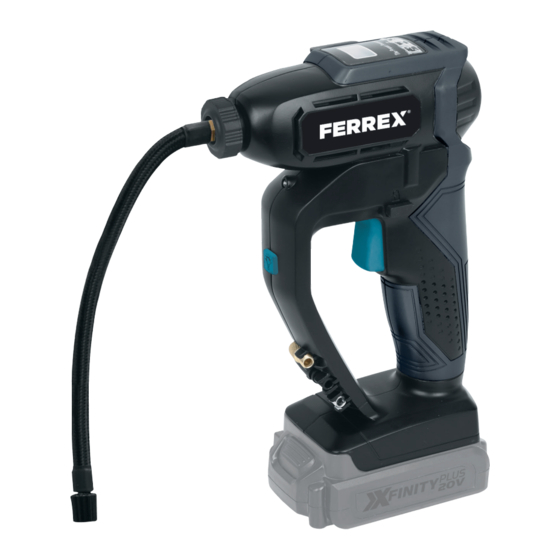
Summary of Contents for ALDI FERREX 706768
- Page 1 706768 20 V LI-ION AIR PUMP Product Info Read all safety warnings and all instructions thoroughly before operating this product. Ensure you keep your manual in a safe place for future reference. IM ed 5; 10/2021...
- Page 2 Internet connection*. This type of software can be downloaded for free from your smartphone’s app store. Try it out now Just scan the QR code with your smartphone and find out more about the Aldi product you have purchased*. Product Info * Depending on your tarif you may be charged for the connection.
- Page 3 20 V Li-ion Air Pump Warranty details REGISTER YOUR PURCHASE AT www.aldi.com.au/en/about-aldi/product-registration/ TO KEEP UP-TO-DATE WITH IMPORTANT PRODUCT INFORMATION. The product is guaranteed to be free from defects in workmanship and parts for a period of 60 months from the date of purchase.
-
Page 4: Table Of Contents
Contents Pack Contents /parts Description of symbols General safety instructions Additional safety rules for air pump Residual risk Parts list Assembly Operation To remove or install battery pack (not supplied) On/off switch Using the air pump Digital pressure gauge Using the LED light Maintenance Cleaning Storage and transportation... -
Page 5: Pack Contents /Parts
Pack contents / parts Congratulations on the purchase of your FERREX® 20 V Li-ion Air Pump. When you open your packaging, first remove all items and check there are no parts damaged or missing. If you find anything wrong, do not operate the product until the parts have been replaced or the fault has been rectified. -
Page 6: Description Of Symbols
Description of symbols The instruction manual or rating plate on your product may show symbols. These represent important information about the product or instructions on its use. Read the instructions Warning Wear ear protection Wear eye protection Conforms to relevant standards for electrical safety and electromagnetic compatibility. -
Page 7: General Safety Instructions
General safety instructions WARNING: Read all safety warnings, instructions, illustrations and specifications provided with this power tool. Failure to follow the warnings and instructions may result in electric shock, fire and/or serious injury. Save all warnings and instructions for future reference. The term “power tool”... - Page 8 3) Personal safety a) Stay alert, watch what you are doing and use common sense when operating a power tool. Do not use a power tool while you are tired or under the influence of drugs, alcohol or medication. A moment of inattention while operating power tools may result in serious personal injury.
- Page 9 power tool’s operation. If damaged, have the power tool repaired before use. Many accidents are caused by poorly maintained power tools. f) Keep cutting tools sharp and clean. Properly maintained cutting tools with sharp cutting edges are less likely to bind and are easier to control. g) Use the power tool, accessories and tool bits etc.
-
Page 10: Additional Safety Rules For Air Pump
General safety instructions WARNING! Read all safety warnings and all instructions. Failure to follow the warnings and instructions may result in electric shock, fire and/or serious injury. Save all warnings and instructions for future reference. - This appliance is not intended for use by persons (including children) with reduced physical, sensory or mental capabilities, or lack of experience and knowledge, unless they have been given supervision or instruction concerning use of the appliance by a person responsible for their safety. -
Page 11: Residual Risk
10. Before each use, check the device and battery. If damage is detected, do not use the device. Have repairs performed only by a queried technician. Never open the device yourself. 11. The device produces a high pressure. Do not direct the air outlet at persons or animals. -
Page 12: Parts List
16. On/ off trigger switch 17. Lock-on button 18. Air nozzle 19. Air chuck of air hose * Battery is not included. Shown only for illustrative purposes. AFTER SALES SUPPORT e-mail: info.aldi@positecgroup.com 1300 889 028 (toll free) MODEL No.: CAP18FA.9 • 10/2021 • 706768... - Page 13 20 V Li-ion Air Pump AFTER SALES SUPPORT 1300 889 028 e-mail: info.aldi@positecgroup.com (toll free) MODEL No.: CAP18FA.9 • 10/2021 • 706768...
-
Page 14: Assembly
To remove the air hose (15), turn the air hose connector (9) counterclockwise, and then pull the air hose (15) out. (See Fig. D) AFTER SALES SUPPORT e-mail: info.aldi@positecgroup.com 1300 889 028 (toll free) MODEL No.: CAP18FA.9 • 10/2021 • 706768... -
Page 15: Operation
Do not use at pressure greater than 150 PSI. AFTER SALES SUPPORT 1300 889 028 e-mail: info.aldi@positecgroup.com (toll free) MODEL No.: CAP18FA.9 • 10/2021 • 706768... -
Page 16: Using The Air Pump
WARNING: To avoid over-inflation of tyres, please check the recommended tyre pressure in the vehicle’s owner manual. For bicycle tyres, please check the tyre marking. AFTER SALES SUPPORT e-mail: info.aldi@positecgroup.com 1300 889 028 (toll free) MODEL No.: CAP18FA.9 • 10/2021 • 706768... -
Page 17: Digital Pressure Gauge
WARNING: The digital pressure gauge (2) must turn on before operating the air pump. Please read and understand the instructions provided in the manual prior to operation. AFTER SALES SUPPORT 1300 889 028 e-mail: info.aldi@positecgroup.com (toll free) MODEL No.: CAP18FA.9 • 10/2021 • 706768... -
Page 18: Using The Led Light
To turn on the LED light (10) simply press the light on/off button (11). To turn off the LED light (10) simply press the light on/off button (11) again. AFTER SALES SUPPORT e-mail: info.aldi@positecgroup.com 1300 889 028 (toll free) MODEL No.: CAP18FA.9 • 10/2021 • 706768... -
Page 19: Maintenance
1) Turn off the air pump. Wait until the device stops completely. 2) Remove the battery pack (14). 3) Clean the air pump with a soft cloth or brush. AFTER SALES SUPPORT 1300 889 028 e-mail: info.aldi@positecgroup.com (toll free) MODEL No.: CAP18FA.9 • 10/2021 • 706768... -
Page 20: Storage And Transportation
3) Protect the air pump from any heavy impact or strong vibrations which may occur during transportation in vehicles. 4) Secure the air pump to prevent it from slipping or falling over. AFTER SALES SUPPORT e-mail: info.aldi@positecgroup.com 1300 889 028 (toll free) MODEL No.: CAP18FA.9 • 10/2021 • 706768... -
Page 21: Warranty
All tools, hoses and packaging should be sorted, taken to the local recycling centre and disposed of in an environmentally safe way. AFTER SALES SUPPORT 1300 889 028 e-mail: info.aldi@positecgroup.com (toll free) MODEL No.: CAP18FA.9 • 10/2021 • 706768... -
Page 22: What Your 5 Year Warranty Means
After Sales Support TEL: 1300 889 028 or email: info.aldi@positecgroup.com Troubleshooting Problem... -
Page 23: Technical Specifications
Product code: 706768 This 20V Air Pump is compatible only with the ALDI range of 20V Xfinity Plus Batteries and Chargers, which can be purchased at your local ALDI store. This 20 V Li-ion Air Pump complies with the following standards: Safety: AS/NZS 62841.1... - Page 24 If you are not entirely satis ed with this product, please return it to your nearest ALDI store, within 60 days from the date of purchase, for a full refund or replacement, or take advantage of our after sales support by calling the supplier’s Customer Service Hotline.




Need help?
Do you have a question about the FERREX 706768 and is the answer not in the manual?
Questions and answers