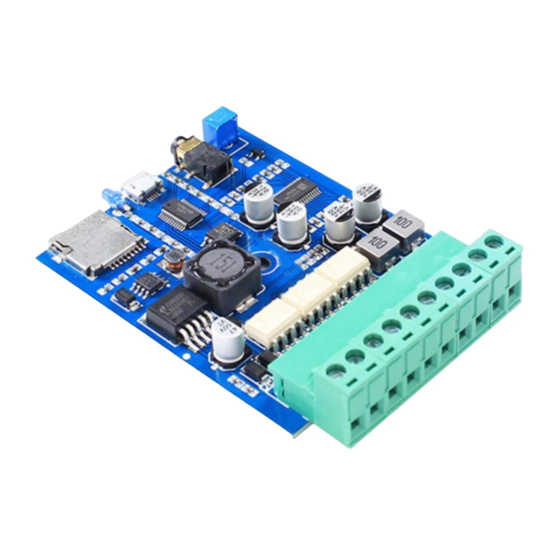
Advertisement
Flyron Technology Co., Ltd.
FN-AL6P Multifunctional MP3 Player Sound Board
1. Features
6 trigger inputs available and triggered by negative pulse or GND.
The function/trigger mode of each input can be set individually through a configuration file.
Equipped with a high quality audio decoder that is able to decode MP3 and WAV audio formats.
Built-in a 8MB flash memory by default, and supports max. 32GB micro SD card.
Able to update audio files through the micro USB port based on PC like using a USB flash drive.
Built-in a mono 30 watts class D amplifier and a stereo audio output jack.
9-40V DC wide power input and stable performance.
Possible to drive a 10 watts to 30 watts speaker according to the different voltage inputs.
Adjustable sound volume through the potentiometer.
Industrial grade design and strong anti-jamming capability.
PCB size: 75 x 60 (mm)
www.flyrontech.com
User's Manual
Version: V1.0
1
FN-AL6P Multifunctional MP3 Player
E-mail: info@flyrontech.com
Advertisement
Table of Contents

Subscribe to Our Youtube Channel
Summary of Contents for Flyron Technology FN-AL6P
- Page 1 Flyron Technology Co., Ltd. FN-AL6P Multifunctional MP3 Player FN-AL6P Multifunctional MP3 Player Sound Board User’s Manual Version: V1.0 1. Features 6 trigger inputs available and triggered by negative pulse or GND. The function/trigger mode of each input can be set individually through a configuration file.
- Page 2 Flyron Technology Co., Ltd. FN-AL6P Multifunctional MP3 Player 2. Electrical parameters Working voltage: 9-40V DC Working current: ≤2000mA (Input: DC24V) Power Consumption: ≤30W Flash memory size: 8MB Audio format: MP3/WAV 3. Operation Guide 3.1. Set Work Mode There are 7 main trigger modes(from “0”...
- Page 3 Flyron Technology Co., Ltd. FN-AL6P Multifunctional MP3 Player playback will be stopped/cancelled. Once the button is kept holding, when the playback of the audio file is finished, it will start to play it repeatedly(loop playback). Pulse Non-interruptible: In this mode, a single negative pulse will start playback. It's not possible to ...
- Page 4 Flyron Technology Co., Ltd. FN-AL6P Multifunctional MP3 Player 2). Save it and change the file name “xxx.txt” to “read.cfg”. Please make sure your computer shows filename extensions. The extension “.txt” must be changed to “.cfg’’, otherwise the file is not workable. Refer to the image below.
- Page 5 Flyron Technology Co., Ltd. FN-AL6P Multifunctional MP3 Player 6). Right click on the first file (001.mp3/wav) and choose "Send to removable disk". 7). This should send the 6 audio files to the memory in a correct sequence. 8). Put the prepared configuration file into the root directory together with audio files and then refresh.
- Page 6 Flyron Technology Co., Ltd. FN-AL6P Multifunctional MP3 Player 2). Safely remove the device/built-in flash memory from computer. 3). Insert the micro SD card onto the device and connect the device again to computer. Now the the micro SD card will be detected on computer.



Need help?
Do you have a question about the FN-AL6P and is the answer not in the manual?
Questions and answers