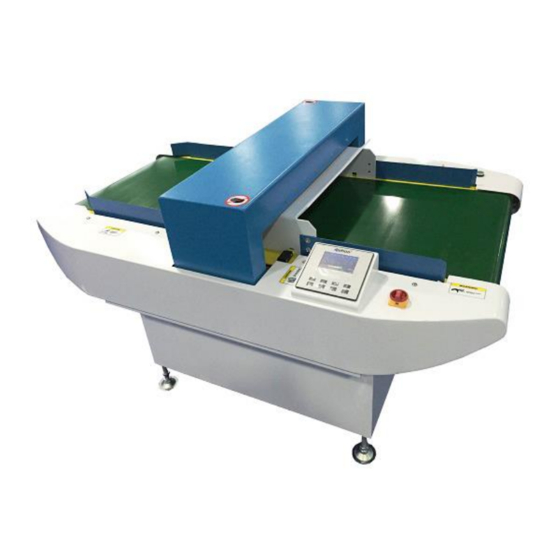
Summary of Contents for Rehoo NDC-K
- Page 1 REHOO NEEDLE DETECTOR Needle Detector Model:NDC-K User Manual Notes: Please read this manual carefully before using the machine and keep it for later reference. NDC-K Needle Detector Manual...
- Page 2 REHOO NEEDLE DETECTOR Content NDC-K Needle Detector Manual 1. Initialization Interface ..............2 2. Real-time monitoring Interface............. 2 2.1 Sensitivity ................... 3 2.2 B/C Mode ................... 3 2.3 Alarm Status ................4 3. System Setup Interface ..............4 3.1 Reject ..................5 3.2 Calibaration ................
- Page 3 After initialization, need detector access to real-time monitoring interface, as show in Pic.2-1. The first row shows signal of 8 channels. The second row shows current sensitivity. The last row is: time(Year/Month/Hour: Minutes) ,B/C mode, Auto. start, total. NDC-K Needle Detector Manual...
- Page 4 Counting type include: Total, NG, Pass. In C mode, counting type is only: Alarm. Remind: In C mode, Pls wait for 1s to put product after start in order to avoid missing detection. NDC-K Needle Detector Manual...
- Page 5 3. System Setup Interface Press setup button access to system setup interface. Press Shift to to shift setup menu. Press setup button again to enter the selected menu. Press return button to previous interface. as show in Pic.3-1. NDC-K Needle Detector Manual...
- Page 6 Press left and 、 right button to adjust the value. Adjust scope is 10mv and 0.01 respectively. Remind: If product not alarmed when you want it alarmed. Pls increase “gain” to reach your requirement. NDC-K Needle Detector Manual...
- Page 7 REHOO NEEDLE DETECTOR 3.2-1 3.3 Time “Time” is to adjust time. As show in Pic.3.3-1. Press Shift button to shift the parameters(Year,Month,Day, Hour, Minute, Second). Press left and right button 、 to adjust the value. 3.3-1 NDC-K Needle Detector Manual...
- Page 8 Headquarter Address: Unit 3, 14/F., Wah Wai Centre, 38-40 Au Pui Wan St., Fotan, Shatin, Hong Kong. Shanghai Manufacturing Base: No.88 Hengjiang Road, Jiuting Town, Songjiang District, Shanghai China 201615 Tel: +86-21-67691909 Fax: +86-21-67691357 E-mail: info@rehoo.com.hk Web: www.rehoo.com.hk NDC-K Needle Detector Manual...

Need help?
Do you have a question about the NDC-K and is the answer not in the manual?
Questions and answers