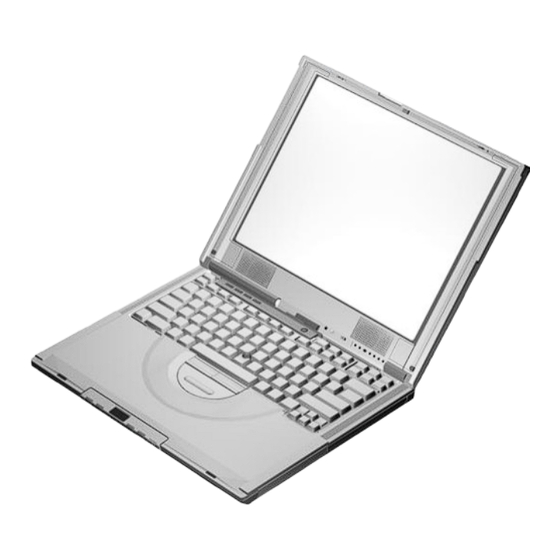
IBM ThinkPad i Series 1400 User Manual
Ibm thinkpad i series 1400: user guide
Hide thumbs
Also See for ThinkPad i Series 1400:
- Hardware maintenance manual (204 pages) ,
- User manual (166 pages) ,
- Supplementary manual (46 pages)
Advertisement
Quick Links
Advertisement

Summary of Contents for IBM ThinkPad i Series 1400
- Page 3 ThinkPad ThinkPad ThinkPad ThinkPad ThinkPad ThinkPad ThinkPad ThinkPad ThinkPad ThinkPad ThinkPad ThinkPad ThinkPad ThinkPad...
- Page 6 Chapter 4. "Solving Computer Problems," computer problem. The chapter includes a troubleshooting guide and information on how to recover lost or damaged software. Chapter 5. "Getting Service," describes various options of IBM's support and service. Chapter 3. "Protecting Your Computer,"...
- Page 19 17 18 19...
- Page 27 Stick Left click button Internet Scroll Bar Right click button...
- Page 28 Mouse pointer Stick Left click button Right click button Internet Scroll Bar...
- Page 29 Function keys Fn key...
- Page 31 Easy Launch buttons...
- Page 37 Volume Help Open Eject Options Controls Rewind Mute Fast Previous Next forward Stop Pause Play...
- Page 41 BIOS Utility System Information Basic System Settings Startup Configuration Onboard Devices Configuration System Security Load Default Settings = Move highlight bar, = Select, Esc = Exit...
- Page 42 System Information CPU Type & Speed ---------------------- Celeron 400 MHz Diskette Drive A --------------------------- 1.44MB 3.5-inch System with -------------------------------- CD-ROM Hard Disk Drive --------------------------- 6194 MB HDD Serial Number --------------------- HR0HRLH1686 System BIOS Version ------------------- V3.0 R01-A0H VGA BIOS Version ----------------------- ATI MACH64 SDRAM BIOS 4.213T Esc = Exit Page 1/1...
- Page 43 Basic System Settings Date ----------------------------------------------- [Mon May 31, 1999] Time ----------------------------------------------- [09:52:00] = Move highlight bar, = Change setting, F1 = Help Page 1/1...
- Page 44 Startup Configuration Boot Display ---------------------------------------------------- Screen Expansion --------------------------------------------- USB Function Support --------------------------------------- Hotkey Beep ---------------------------------------------------- Fast Boot -------------------------------------------------------- Boot Drive Sequence: 1st. -------------------------------------------------------- 2nd. ------------------------------------------------------- 3rd. -------------------------------------------------------- = Move highlight bar, = Change setting, F1 = Help Page 1/1 [ Auto ] [Enabled ] [Enabled ] [Enabled ]...
- Page 45 Onboard Devices Configuration Serial Port ------------------------------------------------------- Base Address -------------------------------------------- IRQ --------------------------------------------------------- Parallel Port ----------------------------------------------------- Base Address -------------------------------------------- IRQ --------------------------------------------------------- Operation Mode ----------------------------------------- ECP DMA Channel ------------------------------------- = Move highlight bar, = Change setting, F1 = Help Page 1/1 [Enabled ] [3F8h] [4 ] [Enabled ]...
- Page 46 System Security Setup Password ----------------------------------------------- Power-on Password ------------------------------------------ Hard Disk Password ------------------------------------------ = Move highlight bar, = Change setting, F1 = Help Do you want to load default settings? [Yes] [No] Page 1/1 [ None ] [ None ] [ None ]...
- Page 85 Audio-in left S-video in Audio-in right To headphone jack of the computer...
- Page 89 PC Card slot...
- Page 90 Eject button...
- Page 94 System Security Setup Password ----------------------------------------------- Power-on Password ------------------------------------------ Hard Disk Password ------------------------------------------ = Move highlight bar, = Change setting, F1 = Help Page 1/1 [ None ] [ None ] [ None ]...
- Page 132 Serial number label...
- Page 157 Tested To Comply With FCC Standards FOR HOME OR OFFICE USE...



Need help?
Do you have a question about the ThinkPad i Series 1400 and is the answer not in the manual?
Questions and answers