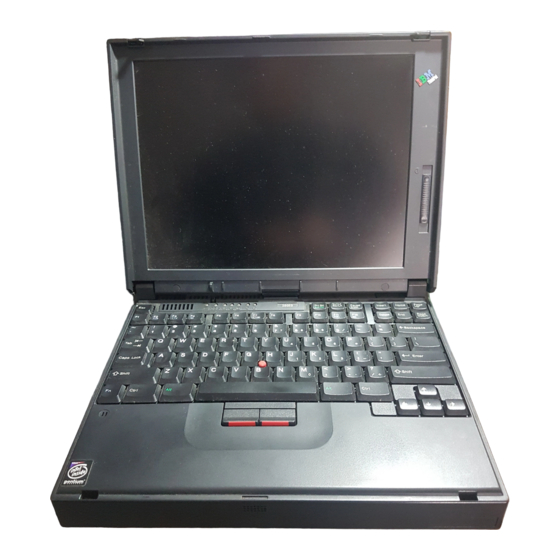
IBM ThinkPad 380 User Manual
Ibm thinkpad 380: user guide
Hide thumbs
Also See for ThinkPad 380:
- Hardware maintenance manual (717 pages) ,
- Specifications (3 pages) ,
- User manual (716 pages)
Advertisement
Quick Links
Advertisement

Summary of Contents for IBM ThinkPad 380
- Page 8 Note Provides important hints, tips, guidance, or advice. Attention Indicates possible damage to programs, devices, system, or data. It appears next to the related instruction or situation in which possible damage could occur. Caution Indicates situations that are Usild Lke Sejk Using Easy-Setup potentially hazardous to you.
- Page 9 380D...
- Page 10 Head View Chair Display Arms Thighs...
- Page 13 380D...
- Page 26 Battery pack lock...
- Page 30 1996 .12.31 Year Month 23:59:59 Hour Month Second...
- Page 34 380D...
- Page 35 380D 380D...
- Page 39 380D...
- Page 44 NumLk F11 F12 " < Shift Ctrl NumLk F11 F12 Home PgUp " PgDn < Shift Ctrl...
- Page 51 ThinkPad Features...
- Page 53 Easy-Setup Config Date/Time Password Start up Test BIOS part number,..Date nnnnnnn 12/31/96 System-unit serial number nnnnnnnnnnnnnnnn System board serial number nnnnnnnnnnn Microprocessor Pentium( )Process Restart...
- Page 54 Config Memory Initialize SystemBoard Exit Memory SystemBoard Initialize...
- Page 55 Date/Time Password 1 2 3 Start up...
- Page 56 Test Restart Cancel...
- Page 61 640 x 480...
-
Page 84: Operation Mode
Operation Mode Press Press Any key Press Fn+F3 Fn key Open Press Press Power Fn+F4 Shutdown Switch Standby Mode Close Press Power Press Switch Fn+F12 Press Power Suspend Mode Switch Automatically enters by the timer or by a low battery value, set in the ThinkPad Features program. - Page 102 John Smith IBM Corporation 123-456-789 1234-56 Big Road, New York If you find this computer, please contact the above address.
- Page 121 380D...
- Page 124 380D 380D...
- Page 129 380D...
- Page 130 380D...
- Page 131 380D 380D...
- Page 133 380D...
- Page 139 380D...
- Page 140 380D...
- Page 141 Installation Options Installation Source Drive Type the SOURCE drive letter (A-Z). When you install a program, the SOURCE drive letter is the location you are installing FROM. Source Drive ... Enter F1=Help F3=Exit...
- Page 143 380D 380D...
- Page 145 380D...
- Page 165 Easy-Setup Config Date/Time Password Start up Test nnnnnnn 12/31/96 BIOS part number,..Date System-unit serial number nnnnnnnnnnnnnnnn System board serial number nnnnnnnnnnn Microprocessor Pentium( )Process Restart...
- Page 171 1996 .12.31 Month Year 23:59:59 Hour Month Second...
- Page 172 Restart Start SystemBoard Memory Display FDD-1 FDD-2 Parallel Serial CDROM-1 Infrared Audio PCMCIA1 PCMCIA2 Exit ERROR Cancel...
- Page 204 Auto Configurator Utility - Edit Modem Card [2F8] Title MODEM,MD24XC,116E2,118C2,FC2400,2460MC Card ID I/O port 1 Description: I/O Port 2 IRQ level Interrupt [IRQ] Level COM No. Memory window 1 Base address Size Card offset Memory window 2 Base address Size Card offset Cancel Help...
- Page 223 380D...
- Page 225 380D 380D...
- Page 229 To Connect Turn everything OFF. First, attach all cables to devices. Attach the signal cables to receptacles. Attach the power cord to an outlet. Turn the device ON. To Disconnect Turn everything OFF. First, remove the power cord from the outlet. Remove signal cables from receptacles.


Need help?
Do you have a question about the ThinkPad 380 and is the answer not in the manual?
Questions and answers