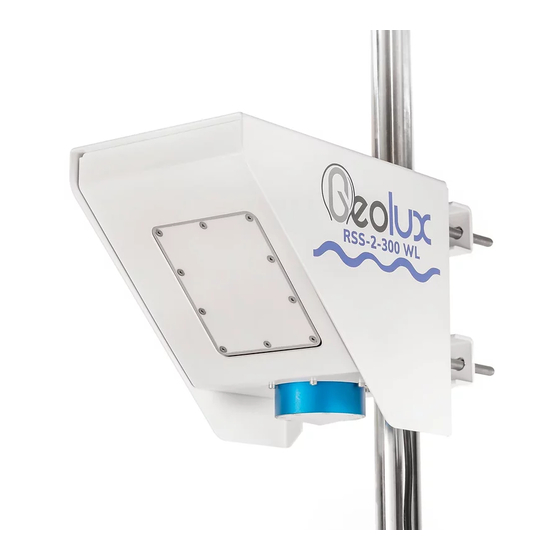
Summary of Contents for Geolux RSS-2-300 W
- Page 1 GLX-RSS-2-300 W Non-Contact Flow Meter User Manual Copyright ©2020 Geolux d.o.o. All rights reserved.
- Page 2 GLX-RSS-2-300 W User Manual Page 2 of 28...
-
Page 3: Starting Point
GLX-RSS-2-300 W User Manual Starting Point Thank you for purchasing Geolux RSS-2-300 W non-contact open channel flow meter! We have put together the experience of our engineers, the domain knowledge of our customers, the enthusiasm of our team, and the manufacturing excellence to deliver this product to you. - Page 4 GLX-RSS-2-300 W User Manual 1. Introduction Geolux RSS-2-300 W flow meter uses radar technology to provide precise contactless measurement of surface flow velocity. Contactless radar technology enables quick and simple sensor installation above the water surface, and requires minimum maintenance. This functionality is achieved by transmitting an electromagnetic wave in 24 GHz frequency range (K-band), and measuring the frequency shift of the electromagnetic wave reflected from the flowing water surface.
-
Page 5: Electrical Characteristics
GLX-RSS-2-300 W User Manual 2. Electrical Characteristics The electrical characteristics of the Geolux RSS-2-300 W flow meter are given in the Table 1. Table 1. Electrical characteristics P a r a m e t e r M I N T Y P... -
Page 6: Connector Pinout
GLX-RSS-2-300 W User Manual 3. Connector Pin-Out The flow meter uses robust IP66 circular M12 connector with 12 positions and the mating cable is also delivered with the flow meter. The connector and cable details are shown on Picture 1. The Table 2 gives detailed description for each pin. -
Page 7: Serial Rs-232 Interface
GND (grey wire) is required on pin 5 of the DB-9 connector. Optionally Geolux can supply cable with DB-9 connector connected to the cable but this must be specified as option on order of the sensors. - Page 8 GLX-RSS-2-300 W User Manual 3.3. Analog 4 – 20 mA output Analog current 4 – 20 mA output is provided for easier compatibility with older logging and control systems. Output is implemented as current sink architecture with common ground. Maximal voltage applied to the sink can go up to 30 VDC providing greater flexibility in connection of the sensor to PLCs, loggers, or data concentrators.
- Page 9 GLX-RSS-2-300 W User Manual 4. Installing Flow Meter The flow meter must be installed above the water surface, pointing toward the water surface at a vertical angle. Recommended minimum height above the water surface is 1 meter, with maximum height up to 20 meters. Recommended vertical angle is 45 degrees.
- Page 10 120 or more. 4.2. Measurement quality indicator Geolux RSS-2-300W instrument is constantly calculating various parameters of the signal in the signal processing algorithms and will continuously with measurement data report also measurement quality.
- Page 11 GLX-RSS-2-300 W User Manual from rain movement. To further improve rain filtering, the radar should be configured to report only incoming direction of water flow. In this case, the radar will completely ignore all movement with direction going away from the sensor.
- Page 12 SNR (signal to noise) ration on the radar which enables more accurate measurement. Geolux surface velocity radar is designed with special techniques to achieve accurate measurements even in the very small SNR environments so the required surface roughness of 1mm is usually enough for the precise measurements.
-
Page 13: Data Interface
GLX-RSS-2-300 W User Manual 5. Data Interface Geolux RSS-2-300 W flow meter offers multiple data interfaces, in order to make the integration of the device with existing SCADA/telemetry systems easy. 5.1. Serial RS-232 interface Serial RS-232 interface is used for direct connection of a single flow meter unit with the computer. -
Page 14: Data Protocols
GLX-RSS-2-300 W User Manual 6. Data Protocols Geolux GLX-RSS-2-300 W flow meter supports the following data protocols: • NMEA-like protocol on RS-232 interface that constantly outputs the detected speed and reflected signal power, and also the current measured tilt angle •... - Page 15 Since NMEA protocol is one way (it only outputs the data), the servicing protocol is always active. To make radar configuration easy, Geolux provides a Configurator utility application. Regular users do not need to be concerned about the servicing protocol used between the Configurator utility and the flow meter device.
- Page 16 GLX-RSS-2-300 W User Manual The servicing protocol listens on RS-232 serial port for incoming requests, and on each received request, it will answer back. The following requests are recognized by the servicing protocol and every command should be followed by <CL>, <LF> or <CR><LF> (enter):...
- Page 17 GLX-RSS-2-300 W User Manual #set_485_proto=geolux Changes the parameter that specifies the protocol on RS-485. Change filter length #set_filter_len=<1-1000> Changes the window length (in samples) for moving average filter. Set device ID #set_can_id=<0-99> Configure the device ID. The ID is used as device identifier for RS-485 protocol.
- Page 18 GLX-RSS-2-300 W User Manual Retrieve current device status #get_info Requests the current device status. Here is an example status output: # firmware:6.2.1 # serial:222312 # sensor_type:W # direction:both # baud_rate:9600 # dead_time:6 # can_id:1 # angle:89 # filter_len:50 # pga_gain:200...
- Page 19 GLX-RSS-2-300 W User Manual 0x25 The first byte sent in the request is ‘%’ character. Its ASCII value in HEX is 0x25. Exactly two bytes long. This is the unit ID written as two ASCII characters. For example, if the polled unit ID is 2, then ID will be sent as “02”. In HEX representation it is the following two bytes: <0x30><0x32>.
- Page 20 Any number of registers can be read or written over Modbus. Modbus is a request-response protocol where a master (such as datalogger) sends out requests, and slave devices (such as RSS-2-300 W sensor) responds. The request and response format, with example is given in tables 3-6.
- Page 21 GLX-RSS-2-300 W User Manual In each request, the master can either ask the slave to retrieve value of one or more registers, or the master can set the value of one or more registers. Each register holds one 16-bit value.
- Page 22 GLX-RSS-2-300 W User Manual Table 7. Retrieving data from the sensor Data start Data Length Data Range Detail Address 0X0000 2 byte 1~255 Read sensor id 0→9600 1→38400 0X0001 2 byte 2→57600 Read baud rate 3→115200 4→19200 0→mm/s 1→m/s 2→mph...
- Page 23 GLX-RSS-2-300 W User Manual Data start Data Length Data Range Detail Address Read instantaneous speed in 0x0010 2 byte 0 – 65535 selected unit (integer part) Read instantaneous speed in 0x0011 2 byte 0 – 65535 selected unit (decimal part *...
- Page 24 GLX-RSS-2-300 W User Manual 7. Radar Configurator Utility Geolux provides a user-friendly PC application for configuring the flow meter operating parameters. Additionally, the Configurator Utility displays current flow measurements. When started, the Configurator Utility displays its main window. Initially, no flow data is displayed, as the connection to the flow meter device is not established.
- Page 25 GLX-RSS-2-300 W User Manual The utility window is divided into two panes that can be manually re-arranged. The first panel (at the left part of the screen) is the Radar Module Info pane that displays the radar flow meter information and operating parameters. Some of these parameters can be changed by editing the values directly inside the Radar Module Info pane.
- Page 26 GLX-RSS-2-300 W User Manual 8. Calculating Discharge from Flow Velocity Geolux RSS-2-300 W flow meter measures flow velocity at the water surface. This measurement can be used to calculate actual discharge – the total volume of water that passes through a channel cross-section in a specific period of time. Discharge...
- Page 27 GLX-RSS-2-300 W User Manual Picture 6. Flow velocity in a typical cross-section In order to determine the discharge in a realistic channel, the area must be precisely measured by measuring water depths at a series of points across the stream and multiplying by the width of the stream within each segment represented by the depth measurement.
-
Page 28: Appendix A - Mechanical Assembly
GLX-RSS-2-300 W User Manual 9. Appendix A – Mechanical Assembly Page 28 of 28...



Need help?
Do you have a question about the RSS-2-300 W and is the answer not in the manual?
Questions and answers