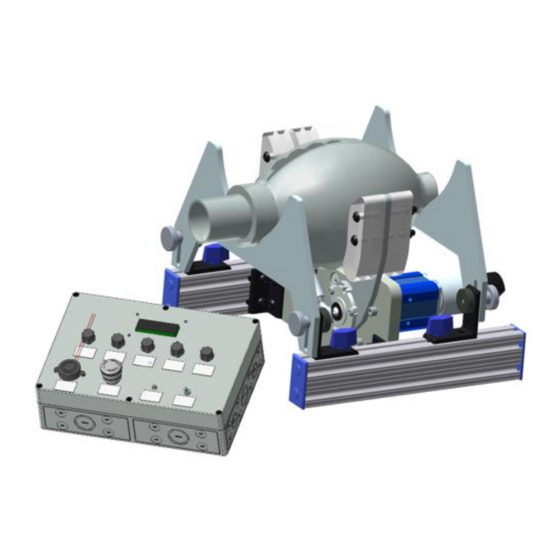
Advertisement
Quick Links
Advertisement

Summary of Contents for Walbro Mini-Ventilation Machine
- Page 1 Walbro Mini-Ventilation Machine Manual April 10, 2020 – rev.1...
- Page 2 1. Connect MVM Generator to MVM Generator Controls 2. Turn On Unit...
- Page 3 3. Ensure SET/LOCK switch is in SET position. 4. System will Enter Working Calibration Mode:...
- Page 4 5. Move Generator arms until they touch the bag AT REST. This requires pushing the arms farther inward than the user thinks is appropriate, as the arms will immediately return outward some. Adjust until Generator arms touch the bag AT REST.
- Page 5 6. Press and Hold ALARM button for 2 seconds, until the Generator Arms move to the Full Open Position.
- Page 6 7. Remove the Bag from the Generator.
- Page 7 8. Press and Hold ALARM button for 2 seconds, until the Generator Arms move to the Full Closed Position and return to the Home Position.
- Page 8 9. Adjust the Respiration Rate, Tidal Volume, and I/E Ratio until as desired for initial operation, observing the LCD for feedback.
- Page 9 Connect Patient Side Manual Resuscitation System...
- Page 12 Place Manual Resuscitation Bag in MVM Generator...
- Page 13 Move SET/LOCK Switch to LOCK position. Unit will begin pumping bag. If Adjustments are needed, move SET/LOCK switch to SET position and then make adjustments to Respiration Rate, Tidal Volume, and I/E Ratio until as needed, observing the LCD for feedback.