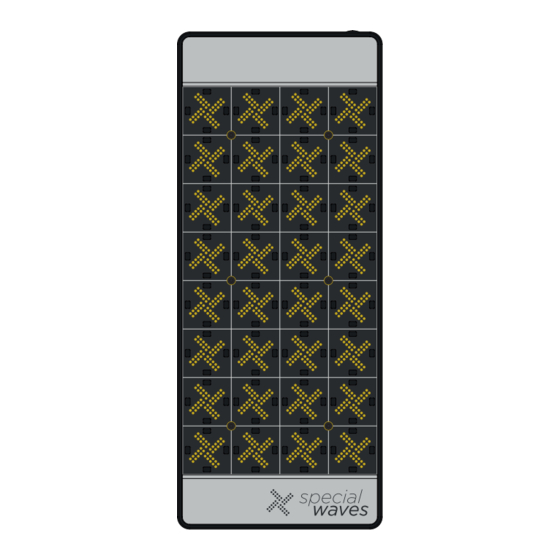
Table of Contents
Advertisement
Quick Links
Advertisement
Table of Contents

Summary of Contents for Specialwaves Mine S
- Page 1 User Guide vers. 1.1...
-
Page 2: Table Of Contents
USB Connector ....................4 MIDI Connections .................... 4 Extractor Keys ..................... 5 Kensington Security Slot ................5 2. HOW TO CONFIGURE MINE S ..........5 Fitting the modules ..................6 Removal of Modules ..................7 3. MINE APP ................... 8 Header Tab ...................... -
Page 3: Overview
OVERVIEW Welcome Congratulations on the purchase of your Mine S. We are sure that you will have great satisfaction from the use of our innovative products. Mine S is a simple, intelligent and customizable controller. Its key feature is modularity, which will allow you to interact with your software, devices and processes, simplifying your workflow and leaving you focused on your work. -
Page 4: Rear View
Rear View On the back of Mine S there are, from left to right, (1) a power switch, (2) a power connector, (3) a high- retention USB type B connector, (4) one MIDI OUT and (5) one MIDI IN connector. There is also (6) a slot where to put the extractor keys and (7) a Kensington security slot. -
Page 5: Extractor Keys
HOW TO CONFIGURE MINE S Mine S is a modular controller. This means that you have an empty board at your disposal (we call it base) where it is possible to organize pressure (Pad), incremental level (Encoder) or absolute level (Slider and Pot) controls. -
Page 6: Fitting The Modules
The installation of the modules is very simple thanks to the clips (snap fits) placed under each module. To insert a module, simply place it on the base of the Mine S in the desired position and orientation, taking care to center the dedicated slots with the clips. Gently press the module without tilting it until you hear a “click”. -
Page 7: Removal Of Modules
To remove a module, you need to use the extractor keys provided, two of which are spare. On the back of the Mine S there is a slot to store the extractor keys without losing them. Take both keys. Insert an extractor key into the dedicated slot on the body of the module, until you hear a “click”. -
Page 8: Mine App
The creation of a new project is essential to be able to manage various configurations in a comfortable and fast way. Each module inserted in the Mine S is identified by an id. This makes it possible to identify, for example, one POT module from another. By clicking on the New icon, a new project will be created. If changes have been made to the current project, a dialog box will appear requesting saving, with the op- tions Cancel, Don’t Save, Save and Continue. - Page 9 SYNC The Sync icon allows you to transfer all the changes made to the Mine S, making them operational. We have dedicated a button to avoid errors or transfer functionality at the wrong time.
-
Page 10: Zoom In, Zoom Out, Default Zoom
Mine S. The default zoom icon restores the display to the initial settings. Rotate Click on the rotate icon to let rotate the view of Mine S by 90 degrees clockwise. Vertical View Orizzontal View... -
Page 11: How To Setup Devices, Modules And Profiles
Device Settings Click on the upper or bottom cover of Mine S or even inside click here Mine S not occupied by modu- les to setup the device on the side panel. -
Page 12: Profile
Mine S can interact. Each module can be associated with one or more different profiles; this peculiarity combined with modularity makes Mine S extremely flexible and powerful. Through the updates, new profiles will be added that will expand the field of action of the Mine S. Add/Remove a Profile... -
Page 13: General Profile Setup
The profile is on by default. Status: DEVICE Clicking on the Mine S will cause the opening of the Device tab. This section displays the general configuration of the device. indicates the type of the device selected (Non-editable field). -
Page 14: Module
MODULE Clicking on a module or operating physically on a module fitted on the Mine S (when this is offline) will cause the opening of the Module tab of the selected module. This section displays configuration about the module and it’s associated to a profile (see following section). -
Page 15: Midi Profile
Auto-set Modules is a cool function that auto assign MIDI notes and CC to each module installed in the Mine S. First will be assigned all PADs from left to right and from top to down starting from MIDI note #36 (C1). -
Page 16: Pad Module
Pad Module Button Behaviour: sets how the Pad reacts to pressure. • Push indicates that the Pad will only be active, momentarily for the time it is pressed. It is a mode without dynamics, so the output message will be at maximum value (127), Releasing the Pad will generate a Note Off message or a Control Change with a value of zero. - Page 17 • Push function allows you to generate a MIDI signal described in the MIDI Message field. • Reset function generates a signal with a zero value described in the Encoder MIDI Message field. This means that if the message type is a CC in the Encoder section, pressing the reset knob will generate a zero value on the selected CC.
- Page 18 vers. 1.1...
- Page 19 your clever interface www.special-waves.com info@special-waves.com vers. 1.1...
Need help?
Do you have a question about the Mine S and is the answer not in the manual?
Questions and answers