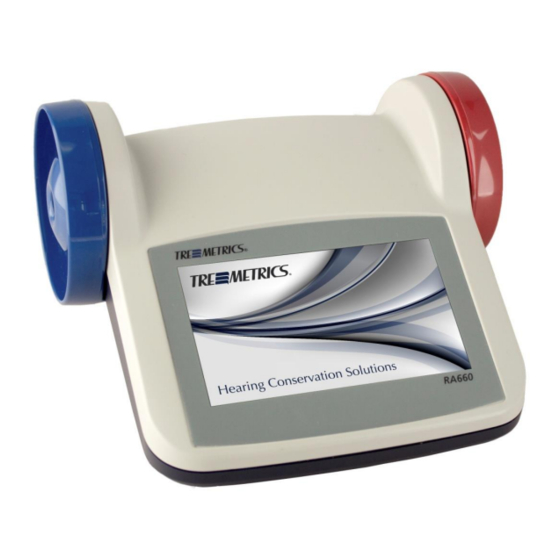
Table of Contents
Advertisement
Quick Links
Advertisement
Table of Contents

Summary of Contents for Tremetrics RA660
- Page 1 RA660 Operation Manual RA660 PC based group audiometer...
- Page 2 RA660 Operation Manual...
- Page 3 RA660 Operation Manual Model: RA660 – Operation Manual Date of issue/last revision: 18/04/2018 MAICO Diagnostics GmbH Sickingenstr. 70-71 10553 Berlin Germany Tel.: + 49.30.70 71 46-50 Fax: + 49.30.70 71 46-99 E-mail: sales@maico.biz Internet: www.maico.biz Copyright © 2018 MAICO. All rights reserved. No part of this publication may be reproduced or transmitted in any form or by any means without the prior written permission of MAICO.
-
Page 4: Table Of Contents
4.2 Where to setup ..................18 4.3 Set Up and Installation ................19 4.3.2 RA660 Back View ................20 4.3.3 RA660 Interface Box Front View ............. 20 4.3.4 RA660 Interface Box Back View ............. 21 4.3.5 RA660 Interconnect Diagram ............22 4.4 Software Installation .................. - Page 5 RA660 Operation Manual 5.2 Enter a Company and Plant ............... 26 5.3 Enter Examiners ..................27 5.4 Enter Employees ..................28 5.5 Run a Test ....................29 5.5.1 Run a test from the Details Screen ..........31 5.5.3 Run a test from the Overview screen ..........34 5.5.4...
-
Page 6: Instrument Description
RA660 Operation Manual 1 Instrument Description The RA660 is a pure-tone air conduction PC based group audiometer and is designed to be used only by skilled personnel (Occupational Hearing Conservationist, Occupational Health Nurse or a person with equivalent knowledge supervised by an audiologist, physician or ENT). -
Page 7: Features & Benefits
Earphone or Inserts Allows testing with headphones or insert headphones. Test Integrity, The RA660 verifies before each hearing test that the audiometer Configuration is properly configured adding additional test validity. Test Integrity, Daily The RA660 maintains a Pass/Fail log of the daily biological... -
Page 8: Warnings And Cautions
RA660 Operation Manual 2 Warnings and Cautions 2.1 Reading this Operation Manual READ THIS ENTIRE MANUAL BEFORE ATTEMPTING TO USE THIS DEVICE! In this manual the following two labels identify potentially dangerous or destructive conditions and procedures. The WARNING label identifies conditions or practices that WARNING may present danger to the subject and/or user. -
Page 9: Regulatory Symbols
RA660 Operation Manual 2.2 Regulatory Symbols Symbol Description Serial Number Date of Manufacture Manufacturer Return to Authorized Representative, Special Disposal Required Reference Number Type B Patient Applied Part According to IEC60601-1 Follow instructions for use Keep Dry Transport and Storage Temperature range... -
Page 10: Safety Precautions
The RA660 is intended to be used by hearing healthcare professionals (i.e. ENT doctors, audiologists) and/or technicians, neonatal nurses and school nurses who have been trained by a hearing healthcare professional. -
Page 11: Cautions - General
No part of the equipment can be serviced or maintained while in use with the patient TREMETRICS will make available on request circuit diagrams, component part lists, descriptions, calibrations instructions, or other information that will assist service personnel to repair those parts of this audiometer that are designated by TREMETRICS as repairable by service personnel. -
Page 12: Environmental Factors
Should the user suspect fluids have contacted the device components or accessories, the unit should not be used until deemed safe by a TREMETRICS certified service technician. 2.6 Warning - In Case of Emergency In case of emergency, disconnect the instrument from the supply mains by pulling the plug out of the power socket. - Page 13 Separation Device is required when a network connection is made. The requirement for the Separation Device is defined in IEC 60601-1 clause 16. Do not open the case of the RA660 Instrument. Refer servicing to qualified personnel. WARNING Do not touch the contacts on the bottom of the instrument and the subject at the same time.
-
Page 14: Electromagnetic Compatibility (Emc)
Users should consider the possibility of explosions or fire when using this device in close proximity to flammable anesthetic gases. Do NOT use the RA660 in a highly oxygen-enriched environment, such as a hyperbaric chamber, oxygen tent, etc. 2.10 Measuring Security... -
Page 15: Device Control
RA660 Operation Manual 2.11 Device Control The user of the instrument should perform a subjective instrument check once a day. For performing the automatic daily Biological in order to verify the audiometer calibration using the integrated bio-acoustic simulator see section 5.6 “Perform a Daily Biological”. -
Page 16: Warranty, Care & Maintenance
RA660 Operation Manual 3 Warranty, Care & Maintenance 3.1 Warranty TREMETRICS, “Seller”, warrants the goods sold will conform to all pertinent specifications including performance specifications, drawings and approved samples, as furnished. Seller also warrants said goods to be free of defective materials and workmanship. -
Page 17: Cleaning & Disinfection
Recommendations for cleaning and disinfection of the RA660 presented in this document are not intended to replace or contradict policies in effect or procedures required for infection control at the facility. -
Page 18: Use Of Ear Tips Before Inserting Insert Phone
RA660 Operation Manual 3.3 Use of Ear Tips before Inserting Insert Phone 3.3.1 Placement of Ear Tips An ear tip must be attached before the insert phone is inserted. For older children and adults, the foam ear tips are recommended. First, place the ear tip securely on the white adapter at the end of the insert earphone tubing. -
Page 19: Getting Started
4 Getting started 4.1 Unpacking the Device Prior to shipping, the RA660 was carefully packed and inspected. However, it is good practice to thoroughly inspect the outside of the shipping box for signs of damage. If any damage is noted, please notify the carrier immediately. -
Page 20: Where To Setup
The RA660 should be operated in a quiet room, so that the audiometric examinations are not influenced by outside noises. Ambient sound pressure levels in an audiometric test room shall not exceed the values specified in the norm ISO 8253-1:2010 or ANSI S3.1-1999. -
Page 21: Set Up And Installation
RA660 Operation Manual 4.3 Set Up and Installation 4.3.1 RA660 Front View The picture below shows the device in the front view with the following features: 1. Touch Screen and Color LCD 2. Right Coupler for bio-acoustic simulator 3. Left Coupler for bio-acoustic simulator 8509790 Rev. -
Page 22: Ra660 Back View
RA660 Operation Manual 4.3.2 RA660 Back View The RA660 connections are labeled for configuration (from left to right connectors). USB Device: Connection to a PC for calibration using calibration software. The USB port is not used durring normal operation. Interface: Connection to Interface Box. -
Page 23: Ra660 Interface Box Back View
RA660 Operation Manual 4.3.4 RA660 Interface Box Back View The RA660 Interface Box connections are labeled for configuration (from left to right connectors). Mic In: Talk forward microphone input. USB In: USB connection to computer. Power: Power input 24 VDC Line In: Talk forward line input. -
Page 24: Ra660 Interconnect Diagram
RA660 Operation Manual 4.3.5 RA660 Interconnect Diagram Connect all the components as shown below. Do not plug in the line cord untill all the componets are properly connected and you are instructed to due so in the software installation instructions. -
Page 25: Software Installation
A pop up window will appear to indicate this and that the device has been installed and is ready to use. The RA660 software now needs to be installed. The RA660 software is supplied on the same USB memory stick that this manual is supplied on. Use Windows Explorer to locate the file Setup.exe on the USB memory stick. - Page 26 RA660 Operation Manual The Audiometrics Overview screen will appear showing all the connected RA660 audiometers and the status of each. The example below shows 8 connected audiometers. All the booths are active. An audiometer can be made Active or Inactive be clicking on the check box in front of the text .
-
Page 27: Operating The Ra660
RA660 Operation Manual 5 Operating the RA660 5.1 Starting the RA660 Software The installation software placed a shortcut to the RA660 software on your desktop. To start the program double click the shortcut. The startup screen for the RA660 will open: 8509790 Rev. -
Page 28: Enter A Company And Plant
RA660 Operation Manual 5.2 Enter a Company and Plant The first thing that needs to be done to start using the RA660 is to create at least one Company and Plant in the database. From the opening screen select the Utilities tab at the top of the screen and then select the Organization Levels icon. -
Page 29: Enter Examiners
RA660 Operation Manual 5.3 Enter Examiners The next thing that need to be done is create a list of examiners for this location. Select the Examiners Icon at the top of the screen. 8509790 Rev. 2 18/04/2018... -
Page 30: Enter Employees
RA660 Operation Manual The Examiners pop up box will open. Enter the examiner name and click the Save box. Repeat for each examiner. When complete select one of the names and click the Set Default box to designate that examiner as the default. When finished select Save and Close. -
Page 31: Run A Test
RA660 Operation Manual The Demographics screen will open. Enter the employee’s information in the Personal Info fields. The minimum information required to enter a new employee are employee number, birthday, first name, last name and sex. When complete select Save at the bottom right side of the screen. - Page 32 RA660 Operation Manual The audiometer Overview screen will open. It is possible to run tests from this Overview screen or from the audiometer Details screen. This example will use the Details screen. Click on the maximize icon for the booth to select.
-
Page 33: Run A Test From The Details Screen
RA660 Operation Manual 5.5.1 Run a test from the Details Screen The Details screen of the selected booth will open. Click on Select an Employee to select an employee that is already in the database. If the employee is not in the database click Add New Employee and enter the employee information. - Page 34 RA660 Operation Manual To start the test select New Test. The automatic test will begin. The test will contnue automatically, after about four minutes the test will complete. The test results will be displayed on the left and right audiograms and in the table below them. Select the Save icon to save the test results.
- Page 35 RA660 Operation Manual 5.5.2 Error Codes If the automatic test is unable to establish a threshold at a frequency it will record and error code instead of a threshold. Some error codes are immediate warnings, including both an onscreen visual and auditory signals. Some error messages have an audio feedback message played to the subject.
-
Page 36: Run A Test From The Overview Screen
Test or all the audiometers with Start/Resume All 5.5.4 Talkover Function The RA660 audiometers have a talkover function that allows the operator to talk to one or all the employees being tested. From the Overview screen talkover is activated from this drop down menu: 8509790 Rev. - Page 37 RA660 Operation Manual Enable Talkover activates talkover only to the selected audiometer. Talk Over All activates talkover to all audiometers. From the Details screen talkover is activated with this icon: Only talkover for the selected audiometer can be activated in the Details screen.
-
Page 38: Plug Status
5.5.5 Plug Status The RA660 headphones, response switch and room monitor microphone have an identification circuit that allows the RA660 audiometers to determine if the proper accessories are connected to the correct jacks. If everything is corrrect the plug icon on the details screen is green, if there is a connection error the plug icon is red. - Page 39 RA660 Operation Manual 2. From the Audiometrics Overview screen, select the audiometer to be tested. Select the Daily Checks button as shown below. 8509790 Rev. 2 18/04/2018...
-
Page 40: The Listening Check
1. Select Start Daily Listening Check. 2. The actual Daily Listening Check is performed at the RA660. Go to the RA660 being tested and follow the instructions on the RA660 display. - Page 41 RA660 Operation Manual RA660 Daily Listening Check Screens 8509790 Rev. 2 18/04/2018...
- Page 42 RA660 Operation Manual 3. Back at the PC select Save and Close on the Daily Biological window. The Daily Biological window closes and the Daily Biological is complete. 8509790 Rev. 2 18/04/2018...
-
Page 43: Test Configuration
Daily Checks or all the audiometers with Daily Checks All. 5.7 Test Configuration The RA660 software allows customization of the automatic test and other software parameters. To access these options select the Settings icon at the top left of the screen. -
Page 44: Test Parameters
RA660 Operation Manual Test Parameters 1. Test Type OSHA – selects test parameters based on OSHA requirements Other – allows custom test parameters 2. Language - Selects language for voice prompts 3. End of Test Message – Turns on the End of Test voice prompt 4. -
Page 45: Retest Options
12. Optional Frequencies – Allows frequencies to be turned off 5.7.1 Retest Options The RA660 will go back and retest frequencies for any of the enabled conditions below. 1. Retry On Error – Selectes how many times ( Once, Twice or Always) the conditions below will be retested before stoppping the test 2. -
Page 46: Room Monitor
RA660 Operation Manual 4. Retest if threshold >= to 90 dB or > 30 dB at 250 or 500 Hz – If the threshold at any frequency is 90 dB or greater or the threshold is greater than 30 dB at 250 or 500 Hz a retest will occur 5. -
Page 47: Miscellaneous
RA660 Operation Manual 5.7.3 Miscellaneous 1. Auto Display Questions – Automaticaly opens the questions window at the start of a test 2. Provide General Questions – Enables general employee questions 3. Provide Employee History Questions – Enables employee history questions 4. -
Page 48: Daily Biological
RA660 Operation Manual 5.7.4 Daily Biological 1. Require Listening Check – When enabled a Listening Check is required as part of the Daily Biological test 2. Require Daily Biological Per Day – When enabled a Daily Biological Test must have been completed in the past 24 hours to begin a new test 3. -
Page 49: Reports
RA660 Operation Manual 5.8 Reports The RA660 can generate several reports based on tests stored in its data base. To access the reports select the Reports tab at the top of the screen. Then select the type of report from the drop down menu. -
Page 50: Room Monitor
RA660 the room monitor microphone is plugged into. The microphone has to be plugged into the RA660 with the license key, but the sound room levels can be displayed on and used to control mutiple RA660 audiometers. This is done with the room monitor zoning feature. - Page 51 RA660 audiometers to be in the zone. One of the RA660 audiometers in the group must have a room monitor microphone plugged in and licensed. To create additional zones click on the Add New Zone box. Each zone must have a RA660 with a room monitor microphone.
- Page 52 RA660 Operation Manual Example of two zones ZONE 1 RA660 1 – 4 ZONE 2 RA660 5 - 8 The measurement results are displayed on the Details screen of each RA660 in the zone. The results are displayed as a bar graph on the right side of the screen.
-
Page 53: Exporting And Importing Data
5.10 Exporting and Importing Data The RA660 Hearcon Software can export or import its database to an XML or CSV format file. This allows the RA660 Hearcon software to interface with third party hearing consevation programs. -
Page 54: Exporting Data
RA660 Operation Manual 5.10.1 Exporting Data To export the database select Utilities>Export Data. The export data screen will open and populate with the current database information. It will display the Record and Employee count for verification of the data. Under Step 2: enter a location to export the data. The Browse button can be used to find a location. -
Page 55: Importing Data
The wall mount kit allows for easy mounting of the RA660 on the sound room wall. The wall mount base plate bolts to the wall and the RA660 can then be snapped on to the base plate standoffs. The kit also include a holder for the hand switch and headphones. - Page 56 RA660 Operation Manual 8509790 Rev. 2 18/04/2018...
-
Page 57: Technical Specifications
RA660 Operation Manual 6 Technical Specifications 6.1 Technical Data The touchTymp is an active, diagnostic medical product according to the class IIa of the EU medical directive 93/42/EEC. ITEM SPECIFICATION Standards: ANSI S3.6-2010: Type 4 IEC 60645-1 : Type 4 ... -
Page 58: Audiometer Connections
Power Supply ONLY: UE60-240250SPA3 Fuhua Electronic 100 V - 240 V~ 50/60 Hz Power Consumption: 60 W maximum 6.2 Audiometer Connections Figure 2: Connection Sockets of the RA660 CONNECTION SPECIFICATION SOCKETS: USB in USB 2.0 Interface Custom = 330 Ω... - Page 59 RA660 Operation Manual SOCKET CONNECTOR PIN 1 PIN 2 PIN 3 PIN 4 Phone Left Signal Ground Phone Right Wire ID Subject 6.3 mm Stereo response Room Monitor Ground One Wire Signal Bias Microphone 3.5 mm Stereo USB In Data –...
-
Page 60: Interface Box Connections
RA660 Operation Manual 6.3 Interface Box Connections CONNECTION SPECIFICATION SOCKETS: = 3 k Ω Mic In = 0.5 - 50 mV USB in USB 2.0 Power In 24 VDC = 10 k Ω Line In = 50 - 500 mV... -
Page 61: Sound Attenuation For Headphones
RA660 Operation Manual AUDIOMETER 1 – 8 1 RX - Receive Data - 2 RX + Receive Data + 3 TX + Transmit Data + 4 Audio Out + 5 Audio Out - 6 TX - Transmit Data - RJ45 Socket... -
Page 62: Calibration Values And Max Levels: Headphone Dd45
RA660 Operation Manual 6.5 Calibration values and Max Levels: Headphone DD45 Coupler IEC 60318-3, Force 4-5 N, PTB/DTU-Report 2009 FREQUENCY TONE RETSPL MAX TONE RE 20µPA (HZ) 27.0 13.0 1000 1500 2000 3000 4000 6000 20.5 8000 12.0 6.6 Calibration values and Max Levels: Headphone TDH-39P Coupler IEC 60318-3, Force 4-5 N, ISO 389-1:1998 or ANSI S3.6-2010... -
Page 63: Calibration Values: Insert Phone Radioear Ip 30
RA660 Operation Manual 6.7 Calibration values: Insert phone RADIOEAR IP 30 Coupler IEC 60318-5, ISO 389-2:1994 or ANSI S3.6-2010 FREQUENCY TONE RETSPL MAX TONE IEC 60318-5 RE 20µPA (HZ) (DB) 14.0 1000 1500 2000 3000 4000 6000 8000 -1.0 8509790 Rev. 2... -
Page 64: Electromagnetic Compatibility (Emc)
RA660 Operation Manual 6.8 Electromagnetic Compatibility (EMC) CAUTION This instrument is suitable in hospital environments except for near active HF surgical equipment and RF shielded rooms of systems for magnetic resonance imaging, where the intensity of electromagnetic disturbance is high ... - Page 65 RA660 Operation Manual Guidance and manufacturer’s declaration - electromagnetic emissions The RA660 is intended for use in the electromagnetic environment specified below. The customer or the user of the RA660 should assure that it is used in such an environment. Emissions Test...
- Page 66 Guidance and Manufacturer’s Declaration – Electromagnetic Immunity The RA660 is intended for use in the electromagnetic environment specified below. The customer or the user of the RA660 is should assure that it is used in such an environment. Immunity Test...
- Page 67 Guidance and manufacturer’s declaration — electromagnetic immunity The RA660 is intended for use in the electromagnetic environment specified below. The customer or the user of the RA660 should assure that it is used in such an environment. Electromagnetic environment –...
- Page 68 RA660 Operation Manual considered. If the measured field strength in the location in which the RA660 is used exceeds the applicable RF compliance level above, the RA660 should be observed to verify normal operation. If abnormal performance is observed, additional measures may be necessary, such as reorienting or relocating the RA660.
-
Page 69: Appendix Export / Import Formats
RA660 Operation Manual 7 Appendix Export / Import Formats 7.1 Export Data Format 8509790 Rev. 2 18/04/2018... - Page 70 RA660 Operation Manual 8509790 Rev. 2 18/04/2018...
-
Page 71: Import Data Format
RA660 Operation Manual 7.2 Import Data Format 8509790 Rev. 2 18/04/2018... -
Page 72: Appendix Glossary
RA660 Operation Manual 8 Appendix Glossary This section contains an alphabetical list and descriptions of terms common to this industry. This may also include abbreviations, acronyms, metric prefixes, and symbols. indicate a device or system intended to operate at audio frequencies, for Ampere example, audio amplifier. - Page 73 RA660 Operation Manual to 70 dB; and the narrow range, which is even more restricted in frequency and °C Degree Celsius sound pressure level than the limited- Calibration The electroacoustic range audiometer. psycho acoustic determination that an Audiometric reference level...
- Page 74 RA660 Operation Manual performed on the OSCAR. When the test completes the results of the test are compared with the saved baseline for Earphone electroacoustic the OSCAR. If the results of the test are transducer intended to be closely within acceptable limits (5 dB or less) coupled acoustically to the ear.
- Page 75 RA660 Operation Manual Noise Induced. sensor neural hearing loss Hour attributable to the effects of noise. Hours Hertz (Hz) Synonymous term Harmonic whole number cycles per second. Most standardizing multiple of the fundamental frequency agencies have adopted Hertz as the of a complex wave.
- Page 76 RA660 Operation Manual LED Light-emitting diode Level In acoustics The level of a Outer ear The outermost portion of quantity is the logarithm of the ratio of the hearing mechanism, filled with air. that quantity to a reference quantity of Its primary function is to carry sounds to the same kind.
- Page 77 RA660 Operation Manual Pure tone tone only b) Sound is an oscillation in pressure, frequency (i.e., no harmonics). A sound stress, particle displacement, particle wave, instantaneous sound velocity, etc., in a medium with internal pressure of which is a simple sinusoidal forces, for example, elastic, viscous, or the function of the time.
- Page 78 RA660 Operation Manual Sound room A room designed to reduce the transmission of sound from USB Universal Serial Bus (USB) is a the exterior to the interior. Used for serial bus standard to interface devices. hearing tests. USB was designed to allow peripherals...
- Page 79 RA660 Operation Manual Specifications are subject to change MAICO Diagnostics GmbH Sickingenstr. 70-71 10553 Berlin Germany Tel.: + 49 30 / 70 71 46-50 Fax: + 49 30 / 70 71 46-99 E-mail: sales@maico.biz Internet: www.maico.biz 8509790 Rev. 2 18/04/2018...
Need help?
Do you have a question about the RA660 and is the answer not in the manual?
Questions and answers