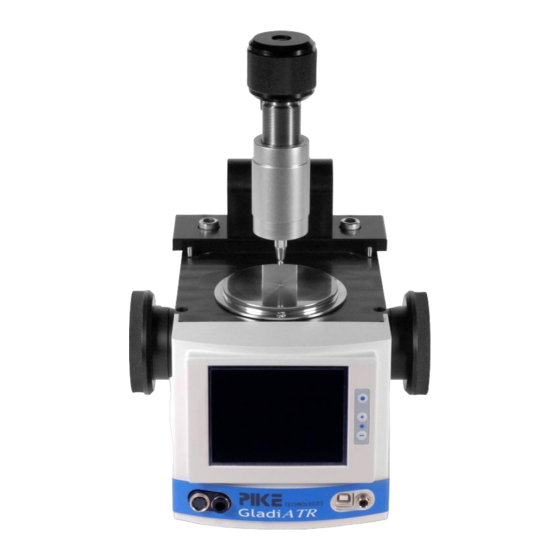
Table of Contents
Advertisement
Quick Links
The information in this publication is provided for reference only. All
information contained in this publication is believed to be correct and
complete. PIKE Technologies, Inc. shall not be liable for errors contained herein
nor for incidental or consequential damages in connection with the furnishing,
performance, or use of this material. All product specifications, as well as the
information contained in this publication, are subject to change without notice.
This publication may contain or reference information and products protected
by copyrights or patents and does not convey any license under the patent
rights of PIKE Technologies, Inc. nor the rights of others. PIKE Technologies, Inc.
does not assume any liability arising out of any infringements of patents or
other rights of third parties.
This document contains confidential or proprietary information of PIKE
Technologies, Inc. Neither this document nor the information herein is to be
reproduced, distributed, used or disclosed, either in whole or in part, except as
specifically authorized by PIKE Technologies, Inc.
PIKE Technologies, Inc. makes no warranty of any kind with regard to this
material including, but not limited to, the implied warranties of merchantability
and fitness for a particular purpose.
Copyright 1991-2019 by PIKE Technologies, Inc., Madison, WI 53719. Printed in
the United States of America. All world rights reserved. No part of this
publication may be stored in a retrieval system, transmitted, or reproduced in
any way, including but not limited to, photocopy, photograph, magnetic or
other record, without the prior written permission of PIKE Technologies, Inc.
Address Comments to:
PIKE Technologies, Inc.
6125 Cottonwood Drive
Madison, WI 53719
Phone
(608) 274-2721
Fax
(608) 274-0103
E-mail
info@piketech.com
Web Site
www.piketech.com
Jan. 1, 2015
Advertisement
Table of Contents

Summary of Contents for PIKE Technologies GladiATR
- Page 1 This publication may contain or reference information and products protected by copyrights or patents and does not convey any license under the patent rights of PIKE Technologies, Inc. nor the rights of others. PIKE Technologies, Inc. does not assume any liability arising out of any infringements of patents or other rights of third parties.
-
Page 2: Table Of Contents
Unpacking Your Accessory Packing List Assembly Installation Accessory Installation Software Installation Installing Videology Image Capture Software Interfacing the GladiATR Vision Installing IC 2.2 Image Capturing Software (BNC) Accessory Alignment Adjusting Camera Focus Performance Verification Sampling Procedures Sample Analysis with High-Pressure Clamp... -
Page 3: Introduction
. For FTIR spectrometers equipped with far-IR optics, the spectral range is extended to less than 50 cm Utilizing the diamond crystal of the GladiATR Vision with its 45° angle of incidence the depth of penetration of the IR beam for most organic samples is about 2 microns at 1000 cm . -
Page 4: Gladiatr Assembly View
Analog Video Output or USB Power Input, 12V DC or USB Figure 1. Assembly view of the GladiATR Vision ATR accessory NOTE: High-Pressure Clamp, Liquids Retainer and Volatiles Cover are optional and need to be ordered separately. PN 350-026019-05 P a g e... -
Page 5: Unpacking Your Accessory
In order for you to quickly verify receipt of your accessory, we have included a packing list. Please inspect the package carefully. Contact PIKE immediately if any discrepancies are found. Packing List GladiATR Vision Manual GladiATR Vision Base Unit with GladiATR Top Plate LCD Power Cord PN 350-026019... - Page 6 Heated Ge Crystal Plate, 130 °C (non-viewing) 026-4050 The GladiATR base optics assembly has a crystal plate and the purge tubes attached. Some base optics assemblies may appear different due to specific baseplate mountings for your FTIR. The pressure clamp, pressure tips, purge tubing kit and wrench set are packed separately in the carrying case.
-
Page 7: Assembly
Assembly 1. Attach the GladiATR base optics to its baseplate. This is done by securing the optics base with two screws, one on each side (Figure2). Figure 2. Location of screws securing the optics base 2. Install the ATR crystal plate. For proper orientation the serial number is situated at the 1 o’clock position (Figure 3). - Page 8 ATR plate 5. If purging is required, press the blue tubing included with the GladiATR into the quick-disconnect port located on the front of the base optics. To remove the tubing, press the black ring of the opening in and pull the tubing out.
-
Page 9: Installation
5. Mount the pressure clamp onto the back side of the accessory using the two alignment dowel pins on top of the GladiATR Vision base and fasten using the two hex-head screws into the clamp frame. 6. Install the IC 2.2 software and cables for the BNC version of the GladiATR Vision or Videology software for the USB configuration. -
Page 10: Software Installation
Software Installation The GladiATR Vision may be configured for either a USB bus, most often, or a BNC connector. If you have the USB bus, follow the Installing Videology Image Capture Software instructions. For the BNC connector, follow the Installing IC 2.2 Image Capturing Software instructions. -
Page 11: Installing Ic 2.2 Image Capturing Software (Bnc)
Installing IC 2.2 Image Capturing Software (BNC) IC 2.2 is an optional component for the GladiATR Vision that allows the LCD image to be captured and saved as a .jpg file. To capture saved images, the computer requirements are PC or laptop with PIII/800 MHz/256 MB or higher, a USB 2.2 interface, and Windows XP/SP2, Windows Vista (32 or 64 bit), or... -
Page 12: Accessory Alignment
1. Make sure the LCD display is turned off and the power input is removed. Remove the front panel of the GladiATR Vision accessory by loosening the 4 hex head retaining screws, two on each side of the front panel. Pull the front panel forward to release from the screws and place it in a secure resting place on top of the crystal plate on top of the GladiATR Vision base optics (position the High- Pressure Clamp in the back rotated position to make room for the front panel). -
Page 13: Adjusting Camera Focus
4. Repeat the entire procedure 2-3 times to fine-tune the accessory. This is an initial (one-time) alignment procedure which optimizes the GladiATR Vision to work with an individual optical bench. Once completed, the alignment does not have to be repeated, unless the accessory adjustments have been moved or it has been placed in a different FTIR instrument. -
Page 14: Performance Verification
1. With the accessory removed from the sample compartment, collect an open beam background spectrum. 2. Place the aligned GladiATR Vision accessory into the instrument. 3. Collect a transmission spectrum using the same collection parameters as used to collect the background spectrum. -
Page 15: Sampling Procedures
If your accessory does not meet this minimum transmission level, please contact PIKE Technologies. Before making this call, please record the serial number located on the label on the back of the GladiATR Vision base optics assembly. NOTE: IR throughput performance of your accessory may decrease slowly over time as the ATR crystal plate surface is exposed to normal wear from cleaning the ATR surface. -
Page 16: Sample Analysis With High-Pressure Clamp
Small, arm-securing knob CAUTION: GladiATR crystal damaged by excessive pressure cannot be covered by the warranty. Caution is required when using the High-Pressure Clamps with the Ge ATR plate. The diamond crystal plate is very rugged. This crystal will withstand higher pressures than traditional IR materials, but it still may be damaged by an excessive force. -
Page 17: Pressure Clamp Tip Attachments
Since there is an infinite number of sample shapes and types, a single configuration of the sample press tip may not be adequate. For this reason, the GladiATR pressure clamp is designed to accept three different tip attachments, providing the best possible configuration for any given sample type. -
Page 18: Configuration For Liquid Sampling
Configuration for Liquid Sampling The crystal plate assembly of the GladiATR accessory features a round plate design with a 3.0 mm diameter ATR crystal sampling area located in the center of the plate. For liquid sampling, a droplet of the sample is placed onto the ATR crystal. - Page 19 One minute, 4 cm resolution spectra of a dilute detergent solution and distilled water were collected using the GladiATR Vision with diamond crystal. These samples were applied directly onto the GladiATR diamond ATR crystal for analysis. The red spectrum is the detergent solution and the blue spectrum is that for distilled water. A spectral subtraction can be applied to obtain the spectrum of the detergent component.
-
Page 20: Configuration For Solid Sampling
For the analysis of solid samples the pressure clamp of the GladiATR is required. The sample is placed face down onto the diamond crystal and force is applied to make intimate contact onto the ATR crystal. -
Page 21: Configuration For Powder Sampling
Effects of Temperature The PIKE Technologies GladiATR Vision utilizes brazing and bonding technology to seal the crystal to its mount. This sealing mechanism allows some flexibility and hot samples may be placed on the crystal without damaging the crystal or seal. However, it is recommended that the temperature difference between the sample and the crystal be not more than 30 °... -
Page 22: Atr Spectra
ATR Spectra ATR spectra are similar to transmission spectra. A careful comparison of ATR spectra and transmission spectra reveals that the intensities of the spectral features in an ATR spectrum are of lower absorbance than the corresponding features in a transmission spectrum and especially in the high wavenumber (short wavelength) region of the spectrum. -
Page 23: Atr Correction
ATR Correction If an ATR spectrum representative of a transmission spectrum is desired, the ATR spectrum must be processed with the ATR correction program available in your instrument software. An example of the effect of this correction on a spectrum is shown in the following example for polystyrene. The middle spectrum is the original ATR spectrum of polystyrene. -
Page 24: Useful Equations
Useful Equations The depth of penetration gives us a relative measure of the intensity of the resulting spectrum and is expressed by the following equation: �� �� �� 2��( �� ������ θ − �� Where λ is the wavelength of light, n is the refractive index of the crystal, n is the refractive index of the sample and θ... -
Page 25: Precautions
Periodically inspect the External Power Supply interconnect cord and other parts for damage. If any damage is observed, do not use the equipment and contact PIKE Technologies for replacement parts. Do not position the equipment in a space where it is difficult to disconnect the power cord at the front of the equipment. -
Page 26: Environmental Ratings
Environmental Ratings Installation Category II (Transient over-voltage) Pollution Degree 2 (Temporary conductivity caused by condensation) Altitude Limit 2,000 meters “Indoor” use Ambient Temperature 40 °C max Humidity 80 % RH non-condensing Specifications ATR Crystal Choices Diamond, germanium (non-viewing) Crystal Plate Mounting User changeable plates Crystal Type Monolithic... -
Page 27: Power Supply Symbol Definitions
This symbol is located essential requirements of the relevant European on the backside of the health, safety and environmental protection GladiATR Vision. legislations. The RoHS symbol indicates this product is free from This symbol is located RoHS prohibited elements and compounds (Pb, Cd, on the backside of the Hg, Hex-Cr, PBB, and PBDE). -
Page 28: Replacement Parts And Options
Replacement Parts and Options The following parts and options may be ordered for the GladiATR Vision accessory: GladiATR Vision Crystal Plates Part Number Description 026-2102 Diamond Vision Crystal Plate 026-2050 Ge Crystal Plate (non-viewing) 026-2200 Specular Reflection Plate (non-viewing) 026-4101 Heated Diamond Crystal Plate, 210 °C, Vision... - Page 29 Regulatory Compliance We hereby declare that this product conforms to the following standards: Safety Requirements For Electrical Equipment For Measurement, Control, And Laboratory Use – Part 1: General Requirements [IEC 61010‐1:2010 Ed.3+A1] Safety Requirements For Electrical Equipment For Measurement, Control, And Laboratory Use Part 2‐010: Particular Requirements For Laboratory Equipment For The Heating Of Materials [IEC 61010‐2‐010:2003 Ed.2] Safety Requirements For Electrical Equipment For Measurement, Control, And Laboratory...
- Page 30 The crossed out wheeled bin is a clear reminder that the product must NOT be disposed with household waste. It is the responsibility of the buyer to This label is located discard the product in accordance outside the accessory, with Federal, regional and local on the back cover.


Need help?
Do you have a question about the GladiATR and is the answer not in the manual?
Questions and answers