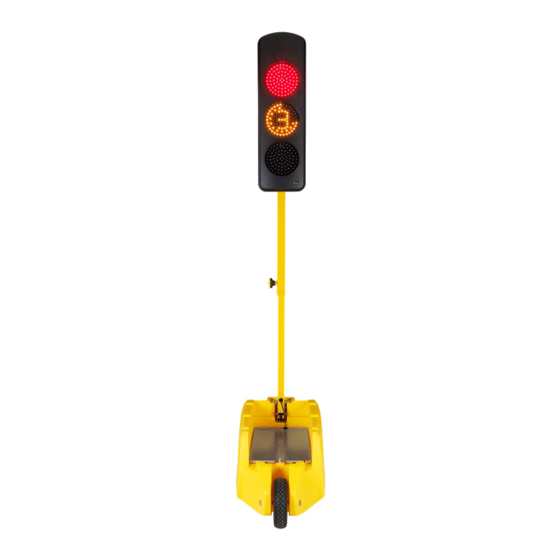
Table of Contents
Advertisement
Quick Links
Advertisement
Table of Contents

Subscribe to Our Youtube Channel
Summary of Contents for LACROIX City MILLENIUM
- Page 1 MILLENIUM / SMART MILLENIUM USER MANUAL Updated: 06/01/2021...
-
Page 2: Table Of Contents
Remote Control Settings: ..................................18 PTL Settings:......................................18 Information: ......................................18 Maintenance:......................................18 Reset: ........................................18 SMART MILLENIUM MENU ....................................19 PTL SHUTDOWN / STANDBY ..................................19 REMOTE CONTROL ......................................20 Activation........................................20 Standby: ........................................20 Remote Control SCREEN: ..................................20 Switch Off Remote Control: .................................. -
Page 3: Preamble
B. MAKING THE LIGHTS OPERATIONAL: Millenium and Smart Millenium traffic lights are all IDENTICAL and INDEPENDENT; there are no master or slave lights. Power up each light by connecting them to a 12 V battery or two 6 V batteries in series observing the correct polarity or on 230 V (contact your dealer). -
Page 4: Overview
USER MANUAL 2. OVERVIEW LIGHT-HEAD ACCESS PANEL RED LENS FLASHSING BEACON SLOT (OPTIONAL) YELLOW LENS / INTERNAL COUNTDOWN TIMER STORAGE SPACE FOR REMOTE CONTROL NO. 1 GREEN LENS UPPER EXTENSION LOCKING HANDLE UPPER EXTENSION LOWER EXTENSION LOCKING HANDLE LOWER EXTENSION RETRACTABLE LIFTING ARMS TIGHTENING LEVER PUNCTURE-PROOF REAR WHEELS... - Page 5 USER MANUAL STORAGE SPACE FOR REMOTE CONTROL NO. 2 BATTERY STRAP PASS-THROUGH / GROUND ANCHORING PASS-THROUGH FOR LIGHT ANTI-THEFT BAR PASS-THROUGH (BAR OPTIONAL) PADLOCK PASS-THROUGH (PADLOCK OPTIONAL) POWER CABLE PASS-THROUGH TRAFFIC LIGHT STACKING PASS-THROUGH GROUND ANCHORING PASS-THROUGH FOR LIGHT 230 V POWER CABLE PASS-THROUGH FOR BATTERY CHARGING LIGHT-HEAD GUARD...
-
Page 6: Preparation For Deployment
USER MANUAL 3. PREPARATION FOR DEPLOYMENT A. UNFOLDING THE LIGHT-HEAD: B. FOLDING THE LIGHT-HEAD: C. DEPLOYMENT OF TELESCOPIC EXTENSIONS: 1) Loosen the handle half a turn 2) Pull to release the locking bolt 3) Fold or unfold the extension 4) Tighten the handle Perform this step on both handles D. -
Page 7: Moving The Light
4. MOVING THE LIGHT Wheelbarrow Mode Trolley Mode 5. INITIAL ACTIVATION OF LIGHTS The activation procedure allows users to select a country and the language for using Millenium traffic lights. QUICK START Select the QUICK START menu from the QUICK START remote control. -
Page 8: Pairing
USER MANUAL 6. PAIRING The lights and the remote control are equipped with radios that enable them to communicate to provide enhanced worksite safety. The radio, which is embedded in the remote control, allows it to communicate remotely with the lights deployed, monitor them and receive remote alerts. -
Page 9: Pairing Procedure
USER MANUAL A. PAIRING PROCEDURE PAIRING 2 PTLs PAIRING 3/4 PTLs Select the PAIRING menu from the PAIRING PAIRING remote control. Position the remote control opposite the Position the remote control opposite the infrared signal window located on the infrared signal window located on the SCAN PTL A SCAN PTL A back of the light-head. -
Page 10: Procedure For Adding A Ptl To An Existing System
The following modes are available on MILLENIUM : STANDARD MODE PTLs STANDARD + WORKSITE EXIT MODE (3 paired minimum) PTLs MANUAL ALTERNATING MODE (2 paired maximum) FLASHING YELLOW MODE MANUAL MODE SMART MILLENIUM – Traffic Regulation traffic feature 2 additional modes: VEHICULE ACTUATED MODE GREEN ON DETECTION... -
Page 11: Standard Mode
USER MANUAL A. STANDARD MODE: Classic mode allows you to set up 2, 3 or 4 PTLs. 2 PTL SYSTEM Available choices: < 2,000 / 2 to 5,000 / 5 to 8,000 / 8 to NR. VEHIC / DAY 11,000 LESS THAN 2,000 Available choices: SELECT DISTANCE... -
Page 12: Standard Mode + Worksite Exit
► MILLENIUM (NO RADAR) : PLANT CROSSING DURATION = ALL RED TIMING ► SMART MILLENIUM (WITH RADAR) : PLANT CROSSING ENDING AFTER 8SEC OF NON DETECTION OR AFTER 30SEC CYCLES BEGIN AFTER ALL RED ALLOWING THE CENTRAL AREA TO BE FULLY CLEARED. -
Page 13: Manual Alternating Mode
Mode reserved for systems comprising 2 paired PTLs and worksites with perfect visibility of all traffic. To further enhance safety when using this mode, LACROIX City recommends using flashing beacons, which are sold separately. REMOTE CONTROL INTERFACE... -
Page 14: Manual Mode
USER MANUAL E. MANUAL MODE: This mode allows the cycle duration to be manually adjusted. REMOTE CONTROL INTERFACE MANUAL MODE Adjusts the length of the central yellow CENTRAL YELLOW (5 secs = regulatory duration) using the UP and DOWN keys. 5 SECS Distance adjustable from 20 to 2,000 m SELECT DISTANCE... -
Page 15: Vehicule Actuated Mode
The most-used road or roads will have a longer time on green than less-used roads. By adjusting their cycles to how busy the location is where they are installed, Smart Millenium offer motorists reduced waiting time. Site workers will also benefit from a better regulated and less stressful worksite. -
Page 16: Green On Detection Mode
G. GREEN ON DETECTION MODE: Mode available on Smart Millenium – Traffic Regulation fitted with regulation radars. Equipped with vehicle detection radars built into each light-head, Smart Millenium – Traffic Regulation traffic PTLs enable the optimised, dynamic and automatic regulation of vehicle flows. -
Page 17: Plant Crossing Function
STOP button on the remote control for 5 seconds SMART MILLENIUM – Traffic Regulation: 2 possible choices (to be defined at the programming stage) manually by pressing the STOP button on the remote control for 5 seconds... -
Page 18: Parameters Menu
RADIO: to create a system of PTLs and communicate between the PTLs and the remote. RADAR: to automatically regulate traffic (only available on Smart Millenium – Traffic Regulation). INTERNAL COUNTDOWN TIMER: can be deactivated when an external countdown time is used; the internal countdown timer behaves like a classic orange light. -
Page 19: Smart Millenium Menu
USER MANUAL SMART MILLENIUM MENU Intended for those leasing, this menu is used to activate or deactivate SMART MILLENIUM functionality. Menu only accessible when all paired PTLs are SMART MILLENIUM. REMOTE CONTROL INTERFACE To obtain the password, contact PASSWORD LACROIX City technical support (present XXXX proof or purchase). -
Page 20: Remote Control
USER MANUAL REMOTE CONTROL INFRARED SENSOR ALERT/FAULT LED INTERFACE ARROW KEYS (LEFT AND RIGHT ARROW KEYS INACTIVE) BACK ALL RED ACTIVATE/DEACTIVATE ALL RED ACTIVATION LED A. ACTIVATION The remote control can be activated by quickly pressing on any key. B. STANDBY: To optimise the remote control’s battery life, the device is configured by default to enter standby mode after 1 minute. -
Page 21: Power Supply
USER MANUAL F. POWER SUPPLY: The remote control is powered by 3 LR03 AAA batteries that can be accessed from the battery panel that is attached by 2 cross-head screws. The pairing and programming for the PTLs are retained while the batteries are replaced. The alert history is deleted. G. -
Page 22: Radar
RADAR Smart Millenium PTLs are fitted with radars built into each light-head. In the event of a radar fault, an alert is reported to the remote control. In the event of a radar fault when a mode requiring the use of radars is selected and in operation, the PTLs automatically switch to STANDARD mode, and an alert is then reported to the remote control. -
Page 23: External Countdown Timer
C. EXTERNAL COUNTDOWN TIMER: The external countdown timer displays the remaining time in seconds. D. ANTI-THEFT CAGE: The anti-theft cage developed by LACROIX City offers an optimal anti-theft solution by preventing PTLs from being moved. BATTERY A connected battery, even one that is not used, will discharge by itself. For equipment not used for a long period of time, ensure the battery’s cables are disconnected and charge before use. -
Page 24: Transportation
This equipment is not suitable for use in premises where children may be present. CONTACT TECHNICAL SUPPORT For any questions, please contact LACROIX City Technical Support: TEL.: +33 (0) 240 925 875 EMAIL: contact.sav@lacroix-city.com LACROIX City reserves the right to change its instruction manual without notice.
Need help?
Do you have a question about the MILLENIUM and is the answer not in the manual?
Questions and answers