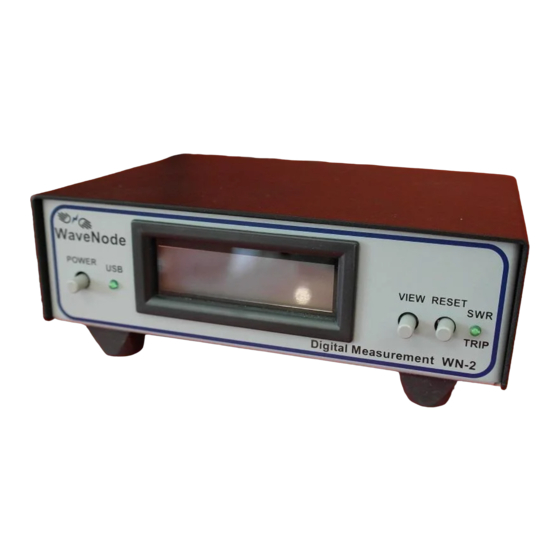
Advertisement
Technote # 115
Rev. 3/15/2019
Using your WN2 to Send Text/Email Fault Messages
BRIEF:
Your WN-2 can provide an Email or Text message to notify the user of a fault condition. This
fault monitoring is perfect for remote base station or repeater operation. Three types of faults can
be detected.
High SWR detected. The user sets the SWR trip level and which of the four sensor
positions will generate the fault. No additional external connections are necessary.
R.F. Power too low. The user sets a power level threshold for each sensor. If the power
goes below this level, a fault message is sent. This is most useful for FM or other phase
modulated signals with a relatively constant power level. The P.T.T. (transmit is true and
active logic low) is provided to the rear panel 16-pin connector for each transmitter being
monitored.
External battery or power supply levels. Four analog inputs can be monitored from the
system power supplies. When a user defined low threshold is reached, the WN-2 will send
a fault message. The inputs have a 0-20 Volt DC range.
INSTRUCTIONS:
Your WN2 has 16-pin ribbon connector on the rear panel with the pinout shown as below:
Fig. #1
You will need a standard 16 pin ribbon connector to interface to the connector on the rear panel.
Click on the block diagram drawing link below to show how to connect your P.T.T. lines and power
supplies to the ribbon connector for fault monitoring.
Link to WN-2 Fault Monitor Wiring for Email/Text Notifications
This view is looking at the connector from the rear panel. Note that
pin 1 is at the upper-right.
Rev.1
Advertisement
Table of Contents

Summary of Contents for WaveNode WN-2
- Page 1 Using your WN2 to Send Text/Email Fault Messages Rev.1 BRIEF: Your WN-2 can provide an Email or Text message to notify the user of a fault condition. This fault monitoring is perfect for remote base station or repeater operation. Three types of faults can be detected.
- Page 2 1. Setting up the Hardware: After performing any external wiring necessary as shown in the link above, set up your email addresse(s) as necessary in the “Email” item on the WN-2 software menu bar. The menu is shown below in Figure #2.
- Page 3 Figure #3. The Reset message shown when a fault email has been sent Check your WN-2 manual for additional information regarding the fault email feature and email setup. This is found on you CDROM, on the Wavenode website in the Support->Documents...
Need help?
Do you have a question about the WN-2 and is the answer not in the manual?
Questions and answers