Table of Contents
Advertisement
Quick Links
Advertisement
Table of Contents

Summary of Contents for Guangzhou puppy robotics Puppy Cube
- Page 1 Guangzhou puppy robotics Co.,Ltd A smarter life at your fingertips...
-
Page 2: Device Overview
p up py cu b e W e lcome to Device Device Overview Power button Volume buttons Microphone Camera lens Indicator Projection window Speaker Back cover Charging port HDMI 2.0 RESET hole USB 3.0 Headphone jack 10 11 12 Power-On/Power-Off/Screen-Off Power button Power-On: When the device is off, press and hold the power button for... - Page 3 Vertical/Horizontal 1. Vertical Touch Control Projection: Stand the device upright on a flat surface. After turning it on, you can perform touch control operations in the projection area. * Do not place objects in the projection area and avoid strong light sources that shine on the projection area.
-
Page 4: Auto Focus
2. Horizontal Cinema Projection: Lay the device horizontally on a flat surface. After turning it on, you can project a large cinema-style screen on a wall or projection screen. To enlarge or reduce the projection area, adjust the distance between the wall or screen and the device. -
Page 5: Device Indicator
When the device is connected to the same WLAN as your mobile phone or tablet, enable the projection function on the phone or tablet and, in the device list that appears, select the option that includes the words "puppy cube" to connect. Hard Reset (Fault Recovery) When the device crashes or does not work normally, press and hold the power button for 15 seconds to force restart the device. -
Page 6: Remote Control Overview
Remote Control Remote Control Overview On/Off button Focus button Directional and selection buttons (up, down, left, right, OK) Back button Home button Menu button Volume buttons (-, +) Remote Control Indicator Remote Operation State Indicator State Control State Blue and red lights flash Pairing Press and hold the Back and alternatively for 60 seconds... -
Page 7: What's In The Box
Do not dry the device by putting it in heating equipment. Do not dismantle the device without the authorization from Puppy Robotics. If you have a problem, contact Puppy Robotics's custom- er service department. Guangzhou puppy robotics Co.,Ltd reserves the right to interpret and modify these instructions... - Page 8 cube...
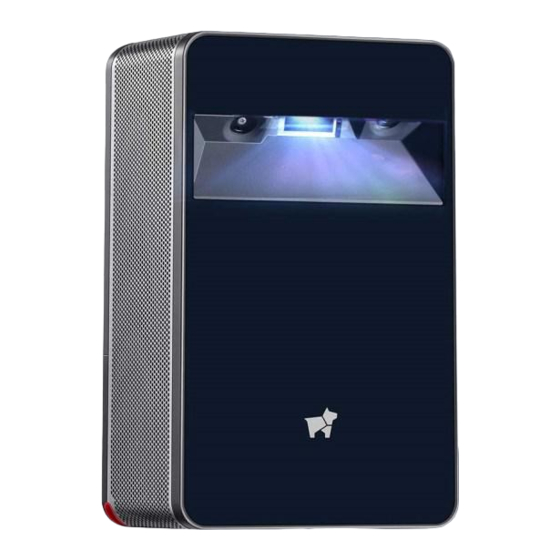
Need help?
Do you have a question about the Puppy Cube and is the answer not in the manual?
Questions and answers