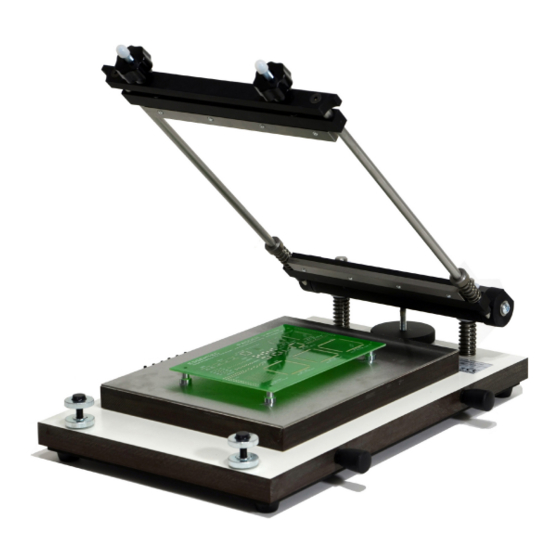
Table of Contents
Advertisement
Quick Links
Advertisement
Table of Contents

Summary of Contents for Paggen TSD240
- Page 1 Ihr Partner für SMD -Technologie TSD240 User ma nu al Version 2.10...
- Page 2 IMPORTANT SAFETY RULES ........................2 Introduction ............................. 2 Setting up the stencil printer ........................2 Placement of the stencil printer ......................3 The TSD240 overview .......................... 4 Getting started ............................5 Installing the stencil..........................5 Installing the first PCB ......................... 5 Operating the stencil printer ........................
- Page 3 They are meant to explain the printers’ use and function. The TSD240 stencil printer is designed to put solder paste on PBC’s with a “stencil”. A stencil is a thin metal sheet which has holes matching the position of the pads located on the PCBs.
- Page 4 Rev. 2.1 Manual stencil printer TSD240 January 2016 1 stencil printer TSD240 3 Allen Keys, metric sizes 1 non-permanent fine line marker pen 6 magnetic placeholders for PCBs 2 magnetic points of support for PCBs ...
- Page 5 Manual stencil printer TSD240 January 2016 Rev. 2.1 The TSD240 overview 1. Storage place magnetic devices 2. Base plate 3. Stencil frame 4. Stencil 5. Stencil size adjustment 6. Top height adjustment of stencil 7. X-axis alignment top 8. X-axis alignment bottom 9.
- Page 6 Rev. 2.1 Manual stencil printer TSD240 January 2016 Getting started Installing the stencil 1. Loosen up the Y-axis alignment or stencil tensioner. (10) 2. Unscrew the eight screws of the stencil frame. (A) 3. Place the stencil in the first stencil holder.
- Page 7 6. For successive printing repeat from step 1. Maintenance and care Use the TSD240 only in a dry, clean location and strictly avoid aggressive environmental conditions such as etching equipment. After using the machine, clean the machine with a solvent that only removes paste and has no aggressive elements in it that could affect the machine or the stencil.
- Page 8 Weight 6,7 kg Warranty Like all of our other products the TSD240 has a one year warranty against faults in materials or production. Any defective parts under this warranty will be repaired or replaced at our costs. The part in question, or the whole unit, has to be returned to us, together with a detailed description of the fault.
Need help?
Do you have a question about the TSD240 and is the answer not in the manual?
Questions and answers