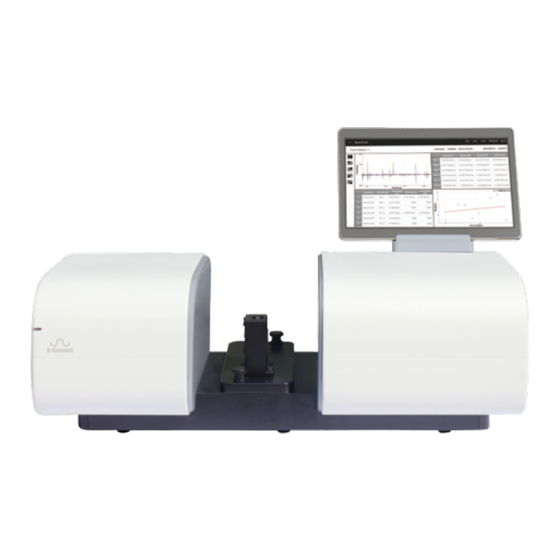
Advertisement
Quick Links
www.s-connect.co.kr
www.s-connect.co.kr
Main office
Main office
30, Marudeul-gil 172beon-gil, Opo-eup, Gwangju-si,
30, Marudeul-gil 172beon-gil, Opo-eup, Gwangju-si,
Gyeonggi-do (postal code: 12795)
Gyeonggi-do (postal code: 12795)
T
(031)799-0700
T
(031)799-0700
F
(031)799-0837
F
(031)799-0837
sales@s-connect.co.kr
sales@s-connect.co.kr
E
E
Operator's
Operator's
Manual
PDA UV-VIS
PDA UV-VIS
Spectrophotometer
Spectrophotometer
Alphalook 1601
Alphalook 1601
Manual
Advertisement

Summary of Contents for S-Connect Alphalook 1601
- Page 1 Operator’s Operator’s Manual Manual PDA UV-VIS PDA UV-VIS Spectrophotometer Spectrophotometer Alphalook 1601 Alphalook 1601 www.s-connect.co.kr www.s-connect.co.kr Main office Main office 30, Marudeul-gil 172beon-gil, Opo-eup, Gwangju-si, 30, Marudeul-gil 172beon-gil, Opo-eup, Gwangju-si, Gyeonggi-do (postal code: 12795) Gyeonggi-do (postal code: 12795) (031)799-0700 (031)799-0700...
- Page 2 Contents P. 04 Product Characteristics Notices Alphalook is a registered trademark for spectrophotometer series of S-Connect Co., Ltd. P. 06 Safety Information The entirety of Alphalook series including this user manual cannot be modified in any form or method (electronic file saving and searching, foreign translation included) without prior written consent or approval of S-Connect Co., Ltd.
- Page 3 Feature of product Software performance improvement The simple standard curve using measurement spectrum, and data table generation with the user-designated screen are available. PDA UV-VIS Spectrophotometer PDA UV-VIS Spectrophotometer Alphalook 1601 Alphalook 1601...
- Page 4 Usage outside the intended purpose may cause damage to the product or injury to the user. ※ Unauthorized repair or structure change by a non-expert may cause performance or quality issues. S-Connect Co., Ltd. does not bear responsibility for damages due to violation of laws, rules, ※ or regulations regarding safety or inappropriate usage.
- Page 5 Standard Cell Holder Single Cell Other Interface USB & Bluetooth Detector Photodiode Array Line Voltage 90 - 264VAC Line Frequency 47 - 63Hz Dimension[mm] 587 X 315 X 203 (mm) Operating System Windows / Android Weight 14.52kg PDA UV-VIS Spectrophotometer Alphalook 1601...
- Page 6 REFERENCE Power socket MEASURE Power cable connection REFERENCE Quick measure button MEASURE (MEASURE) REFERENCE Sample measure button MEASURE MEASURE Quick measure button REFERENCE REFERENCE (REFERENCE) Sample background (reference) measure button Status display LED MEASURE REFERENCE PDA UV-VIS Spectrophotometer Alphalook 1601...
- Page 7 Accessories are sold separately, and the items which require made-to-order need to be discussed with the manufacturer, and the delivery may be delayed. We can provide customized cell holders fit to the client requirements. PDA UV-VIS Spectrophotometer PDA UV-VIS Spectrophotometer Alphalook 1601 Alphalook 1601...
- Page 8 It requires about 1 hour of pre-heating. After applying power, it needs to be pre-heated for about 1 hour before the first measurement.In case there isn’t sufficient pre-heating time, the measurement value Notices may be inaccurate or measurement error may occur. PDA UV-VIS Spectrophotometer Alphalook 1601...
- Page 9 Select Yes (Y) from the User Account Control dialog. Designate installation path and then select ‘Next’ to proceed to the next screen. Once the installation wizard is executed, select the following. PDA UV-VIS Spectrophotometer PDA UV-VIS Spectrophotometer Alphalook 1601 Alphalook 1601...
- Page 10 Check the installation path and installation file size, and if everything is fine, select ‘Install.’ With the installation completion message, select whether to execute the application after the installation completion, and select ‘Finish’ to terminate the installation wizard. PDA UV-VIS Spectrophotometer PDA UV-VIS Spectrophotometer Alphalook 1601 Alphalook 1601...
- Page 11 How to Install the Application Tablet PC-Android PDA UV-VIS Spectrophotometer PDA UV-VIS Spectrophotometer Alphalook 1601 Alphalook 1601...
- Page 12 Once the uninstallation wizard is executed, select whether to delete the setting files, and select ‘Uninstall’ Once the uninstallation completion message is displayed, select ‘Finish’ to terminate the uninstallation wizard. to proceed to the next screen. PDA UV-VIS Spectrophotometer PDA UV-VIS Spectrophotometer Alphalook 1601 Alphalook 1601...
- Page 13 ‘Delete’ button, and then enter the password one more time. File View Tools Window Help View Tools Window Help Window PDA UV-VIS Spectrophotometer PDA UV-VIS Spectrophotometer New scanning task Toolbars Conf Alphalook 1601 Alphalook 1601 New kinetics task Rese...
- Page 14 Exit ENABLE _DEBUG_MODE ENABLE _DEBUG_MODE Opens a previously saved task file. Options Options Open spectrum file Opens a previously saved spectrum file. Exit Terminates the application Scanning Scanning PDA UV-VIS Spectrophotometer PDA UV-VIS Spectrophotometer Alphalook 1601 Alphalook 1601 Kinetics Kinetics...
- Page 15 Calibration monitor Options Open spectrum file Tools Window Help Startup Calls the setting tools for the software operation environment. Calibration dialog Exit ENABLE _DEBUG_MODE Options urve Scanning PDA UV-VIS Spectrophotometer PDA UV-VIS Spectrophotometer Task Alphalook 1601 Alphalook 1601 Kinetics Spectrum...
- Page 16 ENABLE _DEBUG_MODE Options Help About You can check the information such as software license, etc. e Window About ndows ndow Scanning on monitor Kinetics Standard curve Task Spectrum Task Spectrum PDA UV-VIS Spectrophotometer PDA UV-VIS Spectrophotometer Alphalook 1601 Alphalook 1601...
- Page 17 This provides the function to open the spectrum saved as CSV. CSV saved on the Android version Scanning can be opened and used. Spectrum Kinetics Standard curve Task Spectrum Task Spectrum PDA UV-VIS Spectrophotometer PDA UV-VIS Spectrophotometer Alphalook 1601 Alphalook 1601...
- Page 18 CSV. In addition, in user-defined equation mode, the user can write equations for data for certain wavelengths and check the results. PDA UV-VIS Spectrophotometer PDA UV-VIS Spectrophotometer Alphalook 1601 Alphalook 1601...
- Page 19 Provides functionality to print the Scanning/Kinetics task details. Preview before printing is supported as well. Scanning Screen composition ①Spectrum graph, ②User-defined table, ③Measurement properties and setting, graph tool panel, ④Reference measure button, ⑤Sample measure button PDA UV-VIS Spectrophotometer PDA UV-VIS Spectrophotometer Alphalook 1601 Alphalook 1601...
- Page 20 The user-defined table has the format such that entering the desired wavelength to the wavelength table on the right adds the measurement data of the corresponding wavelength to the table on the left, and refresh/delete all functions are supported PDA UV-VIS Spectrophotometer PDA UV-VIS Spectrophotometer Alphalook 1601 Alphalook 1601...
- Page 21 Spectrum table ①Data change graph by time, ②Data table arranged by time, Outputs the measured spectrum table data. ③Measurement property and setting, graph tool panel, ④Reference measure button, ⑤Sample measure button. PDA UV-VIS Spectrophotometer PDA UV-VIS Spectrophotometer Alphalook 1601 Alphalook 1601...
- Page 22 From the setting menu, you can change the wavelength and check the table data and graph for all wavelengths. Time interval Enters measurement time interval. Standard curve You can open the previously created standard curve and apply it to the concentration calculation. PDA UV-VIS Spectrophotometer PDA UV-VIS Spectrophotometer Alphalook 1601 Alphalook 1601...
- Page 23 Quick settings Add row Lamp state check, lamp activate/deactivate, You can add row to the standard curve table communication port and such can be set. in the user-defined mode. PDA UV-VIS Spectrophotometer PDA UV-VIS Spectrophotometer Alphalook 1601 Alphalook 1601...
- Page 24 You can set the concentration unit. Custom mode The user enters both absorbancy data and concentration data arbitrarily to generate the standard curve. PDA UV-VIS Spectrophotometer PDA UV-VIS Spectrophotometer Alphalook 1601 Alphalook 1601...
- Page 25 Supports baseline flatness effective range verification functionality while the cell is empty. Photometric calibration Calibration function to calibrate the absorbancy error of visible light area is drawn Stability Supports specific wavelength absorbancy stability verification functionality while the cell is empty. PDA UV-VIS Spectrophotometer PDA UV-VIS Spectrophotometer Alphalook 1601 Alphalook 1601...
- Page 26 How to Use the Application Tablet PC-Android ※Login function not supported. ※Verification and maintenance function not supported. Main Screen Screen Composition ①Left product logo, ②right mode execution menu, ③top right exit button. PDA UV-VIS Spectrophotometer PDA UV-VIS Spectrophotometer Alphalook 1601 Alphalook 1601...
- Page 27 You can check lamp usage information and activate/deactivate. TOOL Table icon Calls equation dialog to calculate equations or prepare reports for measurements. You can check the measured spectrum table. REFERENCE Perform Blank measurement. SAMPLE Perform Sample measurement. PDA UV-VIS Spectrophotometer PDA UV-VIS Spectrophotometer Alphalook 1601 Alphalook 1601...
- Page 28 Move by wavelength, and data is displayed on the graph. Provides standard curve generation function based on the set wavelength data Peak/Valley Displays peak/valley values of spectrum on the graph. Spectrum graph Outputs measured spectrum graph. PDA UV-VIS Spectrophotometer PDA UV-VIS Spectrophotometer Alphalook 1601 Alphalook 1601...
- Page 29 You can record details (memos) about the current task. Unit You can set the concentration unit for the measurement sample. Standard curve Outputs the currently applied standard curve information, and calls the standard curve list. PDA UV-VIS Spectrophotometer PDA UV-VIS Spectrophotometer Alphalook 1601 Alphalook 1601...
- Page 30 Calls file explorer to open the previously save task file or spectrum. SAVE Saves the current task, or saves spectrum, or export CSV. TOOL Calls equation dialog, and you can calculate equations or prepare reports for measurements. PDA UV-VIS Spectrophotometer PDA UV-VIS Spectrophotometer Alphalook 1601 Alphalook 1601...
- Page 31 This drop-down menu is to select the wavelength for checking change-by-time. Lamp icon You can check lamp usage information and activate/deactivate. Table icon You can check the measured spectrum table. REFERENCE Perform Blank measurement. SAMPLE Perform Sample measurement. PDA UV-VIS Spectrophotometer PDA UV-VIS Spectrophotometer Alphalook 1601 Alphalook 1601...
- Page 32 You can set the concentration unit for the measurement sample. Standard curve Displays the currently applied standard curve information, and calls the standard curve list. Total time Enter total time to be measured Time interval Enter measurement time interval PDA UV-VIS Spectrophotometer PDA UV-VIS Spectrophotometer Alphalook 1601 Alphalook 1601...
- Page 33 Open by dragging the left corner of the screen, or by selecting standard curve menu at the measurement setting panel. Apply by selecting the list item PDA UV-VIS Spectrophotometer PDA UV-VIS Spectrophotometer Alphalook 1601 Alphalook 1601...
- Page 34 You can set the curve type of the standard curve. The data entered into the table is reflected on the graph. (User mode) You can add a row to the standard curve table. PDA UV-VIS Spectrophotometer PDA UV-VIS Spectrophotometer Alphalook 1601 Alphalook 1601...
- Page 35 Standard curve graph Standard curve table PDA UV-VIS Spectrophotometer PDA UV-VIS Spectrophotometer Alphalook 1601 Alphalook 1601...
- Page 36 You can open by dragging the left corner of the screen or using the OPEN menu of the menu bar. Select the list item to apply. File type change You can select the file type to be displayed on the file list. PDA UV-VIS Spectrophotometer PDA UV-VIS Spectrophotometer Alphalook 1601 Alphalook 1601...
- Page 37 The user can write equation for the specific wavelength data, and check the results. Change the name of the selected file. Only a single file is applied. SHARE You can send the selected file using the app installed on the tablet. PDA UV-VIS Spectrophotometer PDA UV-VIS Spectrophotometer Alphalook 1601 Alphalook 1601...
- Page 38 Report Pdf-type report preparation function for the measured result is supported, and the PDF viewer installed on the tablet can be called for preview, print, and share functions. PDA UV-VIS Spectrophotometer PDA UV-VIS Spectrophotometer Alphalook 1601 Alphalook 1601...
- Page 39 The disposal should be executed according to the laws and regulations for each country regarding the waste treatment. Technical Support Other S-Connect conducts product warranty according to consumer dispute resolution standard (as announced by Fair Trade Commission). Upon service request, S-Connect or designated agents provide the service.
Need help?
Do you have a question about the Alphalook 1601 and is the answer not in the manual?
Questions and answers