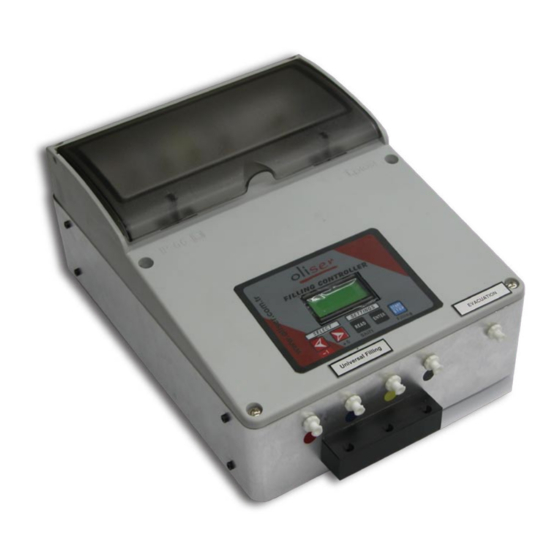
Summary of Contents for oliser MS Soho
- Page 1 MS SOHO BLACK & COLOR INKJET FILLING MACHINE Mesrutiyet caddesi. Hatay Sokak. 17/B 06640. Kızılay / Ankara Turkey Tel : +90 312 417 72 75 Fax : +90 312 425 72 81 Web : www.oliser.com.tr Email : oliser@oliser.com.tr...
-
Page 2: Maintenance
>>WARNING<< Suggestions when using Oliser’s Inkjet Filling Machines Oliser suggests using water when operating the machine for the first time A pencil eraser can be used to clean the circuits on a cartridge Maintenance : Insert all Exhaust Lines into your specific catch receptable Note : Empty your catch buckets once they become 1/3 full. -
Page 3: Specifications
Specifications: 1- Fills all black cartridges. 2- Advanced Menu system helps; effective cartridge filling. 3- Portable and easy to operate. 4- 110/220 V Switching power supply. You can select the filling cartridge model by left and right ar- rows. HP ( 15/45, 26-33, 27-A, 56, 29/14 ) Lexmark ( 70/76, 13400, 3620, 0620, 0050, 0032, 0042, 0016 ) Canon ( 02/X3, BC10, BC20, BC01 ) Xerox ( 3855,0140,x310, c4, olivetti, 7879,7881 ) - Page 4 -- - 1 Start Stop Shift Adjust Read Filling Enter www.oliser.com.tr Under HP menu; Under Lexmark menu; Under CANON menu; 15/45, 26-33, 27-A, 56, 29/14 car- 70/76, 13400, 3620, 0620, 0050, 02/X3, BC10, BC20, BC01 cartridges tridges appears. Press READ button 0032, 0042, 0016 cartridges ap- appears.
- Page 5 -- - 1 Start Stop Shift Read Filling Adjust Enter www.oliser.com.tr Under HP menu; Under Lexmark menu; Under CANON menu; C25A, 28A, 41A, 49A, 57A, 78D, 13619, 0120, 0060, 0026, BC05, cartridges appears. 23D, 25A cartridges appears. 1980 cartridges appears.
- Page 6 “park” posi- tion - as shown above. Push the evacuation button to activate the function of emptying the old ink from the cartridge. Note: Empty weight of 26/29/14 cartridges is 20 Grams. To Order Call: +90 312 417 72 75 oliser@oliser.com.tr...
- Page 7 Set the filling time to 2.40 and pressurizing to 9-seconds. Push the filling start button to commence operations. *** Cartridge is ready to test print *** To Order Call: +90 312 417 72 75 oliser@oliser.com.tr...
- Page 8 “park” position - as shown above. Push the evacuation button to activate the function of emptying the old ink from the cartridge. Note: Empty weight of 15/45 cartridges is 66 Grams. To Order Call: +90 312 417 72 75 oliser@oliser.com.tr...
- Page 9 Don’t attemt to refill the cartridge. Fill the 26/29/14 series cartridges through the maze hole instead of printhead. Note: Full weight of cartridge will be around 106-108 Grams. *** Cartridge is ready to test print *** To Order Call: +90 312 417 72 75 oliser@oliser.com.tr...
- Page 10 27/56 FILLING Peel off the OEM sticker; revealing 3 fill hole Connect the supplied needle to the pigment filling positions. Place the cartridge into the allocat- connector, by screw-in action ed cradle holder and insert the needle into front hole (forward: towards the cartridge electronics side).
- Page 11 LEXMARK BLACK FILLING Insert the filling needle through venti- Place the empty cartridge into its relevant lation hole in cartridge lid; you might holder. need to use screwing action to widen hole slightly. Set the filling time to 1.40 for lexmark 1970, 13400, Xerox similar cartridges.
- Page 12 Have hot water (100% pure, i.e. de-ionized water that is free of any other chemicals, you may attain this with our MS-H20 purifier: http://www.oliser-tr.com/supplies/h2opurifier.htm) @ 50 ~ 60 degrees Celsius in a bottle. We recommend that you purchase a thermometer or alternatively buy an oven thermometer, they are cheap - to regulate your water temperature.
- Page 13 300 jets on these models. You may use our MS-ECD which besides con- verting 45 to 15 cartridges, it also tests 15, 45, 23, 25 & 41 cartridges: http://www.oliser-tr.com/equipment/ ecd.htm. By-in-large though, a tester is not needed and at over US$2,000 for the converter it is not some- thing everyone can afford.
- Page 14 After the fill, wipe the residual ink off the 45/15 nozzles, and let cartridge stand in upright position (nozzles facing up) · Bang / knock the cartridge on the counter. This will encourage air bubbles which are create through turbulent filling (through 300 jets) to rise in an anti-gravity fashion upwards ·...
- Page 15 HP-25/49 FILLING Remove cartridge cap using Oliser cartridge opener Insert the needles into the sponges in syn- chronization with cor- rect colour matching Place the cartridge into its designated cradle holder. Set the ink filling capacities as required (For 25/49 it will be 7 ml per chamber (per color).
- Page 16 This may take time (maybe even overnight). Oliser we will not be in a full position to advise you on best to do this if the client is waiting for the said refill in your storefront.
- Page 17 HP-23/25/41/78 FILLING You may also aid the evacuation process, in part, by using the suction pipe on the MS-Versatile. Insert the needles into the sponges in synchronization with correct colour matching. As per the illustration (picture shown) the colors, from left to right, are: YELLOW, MAGENTA and CYAN.
- Page 18 TUBE REPLACEMENT OF MOTORS...
- Page 19 WARRANTY CLAIM FORM FORM NO: RAN Nbr. NO: RAN Nbr. To the kind attention of OLISER Service Customer Technical Support Manager Please fill in the missing information indicated in red character Date:_________ Company: _____________________________________________ Tel: ____________________ Fax: ______________E-Mail: _______________ Contact Person: _________________________________________________ Product: _________________ Serial No.:___________________________________...
-
Page 20: Warranty Certificate
We decline and responsibility of malfunctioning in case non-original Oliser spare parts are used. Our company will not be held responsible for any claims due to shipping damage, improper maintenance or use not in accordance with the instruction manual.



Need help?
Do you have a question about the MS Soho and is the answer not in the manual?
Questions and answers