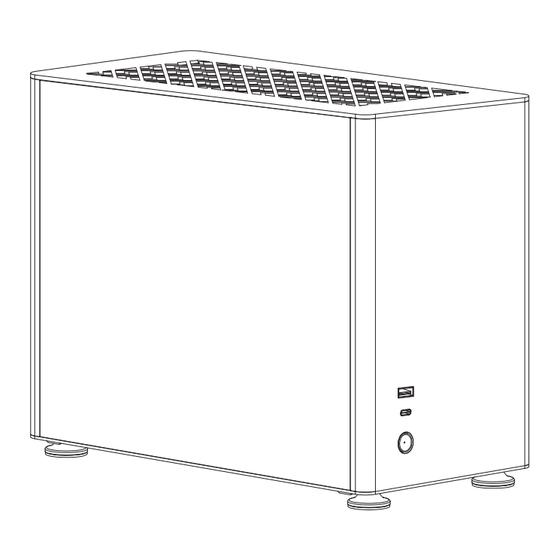
Advertisement
Quick Links
Advertisement

Summary of Contents for JONSBO A4
- Page 1 Separated Cabinet Case...
- Page 2 Dimension 169mm(W)*273mm(H)*340mm(D) Motherboard Max. CPU Cooler Height 71mm Max. Display Card Length 325mm Top plate 3mm aluminum magnesium alloy Front plate/back plate/bottom plate 2mm aluminum magnesium alloy Material Hardware 1.5mm all black steel plate Side plate 3.00mm all tempered glass Drive Bay 2*2.5+1*3.5 Front I/O Port...
- Page 3 /PCI(M3*5- ) 细 主板*4+PCI*2(M3*5) 固定螺丝 PSU(#6-32*6- 粗 PSU*6(#6-32*6) USB3.1 GEN2 Connection USB3.0 Connection Power Button Connection Power LED Connection 开启机箱 Open the case 按压-向后窗推动开启顶盖 向上提拉去除玻璃侧板 Press-then push backward to take out top plate Push upward and take out side plates 安装前准备...
- Page 4 ② 拆掉电源固定架 ③ 拆掉底部防尘网 Take out PSU rack Take out bottom dust filter 安装冷排/风扇 Install Radiator/Fan 底板(Bottom): Fan 120mm*2 底板(Bottom): Fan 120mm*1 HDD*1 安装主板 Install motherboard 散热器安装完毕, 固定主板螺丝 After installation of radiator, fixed with screws...
- Page 5 安装电源 Install PSU ① 电源安装在电源支架上, 装回机箱固定 Install PSU on PSU rack, then install into the case and fix it ② 装回电源罩 Install PSU cover 安装SSD Install SSD ① 螺丝穿过胶圈固定在SSD上 ② 滑入葫芦孔固定 Screw pass through rubber gasket and fix into SSD Slide into calabash holes to fix it...
- Page 6 安装显卡 Install display card ① 松开PCI盖板 Take out PCI cover ② 固定显卡转接线 Fix display card cable 先插入主板PCI插槽, 再固定螺丝 First insert the PCI slot of the motherboard, then fix the screw ③ 装入显卡固定 Install display card and fix it...
- Page 7 ④ 固定PCI盖板, 调节显卡托架 Fix PCI cover, adjust display card stand 安装完成 装回侧板、 顶盖、 防尘网、 脚垫 Install side plates, top plate, Installation complete dust filter, feet pad...

Need help?
Do you have a question about the A4 and is the answer not in the manual?
Questions and answers