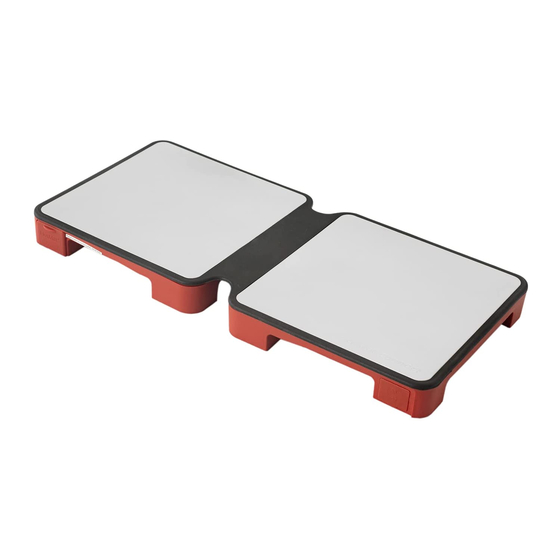
Table of Contents
Advertisement
Quick Links
Advertisement
Table of Contents

Summary of Contents for myhotmat 2DISH connect
- Page 1 Instruction Booklet Model: 2DISH connect www.myproducts.io...
- Page 2 It allows you easy access to the food close to the dining table, simplifying the logistics of serving.
- Page 3 When using electrical appliances, basic safety precautions should always be followed including the following: 1. Read all instructions. 2. DO NOT touch hot surfaces. 3. To protect against electrical hazards, DO NOT immerse cord, plugs, or the appliance in water or other liquid. 4.
- Page 4 The red ‘Power’ indicator light located opposite the switch will remain ‘On’ as long as the Warming Tray is plugged in. Please note that when the myhotmat™ is connected for the first time, it might produce a “plastic smell” for its first few hours of operation.
- Page 5 Clean the silicon and aluminum surfaces by wiping with a damp soapy cloth. Dry thoroughly. NEVER immerse the Warming Tray in water or any other liquid. NEVER use abrasive cleaning products, bleach or alcohol. CONNECTING myhotmat UNITS (up to 5 units)
- Page 6 Your myhotmat connect can connect up to 5 identical units using only one socket connection. To connect an additional unit, use the dedicated connecting cable and attach it first to the 3-pin insert of the additional unit to be added. Then connect it to the opposite insert of the original unit.
- Page 7 This marking indicates that this product should not be disposed with other household wastes throughout the EU. To prevent possible harm to the environment or human health from uncontrolled waste disposal, recycle it responsibly to promote the sustainable reuse of material resources. To return your used device, please use the return and collection systems or contact the retailer where the product was purchased.
Need help?
Do you have a question about the 2DISH connect and is the answer not in the manual?
Questions and answers