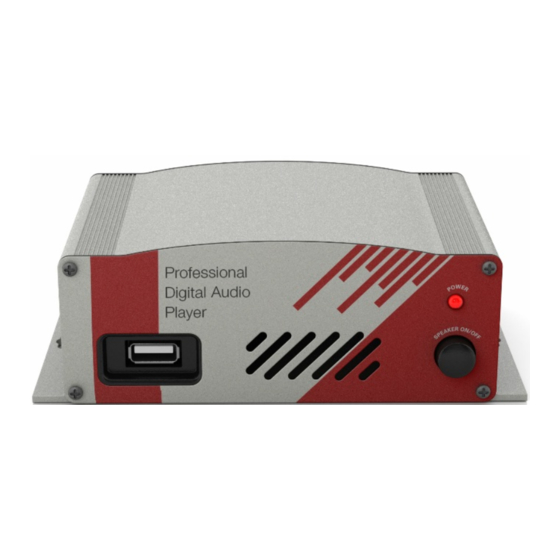
Advertisement
Quick Links
Installation of the PDUSB-50
Troubleshooting Guide
No power:
Check AC outlet (wall plug) for power.
Is wall plug operated by a switch?
Check power pack for DC voltage.
Audio is distorted:
Adjust volume on back of player.
Audio will not play:
Make sure audio files are mp3:
Status light on front of unit should be solid red.
Make sure audio files are not in a folder on USB drive
Adjust volume control on back of player
Intermittent audio:
Make sure audio cable connections are secure
Possible defective USB drive.
Status light flashing red:
No mp3 audio files are on USB drive.
Make sure USB drive is inserted correctly into player.
Setup:
Use 64kbps or greater stereo or dual channel mono mp3 files for best audio quality.
Mounting the unit: Wall mounting, mount the PD-USB50 to a clean, dry surface using
the screws supplied with your player. Shelf mounting, apply the non-marring feet to the
bottom of the player.
Using the supplied audio cable, connect the audio output on the digital player to the
music-on-hold jack located on the key service unit.
Advertisement

Summary of Contents for ProDigital PD-USB50
- Page 1 Use 64kbps or greater stereo or dual channel mono mp3 files for best audio quality. Mounting the unit: Wall mounting, mount the PD-USB50 to a clean, dry surface using the screws supplied with your player. Shelf mounting, apply the non-marring feet to the bottom of the player.
- Page 2 Loading a new message: Remove the MOH drive from the PD-USB50 player and insert it into the USB port of the computer containing the messages to be transferred. Wait for the computer to recognize the MOH drive as a storage device (up to 30 seconds).
