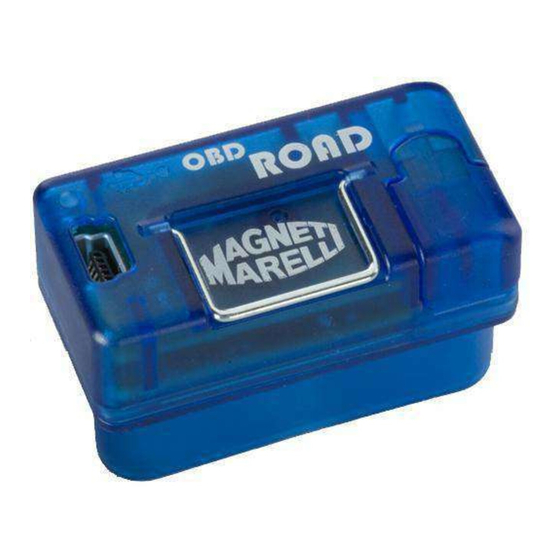
Table of Contents

Summary of Contents for Magneti Marelli Obd Road
- Page 1 Obd Road User’s Manual 007935800050 Magneti Marelli Aftermarket Spółka z.o.o. Plac Pod Lipami 5, 40-476 Katowice Tel.: + 48 (032) 6036107, Faks: + 48 (032) 603-61-08 e-mail: checkstar@magnetimarelli.com www.magnetimarelli-checkstar.pl...
-
Page 2: Symbols And Glossary Of Safety-Related Terms And Warnings
Foreword to User Manual Dear Customer, thank you for choosing our diagnostic equipment that will enable you to keep the pace with the ever- changing technology of Vehicles and Motorbikes and Trucks on-board electronics. Please read this manual carefully and follow the indications provided in paragraph Safety rules. Contents of the User Manual The User Manual is divided into sections: Product Description... - Page 3 Precautions required during operation/installation: DANGER: • Abnormal conditions: Continued operation when the device has been producing smoke or abnormal odours may create a fire or electric shock hazard. Cut off power supply immediately and contact a service centre. • Water and foreign matter: If foreign matter (metal, water or other fluids) enter the device, cut off power supply immediately and contact a service centre.
-
Page 4: Hardware Specifications Of The Equipment
The OBD ROAD has an internal battery for maintaining the date and time. On first use the battery may be discharged. It’s needed to power the device through the USB cable for about 1 hour and then set the date and time using the OBD ROAD software installed on the PC. -
Page 5: Atmospheric Pressure
OBD-ROAD DESCRIPTION The OBD ROAD is a device able to acquire parameters and live data from ECUs’ vehicles. Main features: To record into the internal memory the engineering parameters and operating conditions of the engine for further analysis. To record into the internal memory the error codes registered during the trip and related to the emissions. An acoustic signal will be generated. - Page 6 The Device connection and disconnection have to be safely complete with the engine off and the dashboard off since 1 minute at least. HOW TO CONNECT THE OBD ROAD DEVICE The Engine and the Dashboard have to be off. Find out the location of the OBD connector.
- Page 7 Crank off the engine and turn off the Dashboard and wait 1 minute at least. Wait the Warning Light gives information about ‘STAND-BY’ mode. Now you can remove the OBD ROAD device off from the diagnostic connector, making use of the metal clip. Take off the Device pulling out the metal clip.
-
Page 8: Software Installation
If the USB port is not settled please select “System Setup” from SETTING menu. The software will search automatically the device OBD ROAD’s SOFTWARE DESCRIPTION OBD-ROAD SW is the interface for displaying and analyzing the live data captured by the OBD-ROAD device. This data are EOBD live data supplied by the vehicle’s ECU and captured into the OBD-ROAD memory during the trip through the diagnostic connector... -
Page 9: Warranty Information
Damage resulting from tampering/unauthorised changes. Short circuits caused by external events or improper use of equipment. Magneti Marelli Aftermarket Spółka z.o.o. Plac Pod Lipami 5, 40-476 Katowice Tel.: + 48 (032) 6036107, Faks: + 48 (032) 603-61-08 e-mail: checkstar@magnetimarelli.com...






Need help?
Do you have a question about the Obd Road and is the answer not in the manual?
Questions and answers