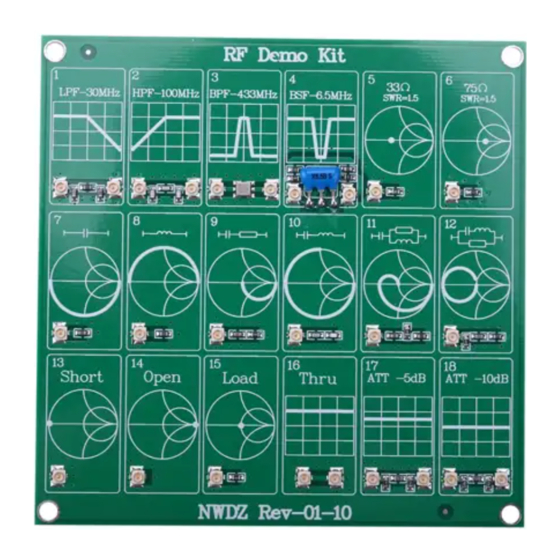
Table of Contents
Advertisement
Quick Links
Advertisement
Table of Contents

Summary of Contents for Dexatek DK9169
- Page 1 Getting Started Guide NOTE – all data and credential information you provide will be stored in Dexatek’s account, and accessible to Dexatek. If you have any questions or concerns, please reach out to our support team at awspartner@dexatek.com/ +886 2 8698...
- Page 2 10 Troubleshooting .......................... 6 NOTE – all data and credential information you provide will be stored in Dexatek’s account, and accessible to Dexatek. If you have any questions or concerns, please reach out to our support team at awspartner@dexatek.com/ +886 2 8698...
- Page 3 ‧Gaming controller NOTE – all data and credential information you provide will be stored in Dexatek’s account, and accessible to Dexatek. If you have any questions or concerns, please reach out to our support team at awspartner@dexatek.com/ +886 2 8698...
- Page 4 Users do NOT need to setup AWS account, user will be using Dexatek's cloud infrastructure. After user purchases Dexatek's device, the user only needs to download the APP and sign up via APP. All the required permissions will be granted to the user, due to the integration between AWS Cognito User Pool and Identity Pool. If the User wants/needs to setup their own environment, user will need to send an email to Dexatek (awspartner@dexatek.com), Dexatek's engineer will contact and support them.
- Page 5 Device will save the AWS IoT Certificate in the Flash, and use this credential to interact with AWS IoT Core. Note: The device should have IoT connectivity by now By doing Step a ~ g, all the required resources will be created by the Lambda API, which is developed by Dexatek 6 Provision the Device with Credentials Please reference point 5d to 5g.
- Page 6 4. Power off and check your device connect to connector as well NOTE – all data and credential information you provide will be stored in Dexatek’s account, and accessible to Dexatek. If you have any questions or concerns, please reach out to our support team at awspartner@dexatek.com/ +886 2 8698...
Need help?
Do you have a question about the DK9169 and is the answer not in the manual?
Questions and answers