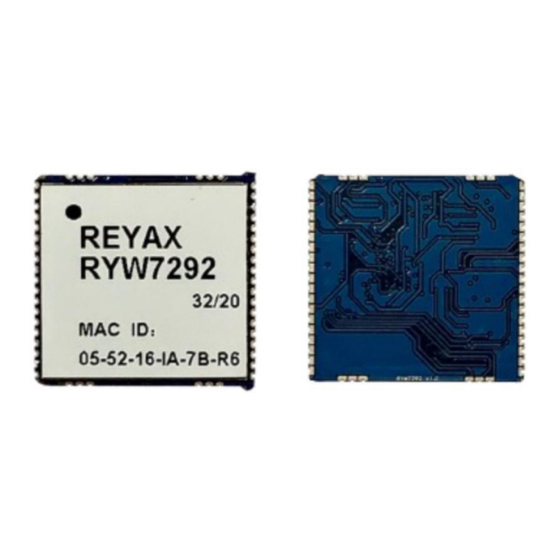
Advertisement
Quick Links
Advertisement

Summary of Contents for Reyax RYW729x Raspberry EVB
- Page 1 14-APR-2022 56312E30 RYW729x_Raspberry_EVB User Guide 21mm*21mm*2.8mm 產品介紹...
- Page 2 RYW729x_Raspberry_EVB User Guide 1. Evaluation Board Introduction RYW729x_Raspberry_EVB is a testing kit combined with Raspberry Pi, which allow users can easily test and evaluate REYXA RYW7292/RYW7293. 2. Apperance 2.1 Front Copyright © 2022, REYAX TECHNOLOGY CO., LTD.
- Page 3 RYW729x_Raspberry_EVB User Guide 2.2 Back Copyright © 2022, REYAX TECHNOLOGY CO., LTD.
- Page 4 RYW729x_Raspberry_EVB User Guide 2.3 Assemble with Raspberry Copyright © 2022, REYAX TECHNOLOGY CO., LTD.
-
Page 5: Evb Schematic
RYW729x_Raspberry_EVB User Guide 3. EVB Schematic REGIN VBUS SPI_EIRQ RST_EXT SPI_EIRQ RST_EXT SPI_FRM GP12_SSPO_MISO SPI_FRM GP12_SSPO_MISO SPI_CLK GP17_I2C_SDA SPI_CLK GP17_I2C_SDA GP16_I2C_SCL GP16_I2C_SCL GP15_SSPO_CLK RF_ANT GP15_SSPO_CLK GP14_SSPO_CS GP14_SSPO_CS Copyright © 2022, REYAX TECHNOLOGY CO., LTD. -
Page 6: Install The Antenna
EVB2 is STA mode. 4-1. EVB Jumper setting [EVB1 & EVB2] Jumper Switch = HLLLHH 4-2. Install the Antenna 4-3. Connect with ethernet and mirco usb power cable Copyright © 2022, REYAX TECHNOLOGY CO., LTD. -
Page 7: Tool Installation
Open Mobaxterm and set up SSH,IP 192.168.100.1 ; port 22 6-3. Account:pi Password:raspberry (Based on default settings) 6-4. Download SDK 1.3.4 https://github.com/newracom/nrc7292_sw_pkg/tags 6-5. For SDK installation method, please refer the file path nrc7292_sw_pkg-1.3.4\nrc7292_sw_pkg-1.3.4\ README.md Copyright © 2022, REYAX TECHNOLOGY CO., LTD. - Page 8 [Terminal] pi@raspberrypi:~ $ cd /home/pi/nrc_pkg/script/ [Terminal] pi@raspberrypi:~/nrc_pkg/script $ ./start.py 1 0 (Select the region according to your actual application) After the AP is established, the interface wlan0 will appear and display: HaLow AP ready Done. Copyright © 2022, REYAX TECHNOLOGY CO., LTD.
- Page 9 [Terminal] pi@raspberrypi:~/nrc_pkg/script $ ./start.py 0 0 EU (Select the region according to your actual application) After establishing the connection, the IP address will appear: ip_address=192.168.200.38 IP assigned. HaLow STA ready Done. [Terminal] pi@raspberrypi:~/nrc_pkg/script $ ping 192.168.200.1 Copyright © 2022, REYAX TECHNOLOGY CO., LTD.
- Page 10 8-1. Set up IPERF Server in EVB 1 pi@raspberrypi:~ $ iperf3 -s -D 8-2. Set up Client UDP Connection in EVB 2 pi@raspberrypi:~ $ iperf3 -c 192.168.200.1 -u -b M -i 1 -t 10 Copyright © 2022, REYAX TECHNOLOGY CO., LTD.
- Page 11 $ iperf3 -c 192.168.200.1 -w 10M -i 1 -t 10 9 Bandwidth Adjustment on the AP side 9-1. Go to file path:/script/conf, and choose the country you need pi@raspberrypi:~ $ cd /home/pi/nrc_pkg/script/conf/ 9-2. Select the AP .conf file for use Copyright © 2022, REYAX TECHNOLOGY CO., LTD.
- Page 12 Select the channel according to your requirements, the larger the bandwidth, the faster the transmission speed. speed.pi@raspberrypi:~/nrc_pkg/script/conf/EU $ vi ap_halow_open.conf 10 AMPDU Adjustment 10-1. Go to the file path: /script pi@raspberrypi:~ $ cd /home/pi/nrc_pkg/script 10-2. Open start.py pi@raspberrypi:~/nrc_pkg/script $ vi start.py Copyright © 2022, REYAX TECHNOLOGY CO., LTD.
- Page 13 RYW729x_Raspberry_EVB User Guide 10-3. Modify maxagg_num maxagg_num =0 Slower transfer speed maxagg_num =8 Faster transfer speed sales@reyax.com http://reyax.com Copyright © 2022, REYAX TECHNOLOGY CO., LTD.

Need help?
Do you have a question about the RYW729x Raspberry EVB and is the answer not in the manual?
Questions and answers