Table of Contents
Advertisement
Quick Links
User's Guide
4K2K Decoder
Z3-DM8169-4K-RPS
Model Name:
DOC-USR-0045-01
Manual Version 0.00.01
Software Version 0.01.01
November 26, 2013
Before attempting to connect or operate this product, please read these
instructions carefully and save the manual for future use.
This document contains proprietary and confidential information of Z3 Technology,
LLC ("Z3"). This document may not be used, reproduced, disclosed, or disseminated
to anyone without the prior written approval of an authorized representative of Z3.
Advertisement
Table of Contents

Subscribe to Our Youtube Channel
Summary of Contents for Z3 Technology Z3-DM8169-4K-RPS
- Page 1 Before attempting to connect or operate this product, please read these instructions carefully and save the manual for future use. This document contains proprietary and confidential information of Z3 Technology, LLC ("Z3"). This document may not be used, reproduced, disclosed, or disseminated...
- Page 2 CONFIDENTIAL Z3-DM8169-4K-RPS V0.00.01 Revision History Version Date Change Note Author 0.0.1 11/26/13 Original Document ___________________________________________________________________________________________ Z3 Technology, LLC ♦ 100 N 8 ST, STE 250 ♦ Lincoln, NE 68508-1369 USA ♦ +1.402.323.0702...
-
Page 3: Table Of Contents
4. Known Issues ....................11 LIST OF FIGURES Figure 1 Z3-DM8168-MOD-3X ................... 4 Figure 2 Z3-DM8169-4K-RPS App Board ............... 5 Figure 3 Demo Connections for Z3-DM8169-4K-RPS ............7 Figure 4 Z3-DM8169-4K-RPS Main Menu ............... 8 Figure 5 Playback Menu ..................9 ___________________________________________________________________________________________ Z3 Technology, LLC ♦... -
Page 4: General Description
Z3-DM8169-4K-RPS V0.00.01 1. General Description The Z3-DM8169-4K-RPS is a development system that allows decode of 4K2K content. Future versions will support encode of 4K2K as well. The Z3-DM8169-4K-RPS consists of a hardware package and software bundle designed to enable rapid development of multimedia applications. The hardware consists of one Z3-DM8169-MOD-3X-RC System on Module card and one Z3-DM8169-APP-6x application board. -
Page 5: Figure 2 Z3-Dm8169-4K-Rps App Board
Z3-DM8169-4K-RPS V0.00.01 Serial HDMI HDMI SATA Figure 2 Z3-DM8169-4K-RPS App Board Software licensing, additional design services, and support are available from Z3 Technology. Please contact Z3 at http://www.z3technology.com or e-mail at sales@z3technology.com. ___________________________________________________________________________________________ Z3 Technology, LLC ♦ 100 N 8... -
Page 6: Features
256 MB NAND Flash § Control through RS-232 serial port § JTAG debug port § High density connectors to interface to all signals § ___________________________________________________________________________________________ Z3 Technology, LLC ♦ 100 N 8 ST, STE 250 ♦ Lincoln, NE 68508-1369 USA ♦ +1.402.323.0702... -
Page 7: Running The 4K2K Decoder
Z3-DM8169-4K-RPS V0.00.01 3. Running the 4K2K Decoder This section gives step-by-step instructions on using the Z3-DM8169-4K-RPS to display 4K2K video. 5.1 Prepare the sample content (1) Copy the sample 4K2K content provided by Z3 to a USB drive. To match the default settings in the demo, copy the files to the root directory of the USB drive. -
Page 8: Set Up The Terminal Window
After about thirty seconds, you will see colorbars on the monitor and the Main Menu in the serial console: Figure 4 Z3-DM8169-4K-RPS Main Menu ___________________________________________________________________________________________ Z3 Technology, LLC ♦ 100 N 8 ST, STE 250 ♦ Lincoln, NE 68508-1369 USA ♦ +1.402.323.0702... -
Page 9: Playing Other Content
<return> one more time to return to the main menu. (12) At the main menu, type “1” and <return> to modify the decoder settings. ___________________________________________________________________________________________ Z3 Technology, LLC ♦ 100 N 8 ST, STE 250 ♦ Lincoln, NE 68508-1369 USA ♦ +1.402.323.0702... - Page 10 (16) Type <return> one last time. (17) You should now be back in the main menu. Type “S” and <return> to start decode. ___________________________________________________________________________________________ Z3 Technology, LLC ♦ 100 N 8 ST, STE 250 ♦ Lincoln, NE 68508-1369 USA ♦ +1.402.323.0702...
-
Page 11: Known Issues
(3) At this point, raw .h264 files are supported. Future releases will also support .ts files. (4) Audio is not supported in this release. ___________________________________________________________________________________________ Z3 Technology, LLC ♦ 100 N 8 ST, STE 250 ♦ Lincoln, NE 68508-1369 USA ♦ +1.402.323.0702...
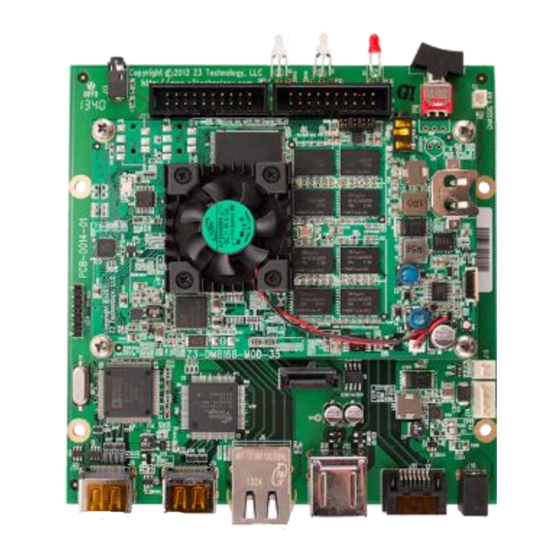




Need help?
Do you have a question about the Z3-DM8169-4K-RPS and is the answer not in the manual?
Questions and answers