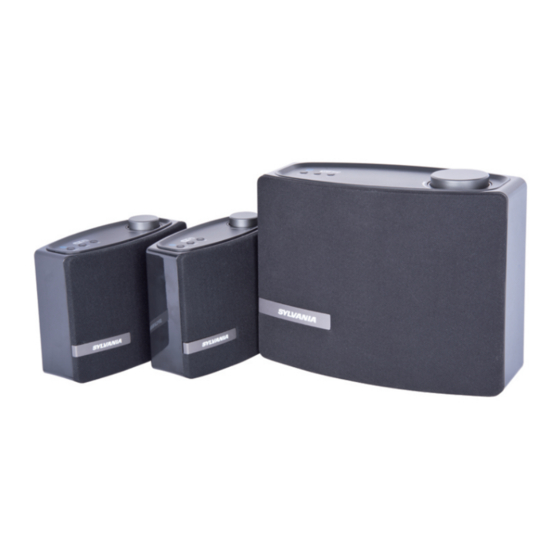
Summary of Contents for Sylvania SP5752
- Page 1 WIRELESS MULTI-ROOM SPEAKER-SET OF THREE MODEL:SP5752 PLEASE READ CAREFULLY BEFORE OPERATING THIS EQUIPMENT KEEP IT IN A SAFE PLACE FOR FUTURE REFERENCE...
-
Page 2: Fcc Notice
CAUTION RISK OF ELECTRIC SHOCK O NOT OPEN CAUTION: TO REDUCE THE ELECTRIC SHOCK, DO NOT REMOVE THE COVER (OR BACK). NO USER SERVICEABLE PART INSIDE, REFER SERVICING TO QUALIFIED SERVICE PERSONNEL. DANGEROUS VOLTAGE: The lighting flash with arrowhead symbol within an equilateral triangle is intended to alert the user to the presence of uninsulated “dangerous voltage”... -
Page 3: Fcc Statement
Reorient or relocate the receiving antenna. Increase the separation between the equipment and receiver. Connect the equipment into an outlet on a circuit different from that to which the receiver is connected. Consult the dealer or an experienced radio/TV technician for help. ... - Page 4 (6) Clean only with dry cloth The appliance should be cleaned only as recommended by the manufacturer. (7) Do not block any ventilation openings. Install in accordance with the manufacturer’s instructions. Slots and openings in the cabinet and in the back or bottom are provided for ventilation, to ensure reliable operation of the product and to protect it from overheating.
- Page 5 (15) Power source This product should be operated only from the type of power source indicated on the marking label. If you are not sure of the type of power supply to your home, consult your appliance dealer or local power company.
- Page 6 (21) Replacement parts When replacement parts are required, be sure the service technician uses replacement parts specified by the manufacturer or those that have the same characteristics as the original parts. Unauthorized substitutions may result in fire or electric shock or other hazards. (22) Safety check Upon completion of any service or repairs to this product, ask the service technician to perform safety checks to determine that the product is in...
-
Page 7: Location Of Controls
LOCATION OF CONTROLS TOP VIEW MODE REAR VIEW FRONT VIEW DC 5V ON/OFF AUX IN 5. Indicator 1. MODE Button 6. Power ON/OFF Switch 2. WPS Button 7. AUX IN Jack 3. Play/Pause Button 8. DC IN Jack 4. Volume Knob... -
Page 8: App Download And Installation
SETUP APP dOWNLOAd ANd INSTALLATION Download the MUZO Player from Apple App store for iOS devies. Download MUZO Player from Google Play store for Android devices. MUzO Player The App icon will appear as the figure on right after successful installation. CONNECTION 1. - Page 9 3. Click the MUZO Player icon on your iOS or Android device. It will start to scan and search the available speaker automatically. Read the screen instructions and press the Wi-Fi Setup Wizard to continue. Searching for MUZO Wireless Hi-Fi System..Please make sure your device is powered up Your phone is connected to WF9,...
-
Page 10: Please Wait
Press and hold the WPS button on top of the speaker. Press the Next button on your MUZO Player to continue. < PRESS TO ENTER SETUP M... Press the WPS key on device to put the device into network setup mode. Then click the "Next"... -
Page 11: Name Device
successfully, and the voice 7. When the speaker is connected to the Wi-Fi (router) sounds "Wi-Fi connected", the Indicator on front of the speaker will stay lit. If connection fails, please try again and repeat the above connecting steps. CONNECTED Device is connected to XXXX successfully Current Wi-Fi strength of device:100%... - Page 12 9. There will be one speaker (ROOM 1) appearing on device list after connection. < DEVICE LIST ROOM 1 No song ROOM 2 ..........How to switch between solo and multi mode? Play All conne c " to add new Speaker (s) to the network, repeating the ting ...
- Page 13 How to switch between solo and multi mode? on the DEVICE LIST page to learn Touch and set the speakers to solo or multi modes as the onscreen instructions. Bedroom You Belong with me ............ Bathroom Because of you Multi Mode: Press and hold device icon and drag towards another device to pair devices.
-
Page 14: Device List
The operation on iOS and Android devices are similar but differs as follows: On Android: Press the to update and display recently added devices on the DEVICE LIST. On iPhone: Touch and slide downward from the top of the device’s screen to update the DEVICE LIST. - Page 15 HOME PAGE INTERFACE Click the " MUZO " on screen to enter homepage, operate as below instructions and the screen instructions. Some platforms may need registration. online Touch to search Search songs Touch to listen the Favorites collected favorite songs Touch to listen native My music songs...
- Page 16 OVERVIEW OF THE CONTROL BUTTONS IN THE MUZO APP Name of the MUZO ROOM 1 TuneIn device iHeartRadio TIDAL Sportify Click to collect songs Click to show the Name of current file in Favorites current song list <Unknown> 00:26 02:38 Click to select song Volume cycling mode...
-
Page 17: Bluetooth Operation
4. Once you have activated Bluetooth on your device, select the speaker name list from the list of available Bluetooth devices. NOTE: SP5752A SP5752B SP5752 The pairing name is for the bigger unit. are for the two smaller units. 5. Once paired successfully, Bluetooth indicator will stop blinking and a tone will be heard. -
Page 18: Aux In Operation
AUX IN OPERATION 1. Connect the external audio device to the unit by an audio connection cable with 3.5mm stereo mini jacks as: ~ Insert one end to the Phone; Line Out or AUX Out Jack on the external audio device. ~ Insert the other end to the AUX IN jack on the rear of the main unit. - Page 19 Q: Can't stream music to the device? A: Make sure your phone or PAD are in the same Wi-Fi network as your device. If you use 3rd. music APP, please check if the APP supports Airplay, DLNA or Qplay protocol. Q: Can the APP system be controlled independently by two different phones/tablets at the same time or can it only be controlled with one? A:It can be controlled by different phones / tablets.
-
Page 20: Specification
SPECIFICATION Power supply of the bigger unit .........9V 1500mA smaller unit Power supply of the ........5V 2000mA Audio output of the bigger unit.............5WX2 (RMS) Audio output of the smaller unit............3WX2 (RMS) Bluetooth working range..........32 feet (tested in open area) Bluetooth version....................V4.1 WiFi working range................approx. - Page 21 HAULT-PARLEUR MULTIPIECE SANS FIL-TROIS MODÈLE : SP5752 LISEZ CE MODE D'EMPLOI AVEC ATTENTION POUR GARANTIR L'UTILISATION CORRECTE DE CE PRODUIT, ET CONSERVEZ-LE POUR R F RENCE FUTURE.
- Page 22 Consignes de sécurité importantes ATTENTION RISQUE DE CHOC ÉLECTRIQUE NE PAS OUVRIR ATTENTION : AFIN DE RÉDUIRE TOUT RISQUE DE CHOC ÉLECTRIQUE, NE PAS RETIRER LE BOITIER (NI LA PARTIE ARRIÈRE). AUCUNE PIÈCE REMPLAÇABLE PAR L'UTILISATEUR. VEUILLEZ CONTACTER LE PERSONNEL QUALIFIÉ EN CAS DE DÉFAILLANCE. VOLTAGE DANGEREUX : Le symbole d'éclair avec une flèche, à...
- Page 23 réception radio ou télévisuelle, ce qui peut être constaté en l'allumant et en l'éteignant, alors il vous est conseillé d'y remédier d'une des manières suivantes : Réorientez ou déplacez l'antenne réceptrice. Augmentez la distance entre l'équipement et le récepteur. ...
- Page 24 Consignes de sécurité importantes Avant d'utiliser l'appareil, veuillez vous assurer de lire attentivement les instructions. Veuillez remarquer que ce sont des précautions générales et pourraient ne pas s'appliquer à votre appareil. Par exemple, cet appareil pourrait ne pas avoir la capacité d'être branché à une antenne extérieure.
- Page 25 être orientés de façon à ne pas se faire marcher dessus, ou se faire coincer par des objets placés sur, ou contre eux. Portez une attention particulière aux cordons à fiche, aux prises de courant adéquates et aux points où ils sortent du produit.
- Page 26 antenne, le raccordement à une prise de terre, et les exigences d une prise de terre. FIL D ANTENNE PINCE DE MASSE DÉCHARGE D ANTENNE (NEC SECTION 810-20) ÉQUIPEMENT DE CONDUCTEURS DE MASSE SERVICE (NEC SECTION 810-21) D ÉLECTRICITÉ PINCES DE MASSE SYSTÈME D ÉLECTRODE DE MASSE DE SERVICE D ÉLECTRICITÉ...
- Page 27 afin de restaurer l unité à son état de fonctionnement normal. e) Si le produit est tombé ou le boîtier a été endommagé. f) lorsque l appareil présente un changement distinct lors de son fonctionnement - ceci indique la nécessité d une réparation. 25) Remarque de système d’installation CTAV : Ce rappel est destiné...
-
Page 28: Emplacement Des Contrôles
EMPLACEMENT DES CONTRÔLES VUE DE DEASSUS MODE VUE AVANT VUE ARRIÈRE DC 5V ON/OFF AUX IN 1. Bouton MODE 5. Voyant 6. Interrupteur ON/OFF (MARCHE/ARRËT) 2. Bouton WPS 7. Prise ENTRÉE AUX 3. Bouton Lecture/Pause 8. Prise entrée alimentation 4. Bouton de volume... - Page 29 CONFIGURATION TÉLÉCHARGEMENT ET INSTALLATION DE L'APPLICATION Téléchargez le lecteur MUZO depuis l'App Store pour les appareils iOS. Téléchargez le lecteur MUZO depuis Google Play pour les appareils Android. L'icône de l'application apparaîtra comme illustré ci-après. Lecteur MUZO CONNEXIONS 1.
- Page 30 3. Tapez sur l'icône du lecteur MUZO de votre appareil iOS ou Android. L'application recherchera les haut-parleurs disponibles automatiquement. Lisez les instructions à l'écran et appuyez sur le bouton (Configuration du Wi-Fi) pour continuer. Searching for MUZO Wireless Hi-Fi System..Please make sure your device is powered up Your phone is connected to WF9,...
- Page 31 5. Maintenez appuyez sur le bouton WPS (configuration de l'association Wi-Fi) sur le dessus du haut-parleur. Appuyez sur le bouton (Suivant) de votre lecteur MUZO pour continuer. < PRESS TO ENTER SETUP M... Press the WPS key on device to put the device into network setup mode.
- Page 32 7. Lorsque le haut-parleur est connecté au réseau Wi-Fi (routeur) avec succès, et que la notification vocale annonce « Wi-Fi connecté », le voyant sur l'avant du haut-parleur reste allumé. En cas d'échec de la connexion, essayez à nouveau en répétant les étapes de connexion ci-dessus.
- Page 33 9. Un haut-parleur (ROOM 1) apparaîtra dans la liste des appareils après la connexion. < DEVICE LIST ROOM 1 No song ROOM 2 ..........How to switch between solo and multi mode? Play All Appuyez sur « + » pour ajouter un ou plusieurs nouveaux haut-parleurs au réseau en répétant la même procédure pour chacun.
- Page 34 Tapez sur Comment basculer entre les modes solo et multi ? sur la page de LISTE DES APPAREILS pour savoir comment modifier et basculer entre les mode solo et multi pour les enceintes en suivant les instructions à l'écran. Bedroom You Belong with me ............
- Page 35 L'utilisation avec un appareil iOS ou Android est similaire, sauf sur ces points : 1. Sur Android : Appuyez sur pour mettre à jour et afficher les appareils récemment ajoutés sur la liste des appareils. Sur iPhone : Touchez et faites glisser vers le bas depuis le haut de l'écran de l'appareil pour actualiser la liste des appareils.
-
Page 36: Écran D'accueil
ÉCRAN D'ACCUEIL Appuyez sur l'icône MUZO pour en afficher la page d'accueil. Suivez les instructions qui s'affichent à l'écran. Certaines plateformes nécessitent un enregistrement. Toucher pour rechercher des chansons en ligne Rechercher Touchez pour écouter les Favoris chansons favorites Touchez pour écouter les Ma musique chansons locales Touchez pour écouter la radio,... - Page 37 PRÉSENTATION GÉNÉRALE DES BOUTONS DE CONTRÔLE DE L'APPLICATION MUZO Name of the MUZO ROOM 1 TuneIn device iHeartRadio TIDAL Sportify Click to collect songs Name of current file in Favorites <Unknown> 00:26 02:38 Click to select song cycling mode Previous Play/Pause Next TuneIn...
- Page 38 Icône sur l'interface de liste des appareils Click to add new device Click to return to upper page DEVICE LIST ROOM 1 Click to view the device information, rename to device, ROOM 2 restore the factory settings, etc................Click to get how How to switch between solo and multi mode? to switch between Click to change the...
-
Page 39: Fonction Bluetooth
4. Une fois le dispositif Bluetooth activé, sélectionnez le nom de l'enceinte dans la liste des dispositifs Bluetooth disponibles. NOTE : Le nom SP5752 correspond à l'unité la plus grande. SP5752A et SP5752 B correspondent aux deux plus petites unités. - Page 40 FONCTION ENTRÉE AUX 1. Branchez l'appareil audio externe à l'unité avec un câble audio stéréo de 3,5 mm : ~ Insérez une extrémité dans la prise Téléphone, Sortie ligne ou Sortie AUX de l'appareil audio externe. ~ Insérez l'autre extrémité dans la prise ENTRÉE AUX située à l'arrière de l'appareil. Mobile Phone (Câble audio inclus) Branchez à...
- Page 41 Impossible de diffuser la musique vers l'appareil ? Assurez-vous que le téléphone ou la tablette est connecté au même réseau Wi-Fi que votre appareil. Si vous utilisez une application musicale tierce partie, assurez-vous que l'appli prend en charge les protocoles Airplay, DLNA ou Qplay. L'appli du système peut-elle être contrôlée indépendamment par deux téléphones ou tablettes en même temps ou seulement par un ? Elle peut être contrôlée par différents téléphones ou tablettes.
-
Page 42: Caractéristiques
CARACTÉRISTIQUES Alimentation de la plus grande unité ....9V 1500mA Alimentation des plus petites unités .....5V 2000mA Puissance audio de la plus grande unité .....5WX2 (RMS) Puissance audio des plus petites unités ...... WX2 (RMS) Portée de connexion Bluetooth ....

















Need help?
Do you have a question about the SP5752 and is the answer not in the manual?
Questions and answers