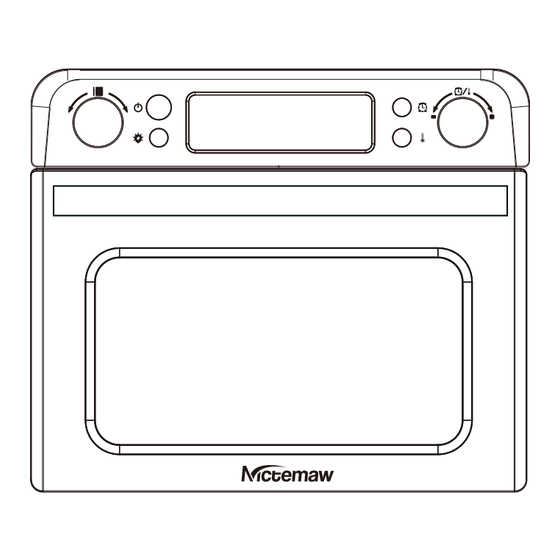
Summary of Contents for Nictemaw DLA-D023DHX-D2-M1
- Page 1 AIR FRYER TOASTER OVEN MANUAL MODEL: DLA-D023DHX-D2-M1 Specification: 120V 60Hz/1700W Save this instruction Only for home use Know your air fryer MADE IN CHINA...
-
Page 2: Important Safeguards
IMPORTANT SAFEGUARDS When using electrical appliances, basic safety precautions should always be followed, including the following: 1. Read this important information carefully before you use the appliance. 2. NEVER immerse the power cord, plug and the main body of the appliance in water or any other liquid to prevent electric shock. - Page 3 18. Never put the following items in the oven for grilling, such as: paper, cards, plastic, cloth, flammable items, etc. 19. Unplug the power cord first when moving or repairing the electric oven,and wait for the oven to cool down before proceeding. 20.
-
Page 4: Main Components
Main Components A: Food basket I: Shell B: Disk clamp J: Time selection button C: Rotisserie shaft K: Temperature / time setting button D: Rotisserie fork L: Anti-slip feet E: Rotisserie holder M: Cool touch handle F: Wire rack N: Pull-down door G: Drip pan O: Temperature selection button H: Crumb tray... -
Page 5: Control Panel
How to Use 1.Control panel: 2. Operation instructions 2-1、Put the plug in the outlet. The machine buzzer will emit a beep and the on/off indicator circle lights up in red.It’s still off. Press the “ on/off” to turn it on. The machine does not respond if you press other buttons. - Page 6 condition. 2-9、After the machine is finished working, the buzzer prompts 5 times, the heating tube stops working, the display shows OFF, the fan is turned off after a delay of 60 seconds, the display is blank and the machine automatically enters the shutdown state. Smart Menu Icon Time, Temperature and Mode Settings of all presets menu are as follows:...
- Page 7 3. Button function description ”Menu function knob: Twist to select the menu, and the corresponding 3-1 . “ menu flashes in the display; Clockwise is to select right, and counterclockwise is to select left. ”ON/OFF button: After selecting the menu, press this button and the 3-2.“...
- Page 8 4-3. “ ”Fan icon: The corresponding symbol on the “ ”display will light up when working. The fan rotates slowly when the wind gear is low, and rotates quickly when the wind gear is strong. 4-4. “ ”Rotisserie fork icon: The corresponding symbol on the display will light up when working.
-
Page 9: Care And Cleaning
Care and Cleaning Warning: Before cleaning, be sure to unplug the oven and let it cool down. Any splashes that come into contact with the continuous coating during the cooking process will be oxidized while the oven is running. If necessary, wipe the walls with a damp sponge, cloth or nylon washing pad and mild detergent.



Need help?
Do you have a question about the DLA-D023DHX-D2-M1 and is the answer not in the manual?
Questions and answers