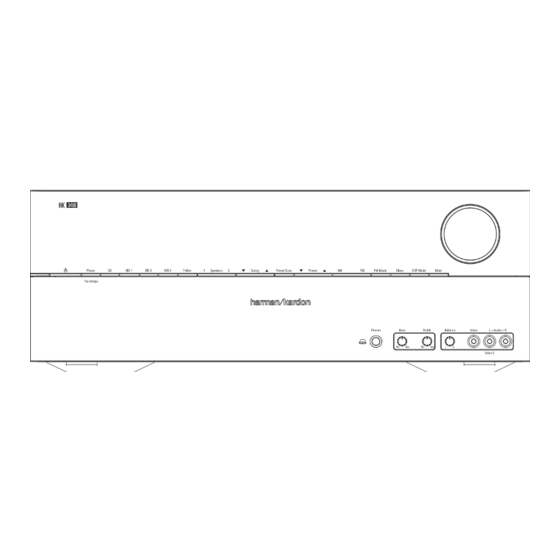
Harman Kardon HK3390 Owner's Manual
Harman kardon hk3390: user guide
Hide thumbs
Also See for HK3390:
- Service manual (74 pages) ,
- Front panel controls manual (1 page) ,
- Owner's manual (28 pages)
Table of Contents
Advertisement
Advertisement
Table of Contents

Summary of Contents for Harman Kardon HK3390
- Page 1 HK 3490/HK 3390 Stereo Receiver OWNER’S MANUAL...
-
Page 2: Table Of Contents
Table of Contents 3 Introduction 3 Important Information 4 Front Panel Controls 6 Rear Panel Connections 8 Remote Control Functions 10 Installation and Connections 12 Operation Basic Operation Source Selection Tuner Operation RDS Operation Tape Recording Memory Backup Processor Reset Using “The Bridge”... -
Page 3: Introduction
He is your best local source of informa- tion. Description and Features Harman Kardon’s HK 3490/HK 3390 is a full- featured Stereo receiver, with seven inputs and an FM stereo/FM/AM tuner with RDS capabilities that provide for the utmost flexibility. A high-... -
Page 4: Front Panel Controls
Front Panel Controls 1 Video 3 input jacks 2 System Power Control 3 Power Indicator 4 Headphone Jack 5 Mute 6 Speaker 1 Selector 7 Speaker 2 Selector 8 Phone Input Selector (The Bridge/Phono Input Selector HK 3490 only) 9 Tape Monitor Input Selector 1 Video 3 Input Jacks: These audio/video jacks may be used for temporary connection to video games or portable audio/video products... - Page 5 Phono inputs HK 3490 only: This button also selects "The Bridge" iPod player from Harman Kardon (The Bridge is not included with the receiver), if con- nected to the special input on the rear panel.
-
Page 6: Rear Panel Connections
Rear Panel Connections FM Antenna AM Antenna Phono Ground Remote IR In Remote IR Out Phono Inputs CD Inputs Video 1 Audio/Video Play/In Tape Monitor Play/In Tape Monitor Record/Out 6 REAR PANEL CONNECTIONS Video 1 Audio/Video Record/Out Video 2 Audio/Video Inputs Main In Video 3 Audio/Video Inputs Preamp Out... - Page 7 Remote IR Out: This connection permits the IR sensor in the receiver to serve other remote controlled devices. Connect this jack to the “IR IN” jack on Harman Kardon or other compatible equipment. Phono Inputs: Connect the outputs of your turntable or tone arm to these jacks.
-
Page 8: Remote Control Functions
Remote Control Functions Main Power On Main Power Off Source Selectors (The Bridge only on HK 3490) Preset Up/Down Transport Controls Menu Navigation LKM N Sleep Button Dimmer Button Main Tuning Buttons Direct Button Numeric Keys Auto Preset Menu Button Clear Button Memory Button Master Volume... - Page 9 Remote Control Functions The remote is capable of operating the HK 3490/ HK 3390 and most Harman Kardon CD changers or players, CD Recorders and Tape decks, using the control codes that are part of the remote. å Main Power On: When the HK 3490/...
-
Page 10: Installation And Connections
2. Connect the Play/Out jacks of a cassette deck,... -
Page 11: System And Power Connections
Voltage input, the position of these two switches is irrelevant. System and Power Connections Your Harman Kardon receiver is designed for flexible use with external control components and power amplifiers. These connections are easy to make during an initial installation, or at a later date should you choose to upgrade your system. -
Page 12: Operation
To Select a Digital Input, press and hold the nor- mal Input Selector Button 8#!$Ú on the front panel of the receiver that you wish to asso- ciate with the Digital Input. While holding this button in, repeatedly press the T-MON 9 Button. -
Page 13: Tuner Operation
Operation IMPORTANT NOTE: When two speaker pairs are connected to the HK 3490/HK 3390 and are to be used simultanously, the impedance of each speaker must not be lower than 8 Ohms. • To program the HK 3490/HK 3390 for automat- ic turn-off, press the Sleep button on the front panel ( or remote ©. -
Page 14: Rds Operation
Operation RDS Operation RDS (Radio Data System) transmits station call signs or network information, station program type, text messages about the station or specifics of a musical selection and the correct time. RDS Display Options When an RDS station is tuned, press RDS Dis- play button ¥... -
Page 15: Tape Recording
AC line interference that has corrupted the mem- ory or microprocessor. If these steps do not solve the problem, consult your dealer or an authorized Harman Kardon service center. Using (HK 3490 only) When Harman Kardon’s... -
Page 16: Using The Remote Control
Sleep Timer operate compatible Harman Kardon products. Video 1 controls Harman Kardon DMC players, Video 2 and 3 controls Harman Kardon DVD players, Tape Monitor controls Harman Kardon CDR players/recorders, CD controls Harman Kardon CD players. Please refer to the table below for specific information on the default functions of the affected keys for these devices. -
Page 17: Troubleshooting Guide
Most problems users encounter are due to operating errors. If you have a problem, first check this list for a possible solution. If the problem persists, consult your authorized Harman Kardon Service Center. -
Page 18: Technical Specifications
Depth measurement includes knobs, buttons and terminal connections. Height measurement includes feet and chassis. All features and specifications are subject to change without notice. Harman Kardon and Power for the Digital Revolution are registered trademarks of Harman International Industries, Incorporated. 18 TECHNICAL SPECIFICATIONS... - Page 19 250 Crossways Park Drive, Woodbury, New York 11797 www.harmankardon.com Harman Consumer International: 2, Route de Tours, 72500 Château-du-Loir, France © 2008 Harman Kardon, Incorporated Part CQX1A1329Z...













Need help?
Do you have a question about the HK3390 and is the answer not in the manual?
Questions and answers