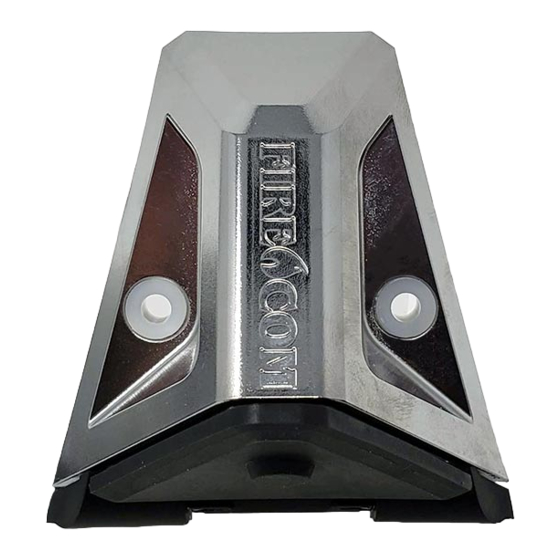
Summary of Contents for Firecom HM-30
- Page 1 HM-30 Pump Panel Module Installation Guide 17600 SW 65 Ave, Lake Oswego, OR 97035 USA 800-527-0555 • firecom.com...
- Page 2 HM-30 Pump Panel Module Installation Guide Tools Needed • Crimp tool for RJ12 connectors (not included, part# 108-0023-00) • ½ inch drill bit for CA Cable (not included) • Drill (not included) • Screwdriver with #2 Phillips bit (not included) •...
- Page 3 Note: Use caution of location that is being drilled as to not damage anything behind the metal. 2. Reference the diagrams for the HM-30 dimensions and mark the mounting screw locations on your installation surface. Also, mark the location of the CA cable hole.
- Page 4 HM-30 Diagrams P a g e...
- Page 5 Modular Plug Installation Steps 1. Using the cutter blade on the crimping tool (A), cut the flat CA Cable so the cut is clean and 90 degrees to the sides of the cable. 2. Insert one end of the CA Cable between the stripping blades (C) until the end of the cable hits the stop (B).
- Page 6 Wiring Diagram In the event the modular plug is removed, please reference the diagram below: Figure 1 P a g e...
- Page 7 Page intentionally left blank P a g e...
- Page 8 Firecom, a division of Sonetics Corporation Copyright ©2020 Sonetics Corporation. All rights reserved. The information in this document is subject to change without notice. 600-0090-00 Rev A...

Need help?
Do you have a question about the HM-30 and is the answer not in the manual?
Questions and answers