Table of Contents
Advertisement
Quick Links
Advertisement
Table of Contents

Subscribe to Our Youtube Channel
Summary of Contents for VTech Peppa Pig Play Smart Laptop
- Page 1 User’s Manual Play Smart Laptop ©2022 ABD Ltd/Ent. One UK Ltd/Hasbro...
- Page 3 INTRODUCTION Thank you for purchasing the Peppa Pig Play Smart Laptop. The Peppa Pig Play Smart Laptop encourages role-play and is packed with 15 games and activities to explore with Peppa Pig, her family and friends. Category On/Off Selector Button...
-
Page 4: Included In The Package
INCLUDED IN THE PACKAGE • Peppa Pig Play Smart Laptop • Quick Start Guide WARNING: All packing materials such as tape, plastic sheets, packaging locks, removable tags, cable ties, cords and packaging screws are not part of this toy and should be discarded for your child’s safety. -
Page 5: Important Battery Information
Install 2 new AA (AM-3/LR6) batteries following the diagram inside the battery box. (For best performance, alkaline batteries or fully charged Ni-MH rechargeable batteries are recommended.) Replace the battery cover and tighten the screw to secure. WARNING: Adult assembly required for battery installation. Keep batteries out of reach of children. - Page 6 The solid bar indicates that the product was placed on the market after 13th August, 2005. Help protect the environment by disposing of your product or batteries responsibly. VTech cares for the planet. ® Care for the environment and give your toy a second life by disposing of it at a small electricals collection point so all its materials can be recycled.
-
Page 7: Product Features
PRODUCT FEATURES 1. ON/OFF BUTTON Press the On/Off Button to turn the unit ON and press it again to turn the unit OFF. 2. SETTINGS BUTTON Press the Settings Button to adjust the volume level and screen contrast. Press the left or right Arrow Buttons to choose which item to adjust and then press the Enter Button to confirm. -
Page 8: Number Buttons
9. LETTER BUTTONS Press the Letter Buttons to learn letters or to answer letter related questions. 10. NUMBER BUTTONS Press the Number Buttons to learn numbers or to answer number related questions. 11. AUTOMATIC SHUT-OFF To preserve battery life, the unit will automatically turn off after one minute without input. - Page 9 ACTIVITIES: The VTech Peppa Pig Play Smart Laptop offers a total of 15 fun activities in ® 5 categories. LETTERS AND WORDS CATEGORY 1. LETTER PAINTING FUN Suzy Sheep is drawing with Peppa. Press the Letter Buttons to explore each letter, letter sounds and words that begin with those letters.
- Page 10 NUMBERS CATEGORY 5. DELIVER NUMBERS Press the Number Buttons to help Mr. Zebra get the numbered envelopes out of the van. 6. NUMBER ORDER Press the Number Buttons or press the up or down Arrow Buttons to select the number, then press the Enter Button to help Peppa sort the numbers into the correct number order.
-
Page 11: Music Category
GAMES CATEGORY 12. ON THE ROAD Help Daddy Pig splash through muddy puddles with the camper van by using the up or down Arrow Buttons. 13. HIDE-AND-SEEK Help Peppa find out who is hiding behind the furniture and other objects in this hide-and-seek game. MUSIC CATEGORY 14. -
Page 12: Care And Maintenance
CARE & MAINTENANCE Keep the unit clean by wiping it with a slightly damp cloth. 2. Keep the unit out of direct sunlight and away from any direct heat source. Remove the batteries if the unit will not be in use for an extended period of time. -
Page 13: Consumer Services
Read our complete warranty policy online at vtech.co.uk/warranty. Australian Customers: VTECH ELECTRONICS (AUSTRALIA) PTY LIMITED - CONSUMER GUARANTEES Under the Australian Consumer Law, a number of consumer guarantees apply to goods and services supplied by VTech Electronics (Australia) Pty Limited. Please refer to vtech.com.au/consumerguarantees for further information. - Page 14 TM & © 2022 VTech Holdings Limited. All rights reserved. Peppa Pig and all related trademarks and characters TM & © 2022 Astley IM-553500-001 Baker Davies Ltd/Ent. One UK Ltd. And/or HASBRO.
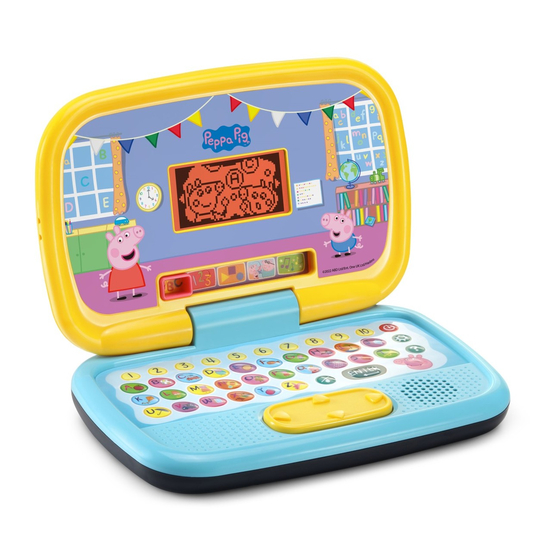


Need help?
Do you have a question about the Peppa Pig Play Smart Laptop and is the answer not in the manual?
Questions and answers