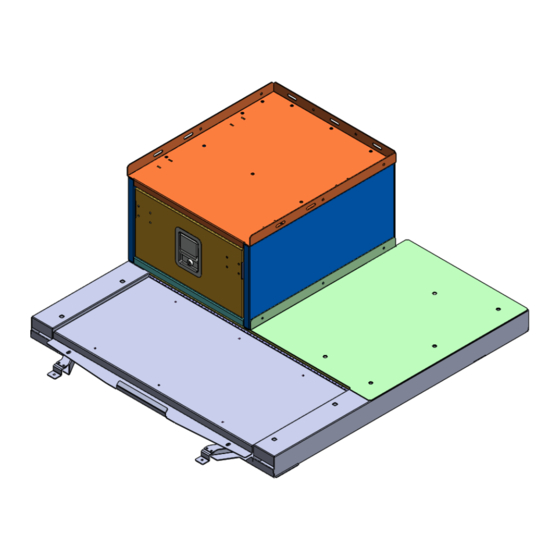
Summary of Contents for D&R ELECTRONICS 934-0647B
- Page 1 934-0647B Custom Explorer Storage INSTALLATION MANUAL CONTENTS Unpacking ——– Installation ——– Warranty ——– REV. JAN 31, 2013 Return Policy ——–...
- Page 2 UNPACKING Before beginning any installation, unpack the equipment received. After unpacking, examine ALL components received for any damage that may have occurred while in transit. If any damage has occurred, file a claim IMMEDIATELY with the courier stating the extent of damage. Check ALL envelopes, packing slips, shipping labels and tags before removing or destroying them.
- Page 3 Step 2 Check Mounting location points Carefully open the drawers. Measure and evaluate the mounting locations of the cabinet. There are four mounting locations. Step 3 Place Retainer Nuts on Sub frame Place Retainer Nuts on Sub frame based on the mounting locations found in Step 2..
- Page 4 Step 4 Place Cabinet on Subframe Carefully place Cabinet and Cover Plate on Sub frame and Secure using 3/8 X 1” Hex Bolts, 3/8” Lock Washers and 3/8” Washers on locations found in Step 2. Also use the 3 #14 self tap screws to install cover plate to cabinet. Step 5 Close the Drawers...
- Page 5 Step 6 Replace the Cabinet Top, replace front four bolts and washers removed in Step 1. Installation is now Complete...
- Page 6 WARRANTY D & R Electronics warrants its new products to be free from defects in material and workmanship, under normal use and service for a period of one year on parts replacement and one year on labor. This warranty applies only to original purchasers acquiring the product directly from D&R Electronics, or its authorized dealers.


Need help?
Do you have a question about the 934-0647B and is the answer not in the manual?
Questions and answers