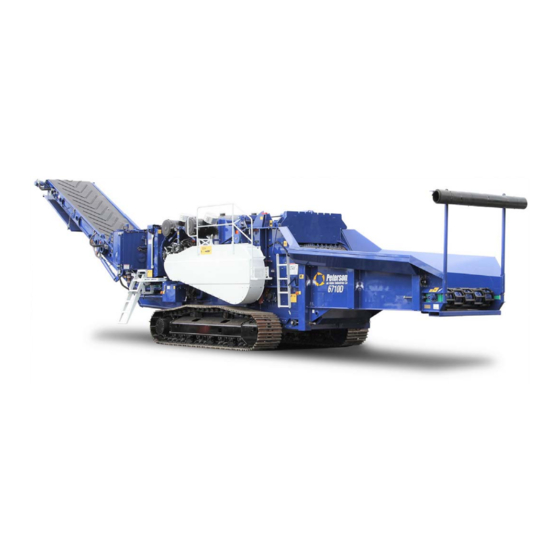
Subscribe to Our Youtube Channel
Summary of Contents for ASTEC Peterson 6710D
- Page 1 6710D Operator Safety Manual Track Mounted Horizontal Grinder Serial Number: 32D-29-2116 and Up 109401B English...
- Page 2 Eugene, Oregon 97404 translations, formatting, and all forms of information U.S. herein. Peterson Product Support 888.813.0712 Peterson Pacific Corp. is a subsidiary of Astec Indus- Fax 541.689.0804 tries, Inc. www.petersoncorp.com Trademarks Document History...
-
Page 3: Table Of Contents
ONTENTS ....5 Rotor ....... . 22 BOUT ANUAL Rotor Bits . - Page 4 O N T E N T S Compression Roll Vertical Movement . . . 37 3. O 6710D ....63 PERATING THE Grate Access Interlock Switch ..37 Getting Started .
- Page 5 O N T E N T S Clean and Service the Machine ... .89 Feed System Options....129 Other Automatic Actions.
- Page 6 O N T E N T S 6 7 1 0 D G 1 0 9 4 0 1 B R I N D E R P E R A T O R A F E T Y A N U A L...
-
Page 7: Bout His Anual
This 6710D Operator Safety Manual provides owners Alert Messages and operators of the Peterson 6710D Horizontal Grinder with valuable information to produce quality, sized material in the safest, best manner known to us. Throughout this manual and on many labels mounted on the machine, you will see three types of hazard alert Do not remove manuals from the machine. -
Page 8: Important Messages And Notes
B O U T H I S A N U A L Important Messages and Units of Weight and Measure Notes In this manual, U.S. customary units of weight and mea- sure are stated first, followed by their SI (metric) values In addition to the hazard alert messages that refer to pos- in parentheses. -
Page 9: Limited Warranty Policy
B O U T H I S A N U A L LIMITED WARRANTY POLICY Peterson Horizontal Grinders Peterson Pacific Corp. ("Peterson") warrants to the first end-user all new equipment manufactured by it to be free from defects in workmanship and materials under normal use and conditions for a period of twelve (12) months or 2000 operating hours, whichever occurs first, from the warranty start date. - Page 10 B O U T H I S A N U A L 6 7 1 0 D G 1 0 9 4 0 1 B R I N D E R P E R A T O R A F E T Y A N U A L...
-
Page 11: Machine Description
HAPTER ACHINE ESCRIPTION This chapter describes the 6710D material handling assemblies for feeding, grinding, and discharging the material. Supporting systems include the engine, clutch, and hydraulics as well as the electronic controls and the drive tracks. Machine Overview • Wet leaves and grass •... - Page 12 H A P T E R A C H I N E E S C R I P T I O N F08376 16 17 20 21 27 28 1. Debris Curtain 12. Catwalk 24. Battery Box 2. Hopper 13. Fuel Tank 25.
-
Page 13: Machine Information Storage Box
H A P T E R A C H I N E E S C R I P T I O N Machine Information Storage Box Machine Serial Number Plate The document box for storing machine information is The machine serial number is engraved on a brass plate installed on the grate access door (Figure 4). -
Page 14: Power Distribution
H A P T E R A C H I N E E S C R I P T I O N Power Distribution Operating: When the clutch is fully engaged, the green ring around the button and a green clutch CLUTCH icon on the display are illuminated. -
Page 15: Hydraulics
H A P T E R A C H I N E E S C R I P T I O N Hydraulics Hydraulic pressure-compensated, load-sense pumps and valves distribute power to several machine assem- blies: • Direct drive hydraulic motors power the following units: •... -
Page 16: Machine Controls
H A P T E R A C H I N E E S C R I P T I O N Machine Controls Machine controls are located on the control panel and Follow “lockout/tagout” procedures with either switch. on the remote transmitter. The control panel is powered See “Disconnect Lockout/Tagout”... -
Page 17: Control Panel
H A P T E R A C H I N E E S C R I P T I O N Control Panel The main operating controls (Figure 7) are mounted in For information about the Peterson display, see “Dis- a lockable cabinet on the side of the machine. - Page 18 H A P T E R A C H I N E E S C R I P T I O N Table 1: Control Panel Controls (Continued) Table 1: Control Panel Controls Icon Description Function Icon Description Function Conveyor Fold Horn Press to signal to others in Conveyor...
-
Page 19: Remote Transmitter
H A P T E R A C H I N E E S C R I P T I O N Table 1: Control Panel Controls (Continued) CAUTION The red OFF & STOP button is not an emergency Icon Description Function stop switch. -
Page 20: Control Buttons
H A P T E R A C H I N E E S C R I P T I O N Table 2: Remote Transmitter Buttons (Continued) Important When you are finished using the remote transmit- Icon Function ter, make sure that the green POWER ON light is off. -
Page 21: Care And Handling
H A P T E R A C H I N E E S C R I P T I O N Table 2: Remote Transmitter Buttons (Continued) Table 2: Remote Transmitter Buttons (Continued) Icon Function Icon Function Turns off the discharge conveyor. Causes the feed to move at fast Discharge OFF Feed Fast... -
Page 22: Material Feed
H A P T E R A C H I N E E S C R I P T I O N Material Feed Compression Roll The compression roll (Figure 9), located at the head of Important the feed chain and at the entrance to the grinder assem- Large non-grindable objects in the feed material bly, operates to contain the feed material and force it can cause down time and severe damage. -
Page 23: Slide Gate
H A P T E R A C H I N E E S C R I P T I O N Slide Gate Debris Curtain The slide gate (Figure 10) is located beneath the hopper, A debris curtain (Figure 11) hangs at the front of the under the feed conveyor drive assembly. -
Page 24: Grinder Assembly
H A P T E R A C H I N E E S C R I P T I O N Grinder Assembly Rotor Bits Heavy-duty reversible bits on the rotor spin at high rpm to tear, rip, and rend materials by forcing them against The machine grinds material by forcing it through an anvil and through replaceable grates with a shearing restriction points. -
Page 25: Limit Switches
H A P T E R A C H I N E E S C R I P T I O N Limit Switches When the IRS limit switch trips due to an excessive upward movement of the anvil housing, the control sys- tem: The anvil housing is fitted with a limit switch (Figure 13) that trips if an overload has lifted the anvil... -
Page 26: Latching Mechanism And Air Bags
H A P T E R A C H I N E E S C R I P T I O N See “Operating with the Anvil Detent Latch Plate” and “Operating with the Anvil Float Latch Plate” on page 26. Figure 15 illustrates how the latching mechanism and air bags operate when a non-crushable object, such as tramp steel, hits the anvil. - Page 27 H A P T E R A C H I N E E S C R I P T I O N Operating with the Anvil Detent Latch Plate Tramp steel hits the anvil The latching detent employs a lever and roller mecha- nism which transfers mechanical force provided by the air bags to a detent in a plate (the “latch plate”) installed on the anvil housing.
-
Page 28: Material Discharge System
H A P T E R A C H I N E E S C R I P T I O N Material Discharge Operating with the Anvil Float Latch Plate The optional “float” latch plate (Figure 17) allows free System movement of the anvil. -
Page 29: Support Systems
H A P T E R A C H I N E E S C R I P T I O N Support Systems Water Sprinkler System The water sprinkler system is designed to run all day Strobe Lights during machine operation, drawing water from an exter- nal, pressurized source. -
Page 30: Water Sprayer
H A P T E R A C H I N E E S C R I P T I O N Water Sprayer Maintenance Air Compressor The maintenance air compressor, available as an auxil- iary unit, is a tank-less air compressor used for cleaning The water sprayer uses electric water pumps and water the machine and for maintenance and service. -
Page 31: 6710D Machine Specifications
H A P T E R A C H I N E E S C R I P T I O N 6710D Machine Specifications Table 3: 6710D Specifications (Continued) Table 3: 6710D Specifications Grates General Dimensions Number of Grates Length - Operation 60’... - Page 32 H A P T E R A C H I N E E S C R I P T I O N 6 7 1 0 D G 1 0 9 4 0 1 B R I N D E R P E R A T O R A F E T Y A N U A L...
-
Page 33: Orking Afely
HAPTER ORKING AFELY Safe working conditions require you to avoid machine- and job-site hazards, to practice fire prevention, and to fol- low safety instructions. Introduction Safety Summary Safe operation requires understanding the hazards that This chapter provides information about how to work exist, the techniques for avoiding unsafe situations, and safely while operating and maintaining the 6710D the features and devices of the machine that support... -
Page 34: Safety First
H A P T E R O R K I N G A F E L Y Safety First! Use Only for the Designed Purpose Make safety your first priority. Become familiar with this entire manual before attempting to operate the Do not attempt to defeat any factory-installed safety machine. -
Page 35: Machine Safety
H A P T E R O R K I N G A F E L Y Machine Safety CAUTION Do not use the disconnect switches to attempt shutdown. Doing so can cause serious damage to machine electronics. This section describes the hazards of operating the machine and identifies the safety devices for reducing risk of injury. -
Page 36: Disconnect Lockout/Tagout
H A P T E R O R K I N G A F E L Y WARNING The battery disconnect switch must be in the off posi- tion to remove the key. When the key is removed, a Electrical hazard. hinged lockout cover can be placed over the switch When the battery disconnect is in the OFF posi- opening. -
Page 37: Emergency Machine Stop
H A P T E R O R K I N G A F E L Y Accidental Startup Hazard To shut down in an emergency: With control power enabled for certain service or main- • Do one of the following actions: tenance procedures, it is possible for a person to start the •... -
Page 38: Remote Machine Stop
H A P T E R O R K I N G A F E L Y Important Do not use the OFF & STOP button for routine shut- down of the machine. Use the proper machine shut- down procedure. A cool-down period is required, and repeatedly using the OFF &... -
Page 39: Compression Roll Vertical Movement
H A P T E R O R K I N G A F E L Y Stored Energy Compression Roll Vertical Movement The compression roll contains materials that fly off the Some machine systems retain stored energy after the rotor during grinding. -
Page 40: Compression Roll Safety Locking Stops
H A P T E R O R K I N G A F E L Y Compression Roll Safety Locking Stops A safety locking stop is provided on each side of the machine to support the compression roll housing in its raised position. -
Page 41: Grinding Rotor Precautions
H A P T E R O R K I N G A F E L Y F10442 Figure 31: Belt Guard, Belt View To perform any maintenance on the grinder F11256 rotor or its drive parts: Figure 30: Handle for Safety Locking Stop, Controls Side 1. -
Page 42: Anvil Housing Precautions
H A P T E R O R K I N G A F E L Y • Maintain and follow rigorous safety procedures while operating the grinder. If these precautions are not taken, this equipment can cause serious injury or death. -
Page 43: Falling Objects
H A P T E R O R K I N G A F E L Y Falling Objects Anvil Safety Support Pin Before working on the machine with the anvil raised, Any raised object, including feed material, can fall. Do always insert the anvil safety support pins. -
Page 44: Moving Parts
H A P T E R O R K I N G A F E L Y Moving Parts Machine parts that move during operation present dan- gerous conditions to avoid. This section covers the fol- lowing topics: • Guards and shields •... - Page 45 H A P T E R O R K I N G A F E L Y • Avoid doing maintenance or service on any con- • Keep hands away when unfolding the conveyor to veyor parts while the engine is running unless a its operating position or folding it to its travel posi- qualified service technician allows a procedure that tion.
-
Page 46: Drive Tracks
H A P T E R O R K I N G A F E L Y Fire Prevention and The magnetic head pulley and cross-belt conveyor can be damaged and lose magnetic strength if dropped, hit with repeated hammer blows, welded on incorrectly, or Suppression brought within 10 feet (3 meters) of large, operating AC electrical transformers. -
Page 47: After Operation
H A P T E R O R K I N G A F E L Y Sources and Causes of Fires DANGER Explosion hazard. Failure to take precautions can lead to material fires Diesel fuel vapors can explode. Keep flames or after shutdown. -
Page 48: Fire Suppression Equipment
H A P T E R O R K I N G A F E L Y Fire Suppression Equipment Welding: Open flame or sparks near wood debris, oils, fuel, or pressurized gases are an obvious source of igni- tion. Welding or torch cutting can be especially hazard- Keep Class ABC fire extinguishers (intended for diesel ous in an environment where woody materials are being fuel or wood fires), water trucks, water pump sprayers,... - Page 49 H A P T E R O R K I N G A F E L Y Table 4: Self-contained Water Sprayer Specifications Tank capacity 143 gallons (541 liters) Maximum solid 25 ft (8 m) stream spray distance 1-inch diameter spray 50 ft (15.2 m) hose length Minimum full tank...
-
Page 50: Water Sprinkler System
H A P T E R O R K I N G A F E L Y : The pumps are powered by the engine batteries. The water sprinkler system is designed for typical Do not operate the water sprayer system contin- municipal water supplies. -
Page 51: Job Site Safety
H A P T E R O R K I N G A F E L Y Job Site Safety Flying Objects Hazard The 6710D design minimizes risks of flying objects, but Site conditions vary widely. Your machine may not be rocks, metals, knots and other very hard objects in the equipped with all devices mentioned. -
Page 52: Creating A Safe Workplace
H A P T E R O R K I N G A F E L Y Creating a Safe Workplace Hazardous Materials: Certain job sites and demoli- For a safe workplace, wear protective gear, avoid tion operations may contain hazardous materials, such unsafe conditions, and practice safe behaviors. -
Page 53: Practicing Safe Behaviors
H A P T E R O R K I N G A F E L Y Demolition and Disaster Practicing Safe Behaviors Cleanup Operations A safe workplace requires practicing the following behaviors: The following section provides additional job site safety First aid: Keep a well-stocked, accessible first aid kit information that is specific to demolition and disaster on site. - Page 54 H A P T E R O R K I N G A F E L Y Construction and demolition materials should only be • Asbestos and asbestos containing materials processed at a controlled waste facility that has the • Lead-based paint materials responsibility to sort and test for the presence of hazard- •...
-
Page 55: Fire Hazards/Explosive Materials
H A P T E R O R K I N G A F E L Y Fire Hazards/Explosive Materials Silica Exposure Exposure to silica dust in building demolition sites All potential sources of ignition should be evaluated and should be limited. Wet cleaning, using compressed air the necessary corrective measures taken. -
Page 56: Operating And Hazard Zones
H A P T E R O R K I N G A F E L Y Operating and Hazard Zones Material processing activities take place where hazards • Hard hat exist or may be present. See Figure 41 and Figure 42 on •... - Page 57 H A P T E R O R K I N G A F E L Y Area 3: Truck Loading and Haul-away Zone Crushing, pinching, and possible trapping hazards also exist in this area near the feed chain and on each side of This area is for loading trucks.
- Page 58 H A P T E R O R K I N G A F E L Y further minimize flying object hazards in this area, fol- low these safety rules: 300 feet • Make sure this hazard zone does not overlap on areas where people or animals are at risk, or where property may be damaged by thrown materials.
-
Page 59: Safety Labels
H A P T E R O R K I N G A F E L Y Safety Labels Hazard alert, instruction, and safety labels are attached to the 6710D for your safety. Labels remind operators and other workers not to expose themselves to risks of crushing, pinching, or trapping caused by rotating, mov- ing, or unguarded parts and other hazards. - Page 60 H A P T E R O R K I N G A F E L Y End of Shaft; Tow Point Product Information Warning: Wear Helps Indicate Enclosed Read the Instructions Protective Turning Equipment Warning: Strong Emergency Stop Warning: Feed Warning: High Danger: Coasting Magnetic Field...
- Page 61 H A P T E R O R K I N G A F E L Y Figure 47: Warning: Do Not Operate Without Guards Figure 50: Warning: Secure Covers Before Starting Figure 51: Warning: Avoid Inhaling Diesel Exhaust Figure 48: Warning: Secure The Access Door Figure 49: Warning: Confined Space Figure 52: Danger: Always Use a Safety Locking Pin 1 0 9 4 0 1 B...
- Page 62 H A P T E R O R K I N G A F E L Y Figure 56: Danger: Fire Hazard, Electric Arcs Figure 53: Danger: Avoid Fires. Hot Metals Figure 57: Danger: Fire Hazard, Hot Engine Exhaust Figure 54: Danger: Fire Hazard, Wood and Fluids Figure 58: Danger: Fire Hazard, Wood Dust Figure 55: Danger: Fire Hazard, No Smoking 6 7 1 0 D G...
- Page 63 H A P T E R O R K I N G A F E L Y Figure 59: Danger: Fire Hazard, Hydraulic Oil Figure 60: Warning: Thrown Material Hazard Zone 1 0 9 4 0 1 B 6 7 1 0 D G R I N D E R P E R A T O R A F E T Y...
-
Page 64: Maintenance Safety
H A P T E R O R K I N G A F E L Y Maintenance Safety WARNING Good maintenance improves safety. A good mainte- nance program improves awareness of potential hazards Crushing or pinching hazards. and reduces the risks of equipment failure, which may Keep clear of all moving parts such as pulleys contribute to accidents. -
Page 65: Operating The 6710D
HAPTER 6710D PERATING THE This chapter contains important safety messages and provides instructions for inspecting and operating the grinder through three phases of activity: getting started, running the grinder, and finishing up. Getting Started WARNING Personal Injury Hazard. Anyone not involved with operating the 6710D This topic provides instructions for getting ready to should leave the area. - Page 66 6 7 1 0 D H A P T E R P E R A T I N G T H E 3. Conduct a machine walk-around—check its condi- tion and ensure that it is safe to start. Look for the following conditions: •...
- Page 67 6 7 1 0 D H A P T E R P E R A T I N G T H E 9. Check the radiator coolant level on the sight gauge (Figure 65) when the engine is cool. The level should be visible in the sight glass but no more than 1/2 full when cool.
-
Page 68: Inspecting The Feed Material For Contaminates
6 7 1 0 D H A P T E R P E R A T I N G T H E Inspecting the Feed Material for 11. Ensure the hydraulic suction line valve is in a verti- cal position (Figure 67). Contaminates Contaminated material is one of the biggest problems for high-speed grinders. -
Page 69: Setting Up For Operation
6 7 1 0 D H A P T E R P E R A T I N G T H E Setting Up for Operation Important Before performing the steps in this section, follow all the instructions under “Preparing the Work Site” and “Inspecting Before Startup”... -
Page 70: Positioning The Folding Ladder
6 7 1 0 D H A P T E R P E R A T I N G T H E Positioning the Folding Ladder Two ladders on the grinder allow operators and others to safely climb on and off the machine. The ladders pivot into either the travel or operation position. -
Page 71: Connecting The Water Sprinkler
6 7 1 0 D H A P T E R P E R A T I N G T H E Connecting the Water Sprinkler Inflating the IRS Air Bags Use the water sprinkler system to help control dust and Pressure for the IRS air bags are maintained by a bat- to prevent fire in the ground-up materials. -
Page 72: Starting The Machine
6 7 1 0 D H A P T E R P E R A T I N G T H E Starting the Machine Important Before starting the machine: Follow all the instructions under “Setting Up for Operation” on page 67. Become familiar with all of the controls. -
Page 73: Setting The Slide Gate
6 7 1 0 D H A P T E R P E R A T I N G T H E 7. Press the button on the control panel and yell, • Coolant temperature can be monitored on the HORN “Starting up!”... -
Page 74: Running The Grinder
6 7 1 0 D H A P T E R P E R A T I N G T H E Running the Grinder Starting the Discharge Conveyor The discharge conveyor must be running before the feed system can start. WARNING ... -
Page 75: Starting The Feed System
6 7 1 0 D H A P T E R P E R A T I N G T H E Starting the Feed System Feed System Options The feed system starts only when: Five modes of compression roll and feed system opera- tion are available on the display. - Page 76 6 7 1 0 D H A P T E R P E R A T I N G T H E Mode 4: Feed Auto Clear Mode Important Large non-grindable objects in the feed material This mode can be used to program the feed system to can cause down time and severe damage.
-
Page 77: Inspecting Before Grinding
6 7 1 0 D H A P T E R P E R A T I N G T H E Controlling the Grinder Inspecting Before Grinding Perform the following checks with the engine running, Although automatic features control many machine but before loading material into the hopper: functions, an operator must always be ready to start, •... -
Page 78: Monitoring The Machine While Grinding
6 7 1 0 D H A P T E R P E R A T I N G T H E Monitoring the Machine While Automatic Control The Peterson Adaptive Control System is in operation Grinding any time the feed system is running. Auto Down Pressure While the engine is running and material is being fed or processed, periodically do the following checks:... -
Page 79: Inspecting The Machine During Periodic Daily
6 7 1 0 D H A P T E R P E R A T I N G T H E Inspecting the Machine During Periodic Daily Shutdowns Clean the undercarriages frequently to prevent soil and debris from packing the undercarriage components, as this increases the load on track components and contrib- utes to a shorter track life. - Page 80 6 7 1 0 D H A P T E R P E R A T I N G T H E Upper chain deck (Figure 78). Check for warping • feed plate and the feed drive and overall condition. F05605 Figure 80: T-bar, 3/8 inch Gap F05606...
- Page 81 6 7 1 0 D H A P T E R P E R A T I N G T H E F05533 1. Compression Roll Housing 5. Grate #4 Wear Plate 6. Gauging Bar 2. Anvil Housing Wear Plate 7.
- Page 82 6 7 1 0 D H A P T E R P E R A T I N G T H E The closer the gap between anvil and bits, the better 3. Check the bits according to “Checking the Bits” on the final material matches the specifications.
-
Page 83: Checking The Bits
6 7 1 0 D H A P T E R P E R A T I N G T H E F04461 1. Grate Section #1 5. Gauging Bar-to-Anvil Gap 2. Bits and Holders 6. Grate Retainer 3. Bit-to-Anvil Gap 7. - Page 84 6 7 1 0 D H A P T E R P E R A T I N G T H E WARNING Wood Waste Bits Flying material hazard: Ensure that parts do not come loose from the rotor. • Check the tightness and condition of the bits every day.
-
Page 85: Moving The Machine
6 7 1 0 D H A P T E R P E R A T I N G T H E Moving the Machine • Take extra care to avoid people, animals, or equip- ment near the machine. Confirm the location of everyone before moving the 6710D. -
Page 86: Machine Orientation And Direction For Travel
6 7 1 0 D H A P T E R P E R A T I N G T H E • Do not turn when traveling across slopes of more To help stay oriented while operating the remote, point than 10°... -
Page 87: Using The Track Speeds
6 7 1 0 D H A P T E R P E R A T I N G T H E Using the Track Speeds Towing When Stuck The 6710D is equipped with 2 track speeds: low and WARNING high. -
Page 88: Finishing Up
6 7 1 0 D H A P T E R P E R A T I N G T H E Finishing Up At the end of a work shift, do the following: 1. Shut down the machine. 2. Clean and service the machine. 3. -
Page 89: Clean And Service The Machine
6 7 1 0 D H A P T E R P E R A T I N G T H E Clean and Service the Inspecting After Shutdown Machine To inspect the machine after shutdown: 1. Check for the following conditions: Cleaning the machine at the end of a shift allows you to discover and take care of small maintenance issues •... -
Page 90: Securing The Machine
6 7 1 0 D H A P T E R P E R A T I N G T H E Securing the Machine Starting the Maintenance Air Compressor Preventing unauthorized use of the machine protects it against accidental damage and theft and reduces the risk of injury to untrained people. - Page 91 6 7 1 0 D H A P T E R P E R A T I N G T H E To start the maintenance air compressor: WARNING High pressure hazard. 1. Open the guard door to the air compressor compart- ment.
- Page 92 6 7 1 0 D H A P T E R P E R A T I N G T H E 6 7 1 0 D G 1 0 9 4 0 1 B R I N D E R P E R A T O R A F E T Y A N U A L...
-
Page 93: Displaying Machine Data
HAPTER ISPLAYING ACHINE The IQAN display module provides information about the machine and allows for making adjustments and setting system parameters. Module Description The display module uses touch screen technology for navigating through various display pages and for mak- ing adjustments, where applicable. F10943 Figure 95: IQAN Display Module Adjusting the Display... -
Page 94: Cleaning The Display
H A P T E R I S P L A Y I N G A C H I N E A T A Cleaning the Display Table 6: Display Icons Clean the display with an LCD cleaning solution avail- able in many stores. -
Page 95: Machine Status (Home)
H A P T E R I S P L A Y I N G A C H I N E A T A Machine Status (Home) F10943 Figure 96: Machine Status Page The Machine Status page (Figure 96), also called the The Home page provides access to the following sub- Home page, is the initial page that appears when the menu options, in order as their icon appears across the... -
Page 96: Alert Messages
H A P T E R I S P L A Y I N G A C H I N E A T A Alert Messages F10273 Figure 97: Machine Alert Notice (5710D Message Example) Sometimes a machine alert message appears. Alerts can appear on any page. -
Page 97: Machine Operation Alert Messages
H A P T E R I S P L A Y I N G A C H I N E A T A Machine Operation Alert Messages Table 7: Alarm and Warning Messages from Machine Operation Alert Level Message Heading Message Effect Critical... - Page 98 H A P T E R I S P L A Y I N G A C H I N E A T A Table 8: Information Messages from Machine Operation Alert Level Message Heading Message Information Scheduled Maintenance Change Hydraulic Oil. Check your machine's service records. Information Scheduled Maintenance Change Engine Oil.
- Page 99 H A P T E R I S P L A Y I N G A C H I N E A T A Table 8: Information Messages from Machine Operation (Continued) Alert Level Message Heading Message Information Red Button Shutdown The machine has shut down due to the red remote button being pressed.
-
Page 100: Clutch Alert Messages
H A P T E R I S P L A Y I N G A C H I N E A T A Clutch Alert Messages For additional information on clutch faults such as set- points, effects, and possible causes, see Table 17 on page 132. - Page 101 H A P T E R I S P L A Y I N G A C H I N E A T A Table 9: Alert Messages from the Clutch Controller (Continued) Alert Level Message Heading Message Warning Clutch Disengagement Disengagement prevented because of engine speed.
-
Page 102: Ecm Alert Messages
H A P T E R I S P L A Y I N G A C H I N E A T A ECM Alert Messages Table 10: Alert Messages from the Caterpillar Engine Alert Level Message Heading Message Effect Warning ENG Air Inlet Temp... - Page 103 H A P T E R I S P L A Y I N G A C H I N E A T A Table 10: Alert Messages from the Caterpillar Engine (Continued) Alert Level Message Heading Message Effect Warning Engine Speed Eng Spd Data Erratic, Intermittent Or Incorrect None...
-
Page 104: Display Failure Modes
H A P T E R I S P L A Y I N G A C H I N E A T A Display Failure Modes Table 13: Failure Modes for VREF The following tables list the built-in failure modes from Failure Mode Effect the Peterson display modules. - Page 105 H A P T E R I S P L A Y I N G A C H I N E A T A Table 15: Failure Modes in Current Mode Failure Mode Effect COUT Open * COUT error, output turned * Most likely, the valve solenoid is bad or the wires are...
-
Page 106: Expansion Module Error Codes
H A P T E R I S P L A Y I N G A C H I N E A T A Expansion Module Error Codes The machine uses three IQAN expansion modules to help control the operating system. They are labeled IQAN XA2. -
Page 107: Engine
H A P T E R I S P L A Y I N G A C H I N E A T A Engine F10259a Figure 99: Engine Page The Engine page (Figure 99) displays engine informa- Other data provide efficiency and maintenance informa- tion. -
Page 108: Cac/Hyd Oil/Clutch Oil Fan
H A P T E R I S P L A Y I N G A C H I N E A T A CAC/Hyd Oil/Clutch Oil Fan F10255 Figure 100: The CAC/HO/CO Cooling Fan Page The CAC/HO/CO Cooling Fan page (Figure 100) dis- Clutch Oil Temp High: Illuminated LED indicates plays the temperatures for the combined cooling units: high clutch temperature. -
Page 109: Engine Coolant Fan
H A P T E R I S P L A Y I N G A C H I N E A T A Engine Coolant Fan F10257 Figure 101: Engine Coolant Fan Page Fan Direction: Indicates the direction the fan is rotat- The Engine Coolant Fan page (Figure 101) displays the temperature for the combined cooling units for the ing. -
Page 110: Engine Fuel Usage
H A P T E R I S P L A Y I N G A C H I N E A T A Engine Fuel Usage F08417 Figure 102: Engine Fuel Usage Page The Fuel Usage page (Figure 102) displays information The A and B monitors can be reset independently. -
Page 111: Hydraulics 1/2
H A P T E R I S P L A Y I N G A C H I N E A T A Hydraulics 1/2 F09930 Figure 103: Hydraulics Page 1 of 2 The Hydraulics page 1 (Figure 103) displays the hydraulic oil temperature and pressure readings from the following hydraulic oil filters: •... -
Page 112: Hydraulics 2/2
H A P T E R I S P L A Y I N G A C H I N E A T A Hydraulics 2/2 F09931 Figure 104: Hydraulics Page 2 of 2 Hydraulic page 2 (Figure 104) displays the feed system pressure for the following machine components: •... -
Page 113: Track Drive
H A P T E R I S P L A Y I N G A C H I N E A T A Track Drive F09935 Figure 105: Track Drive Page The Track Drive page (Figure 105) allows you to mon- itor the electrical current output to the hydraulic valve for each track. -
Page 114: Electrical
H A P T E R I S P L A Y I N G A C H I N E A T A Electrical F09924 Figure 106: Electrical Page The Electrical page (Figure 106) monitors system volt- age. During normal operation, system voltage varies between 24 and 28 volts. -
Page 115: Electrical Inputs 1/3
H A P T E R I S P L A Y I N G A C H I N E A T A Electrical Inputs 1/3 F09918 Figure 107: Electrical Inputs Page 1 of 3 The Electrical Inputs Page 1 of 3 (Figure 107) monitors •... -
Page 116: Electrical Inputs 2/3
H A P T E R I S P L A Y I N G A C H I N E A T A Electrical Inputs 2/3 F10263 Figure 108: Electrical Inputs Page 2 of 3 The Electrical Inputs page 2 (Figure 108) monitors The following inputs display voltage and pressure read- input signals from various sensors installed on the ings:... -
Page 117: Electrical Inputs 3/3
H A P T E R I S P L A Y I N G A C H I N E A T A Electrical Inputs 3/3 F09920 Figure 109: Electrical Inputs Page 3 of 3 The Electrical Inputs page 3 (Figure 109) displays the hydraulic oil pressure readings from the following hydraulic oil filters: •... -
Page 118: Electrical Outputs 1/3
H A P T E R I S P L A Y I N G A C H I N E A T A Electrical Outputs 1/3 F09921 Figure 110: Electrical Outputs Page 1 of 3 The Electrical Outputs pages (Figure 110) monitor the electrical outputs from the Peterson display to the sub- systems on the machine. -
Page 119: Electrical Outputs 2/3
H A P T E R I S P L A Y I N G A C H I N E A T A Electrical Outputs 2/3 F10912 Figure 111: Electrical Outputs Page 2 of 3 Electrical Outputs page 2 (Figure 111) displays The following machine outputs display the current machine output signals as an LED when specific com- (mA) to the valve for a specific machine function:... -
Page 120: Electrical Outputs 3/3
H A P T E R I S P L A Y I N G A C H I N E A T A Electrical Outputs 3/3 F09923 Figure 112: Electrical Outputs Page 3 of 3 Electrical Outputs page 3 (Figure 112) is a continuation of machine outputs monitoring from page 2. -
Page 121: Remote Transmitter Test
H A P T E R I S P L A Y I N G A C H I N E A T A Remote Transmitter Test F10268 Figure 113: Remote Transmitter Inputs Page The Remote Transmitter Inputs page (Figure 113) indi- Also shown on this page: cates whether the remote transmitter is working prop- •... -
Page 122: Feed System
H A P T E R I S P L A Y I N G A C H I N E A T A Feed System F11240 Figure 114: Feed System Information Page The Feed System page (Figure 114) shows the current •... - Page 123 H A P T E R I S P L A Y I N G A C H I N E A T A Feed Conveyor • Direction arrows indicate the direction that the feed chain is moving. • Actual Feed Speed indicates the actual live speed. The adaptive control system controls the feed sys- tem by varying the actual feed speed, depending on how far the engine speed is from the no-load set...
-
Page 124: Feed System Options
H A P T E R I S P L A Y I N G A C H I N E A T A Feed System Options F11927 Figure 115: Feed System Options Page 3 Eco Mode The Feed System Options page (Figure 115) provides the following modes to choose from: •... - Page 125 H A P T E R I S P L A Y I N G A C H I N E A T A 5 Regrind Mode • Compression roll floats and reverses. This mode allows the compression roll to meter large loads of feed material as it enters the feed throat.
-
Page 126: Peterson Adaptive Control System
H A P T E R I S P L A Y I N G A C H I N E A T A Peterson Adaptive Control System Automatic control of the feed conveyor and compres- If Auto Down Pressure is selected on the control panel, sion roll is known as the Peterson Adaptive Control the hydraulic system applies a 1-second downward System. -
Page 127: Air Bag Information
H A P T E R I S P L A Y I N G A C H I N E A T A Air Bag Information F09915 Figure 116: Air Bag Information Page To set the air bag pressure: The Air Bag Information page (Figure 116) displays the air bag status and settings. -
Page 128: Clutch Page
H A P T E R I S P L A Y I N G A C H I N E A T A Clutch Page F10256 Figure 117: Clutch Page The Clutch page (Figure 117) displays the status of the clutch system with illuminated icons for the following: •... -
Page 129: Clutch Fault Messages
H A P T E R I S P L A Y I N G A C H I N E A T A Clutch Fault Messages The Clutch Fault page displays an icon and message for Table 17 explains what the icons mean. the clutch fault. - Page 130 H A P T E R I S P L A Y I N G A C H I N E A T A Table 17: Clutch Fault Message Descriptions (Continued) Display Icon Message Action Clutch This message indicates that the clutch is in the process of Engagement/ engaging or disengaging.
- Page 131 H A P T E R I S P L A Y I N G A C H I N E A T A Table 17: Clutch Fault Message Descriptions (Continued) Display Icon Message Action Filter Fault This message indicates that a filter fault exists in the clutch system.
- Page 132 H A P T E R I S P L A Y I N G A C H I N E A T A Table 17: Clutch Fault Message Descriptions (Continued) Display Icon Message Action Clutch Overload These messages indicate that a severe shock-load or clutch slippage has occurred.
- Page 133 H A P T E R I S P L A Y I N G A C H I N E A T A Table 17: Clutch Fault Message Descriptions (Continued) Display Icon Message Action RPM Fault These messages indicate that while the clutch was engaged, a shock-load occurred in the rotor that caused the engine speed to drop below 500 RPM.
-
Page 134: Information
H A P T E R I S P L A Y I N G A C H I N E A T A Information F10262 Figure 118: Information Page The Information page (Figure 118) shows the machine serial number and Peterson contact information. At the bottom of the page, you can navigate to pages of the following submenus: •... -
Page 135: Maintenance
H A P T E R I S P L A Y I N G A C H I N E A T A Maintenance F10272 Figure 119: Maintenance Page The Maintenance page (Figure 119), available from the Information page, displays the following information: •... -
Page 136: Revision History
H A P T E R I S P L A Y I N G A C H I N E A T A Revision History F11241a Figure 120: Revision History Page The Revision History page (Figure 120) displays infor- mation about the revision change and provides access to information about a previous version. -
Page 137: Main
H A P T E R I S P L A Y I N G A C H I N E A T A Main F10333 Figure 121: Main Page The Main page (Figure 121) is available by pressing the Menu icon. -
Page 138: Adjust Menu
H A P T E R I S P L A Y I N G A C H I N E A T A Adjust Menu F10751 Figure 122: Adjust Menu The Adjust menu (Figure 122) displays a list of pages where system parameters are adjusted. -
Page 139: Feed System Setup
H A P T E R I S P L A Y I N G A C H I N E A T A Feed System Setup F10764 Figure 123: Feed System Setup Page The Feed System Setup page (Figure 123) provides Feed Conveyor Adjust: speed of the feed con- navigation to multiple adaptive feed parameters for veyor;... - Page 140 H A P T E R I S P L A Y I N G A C H I N E A T A Feed Stop Setpoint: the engine speed (rpm) at To adjust the C’Roll Ratio and Feed System Setup: which the feed system stops moving forward.
-
Page 141: Feed Clear Auto Reverse
H A P T E R I S P L A Y I N G A C H I N E A T A Feed Clear Auto Reverse F11753 Figure 125: Feed Clear Auto Reverse Page The Feed Clear Auto Reverse page (Figure 125) pro- vides the parameters to adjust for this feed option: (select from): Automatic Feed Reverse... -
Page 142: Compression Roll
H A P T E R I S P L A Y I N G A C H I N E A T A Compression Roll F10786 Figure 126: Compression Roll Page The Compression Roll page (Figure 126) provides nav- Down Pulse Length: the time, in seconds, of how igation to multiple adaptive feed parameters for adjust- long the compression roll applies automatic down pres-... -
Page 143: Air Bag (Adjust)
H A P T E R I S P L A Y I N G A C H I N E A T A Air Bag (Adjust) F10023 Figure 127: Air Bag (Adjust) Pages The Air Bag page (Figure 127) provides adjustment to the Air Bag Pressure Setpoint (psi). -
Page 144: Measure
H A P T E R I S P L A Y I N G A C H I N E A T A Measure F09933 Figure 128: Measure Page The Measure page (Figure 128) is accessible from the Main page. This menu is used mainly by service personnel to mon- itor different areas of the machine for troubleshooting. -
Page 145: Preferences
H A P T E R I S P L A Y I N G A C H I N E A T A Preferences F08405 Figure 129: Preferences Menu The Preferences setup menu (Figure 129) is accessible from the Main setup screen. You can adjust the follow- ing parameters: Display •... -
Page 146: System
H A P T E R I S P L A Y I N G A C H I N E A T A System F10270 Figure 130: System Page Logs The System page (Figure 130) is accessible from the Main page. -
Page 147: Ransporting The 6710D
HAPTER 6710D RANSPORTING THE This chapter describes how to prepare and load the 6710D for travel on a low boy trailer. To prepare the machine for travel: For moving the machine on a work site, see “Moving Machinery” on page 49. 1. - Page 148 6 7 1 0 D H A P T E R R A N S P O R T I N G T H E F08089 F10040 F08803 F08027 1. Behind hopper ladder 2. Below disconnect switches 3. Near water sprinkler valves 4.
- Page 149 6 7 1 0 D H A P T E R R A N S P O R T I N G T H E 10. Start the machine (do not engage the clutch): See “Compression Roll Safety Locking Stops” on page 38.
- Page 150 6 7 1 0 D H A P T E R R A N S P O R T I N G T H E F08795 1. Chain for the scrap metal chute 2. Down stop 3. Belt restraining bar Figure 136: Conveyor Folded for Transport 13.
-
Page 151: Loading The 6710D For Transport
6 7 1 0 D H A P T E R R A N S P O R T I N G T H E Loading the 6710D for Transport Before loading the 6710D onto the trailer, make sure that the trailer is on level, firm ground. Ensure that the trailer or low loader can handle the machine weight. - Page 152 6 7 1 0 D H A P T E R R A N S P O R T I N G T H E CAUTION Before loading the 6710D on the trailer, check the remote transmitter functions and response rates by driving, turning and stopping the machine.
- Page 153 6 7 1 0 D H A P T E R R A N S P O R T I N G T H E F08090 Machine Length 49 ft (1493 cm) (Conveyor Folded) Machine Width 12 ft 3 in. (373 cm) Machine Height 12 ft (364 cm) (Conveyor Folded)
- Page 154 6 7 1 0 D H A P T E R R A N S P O R T I N G T H E 1 5 8 6 7 1 0 D G 1 0 9 4 0 1 B R I N D E R P E R A T O R A F E T Y...
-
Page 155: Ptional Quipment
HAPTER PTIONAL QUIPMENT Optional equipment may or may not be installed on the machine. Magnetic Cross-Belt If an optional collection box (Figure 142) is installed on the side of the discharge conveyor, the scrap drops into in the box. The box opens from the front for unloading Conveyor its contents. -
Page 156: Other Options
H A P T E R P T I O N A L Q U I P M E N T Other Options Work Lights Seven LED work lights (Figure 144) may be installed Feed Chain Return Pan on the machine for working in low-light conditions. The only maintenance required for the lights is to keep them clean and to replace them when they burn out. -
Page 157: Limited Warranty Policy
LIMITED WARRANTY POLICY Peterson Horizontal Grinders Peterson Pacific Corp. ("Peterson") warrants to the first end-user all new equipment manufactured by it to be free from defects in workmanship and materials under normal use and conditions for a period of twelve (12) months or 2000 operating hours, whichever occurs first, from the warranty start date. - Page 158 1 6 2 6 7 1 0 D G 1 0 9 4 0 1 B R I N D E R P E R A T O R A F E T Y A N U A L...
- Page 159 NDEX latch plate 25 latched detent mode 25 AC electrical transformers 44 lift 22 Adaptive control system 129 safety support pin 41 boost pressure, display 107 Anvil and grates 22 Anvil housing compressor, auxiliary 27 limit switch 23 compressors, IRS and auxiliary 27 limit switches 23 pressure 27 precautions 40...
- Page 160 N D E X disconnect switch 14 Control power disconnect switch 14 Chain curtain 40 Controls, safety 33 Chain deck 78 Conveyor Circuit breakers 14 fold for travel 153 Cleaning starting 72 machine 89 unfolding 71 to reduce fire hazard 45 Conveyor, discharge 26 Clearing a jam 76 Conveyors 42...
- Page 161 N D E X Failure modes, display 104 alert messages, display 102 Fans fuel usage, display 112 reversing direction 109 Electrical testing 109 circuit breakers 14 Feed disconnect switches 14 chain, description 20 display 116 chain, precautions 43 inputs, display 124 mode 1 73 magnetic pulley, transformers 44 mode 2 74...
- Page 162 N D E X Floating anvil 24 zones 54 Head pulley latch plate 26 checking gaps 78 Ft-lb torque, abbreviation 6 Height Fuel machine specs 29 pressure, display 107 Hog. See Rotor rate, display 107 Horn tank 64 display 117 tank, capacity 29 starting up 71 tank, level gauge 64...
- Page 163 N D E X IQAN, display module 93 safety 33 security 90 air compressor 27 setting up for operation 67 disabled 23 towing 86 limit switch 23 track drive system 27 IRS limit switch 23 transporting 151 Magnetic cross belt conveyor 159 Jams 41 head pulley 26 removing 76...
- Page 164 N D E X Pivot shaft 23 grinding rotor 39 Preferences menu, display 148 guards and shields 42 Preparing, work site 63 hazard zones 54 Protective gear 50 instructions 6 Pulley, discharge 26 labels 57 Pulley, magnetic head 26 locking stops 38 machine 33 Main battery disconnect 33 Radiator, fill level 65...
- Page 165 N D E X Space, confined 40 Specifications 29 Warranty, limited 7 Spills, fire hazard 45 Waste material 9 Spontaneous combustion 46 Water Sprayer sprinkler 28 hose 46 Water pump sprayer 28 hose, prepare for travel 151 specifications 47 Sprinkler system 48 Water sprayer 28 connecting 68 Water sprinkler 48...
- Page 166 N D E X 1 7 0 6 7 1 0 D G 1 0 9 4 0 1 B R I N D E R P E R A T O R A F E T Y A N U A L...

Need help?
Do you have a question about the Peterson 6710D and is the answer not in the manual?
Questions and answers