Advertisement
F@ST PLUG 502W
1
Priključite obe napravi na
omrežje / Introduceţi
ambele dispozitive în priză /
Plug both device into
the mains
3
Seznanjanje naprave /
Împerecherea dispozitivului
dumneavoastră /
Pairing your device
Priporočljiva uporaba vmesnika z več vtiči / Se recomandă utilizarea unui adaptor multipriză /
Recommended use of a multiple plug adapter
Za več informacij o zavarovanju vašega omrežja ali priključitvi na omrežje HomePlug AV si preberite Navodila za uporabo na spletni strani http://support.
sagemcom.com / Pentru mai multe informaţii despre modul în care vă puteţi asigura reţeaua sau vă puteţi conecta la o reţea HomePlug AV, consultaţi Ghidul
utilizatorului disponibil pe site-ul web http://support.sagemcom.com / For more information about the way to secure your network or to join a HomePlug AV
network, please consult the User Guide available on the http://support.sagemcom.com website
Navodilo za hitro namestitev
Ghid de instalare rapidă
Quick Installation Guide
@
1
A
Na obstoječi napravi pritisnite gumb za seznanjanje
naprav / Echipamentul dumneavoastră existent,
apăsaţi butonul de împerechere / Your existing
equipment, press the pairing button.
Enkrat pritisnite /
B
Apăsați o dată /
Press once
2
2
1
2
Povežite opremo /
off / on
Conectaţi echipamentele /
Connect your equipments
1
2
3
SL
RO
EN
1
2
Advertisement
Table of Contents

Summary of Contents for SAGEMCOM FAST PLUG 502W
- Page 1 Za več informacij o zavarovanju vašega omrežja ali priključitvi na omrežje HomePlug AV si preberite Navodila za uporabo na spletni strani http://support. sagemcom.com / Pentru mai multe informaţii despre modul în care vă puteţi asigura reţeaua sau vă puteţi conecta la o reţea HomePlug AV, consultaţi Ghidul utilizatorului disponibil pe site-ul web http://support.sagemcom.com / For more information about the way to secure your network or to join a HomePlug AV...
- Page 2 For more information on how to increase security on your network or add additional devices to an existing powerline network, please consult the User Guide available on the http://support.sagemcom.com website. Sagemcom Broadband SAS 250, route de l’Empereur - 92848 Rueil-Malmaison Cedex - FRANCE - Tel: +33 (0)1 57 61 10 00 - Fax: +33 (0)1 57 61 10 01 - www.sagemcom.com...
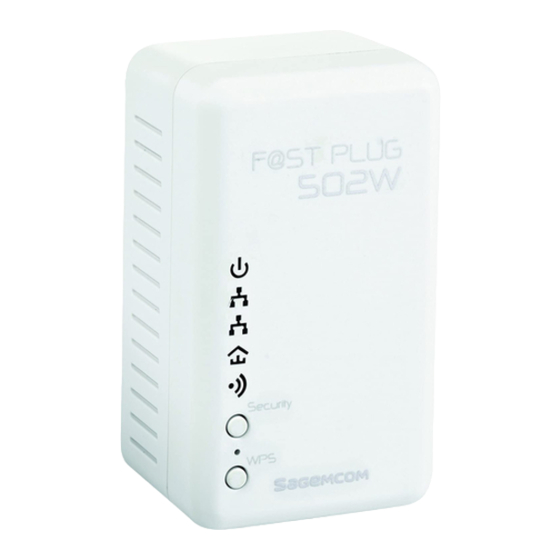

Need help?
Do you have a question about the FAST PLUG 502W and is the answer not in the manual?
Questions and answers