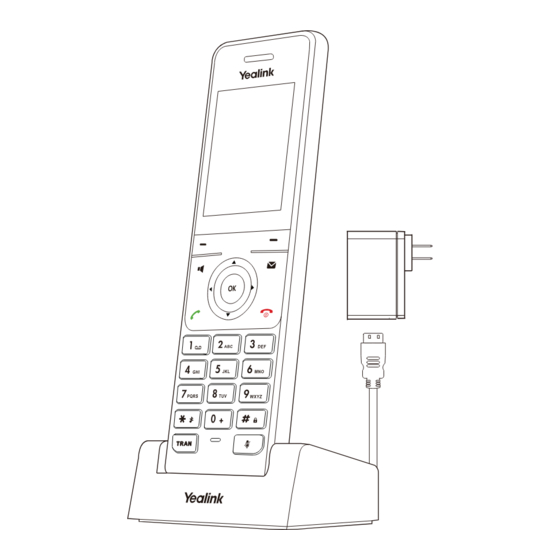
Advertisement
Start Cloud Phone Handset Setup Guide
Please note all handsets from Start are preconfigured. Once the handsets have been setup, powered on and connected to the
internet, you can start making & receiving calls straight away.
Yealink T54W
Package Contents
The following items are included in your package. If you find anything missing, please contact us.
1. Attach the stand and adjust the angle of the screen
2. Connect the handset and optional headset
Sales & Support:
1300 475 155
Page 1 of 4
Advertisement
Table of Contents

Summary of Contents for Start USER MANUAL
- Page 1 1300 475 155 Start Cloud Phone Handset Setup Guide Please note all handsets from Start are preconfigured. Once the handsets have been setup, powered on and connected to the internet, you can start making & receiving calls straight away. Yealink T54W Package Contents The following items are included in your package.
- Page 2 PoE Hub/Switch (Optional) For the best performance, Start recommend that you connect your phone and your PC to separate ethernet ports. After the phone is connected to the network and supplied with power, it automatically begins the initialisation process. Once complete the phone will be ready to make and receive calls.
- Page 3 1. Connect the network and power for the base station For the best performance, Start recommend that you connect your phone and your PC to separate ethernet ports. After the phone is connected to the network and supplied with power, it automatically begins the initialisation process. Once complete the phone will be ready to make and receive calls.
- Page 4 Sales & Support: 1300 475 155 2. Insert the battery into the handset, as shown below: battery 3. Connect the charger cradle and charge the handset, as shown below: After the phone is connected to the network and supplied with power, it automatically begins the initialisation process. Once complete the phone will be ready to make and receive calls.
Need help?
Do you have a question about the USER MANUAL and is the answer not in the manual?
Questions and answers