Subscribe to Our Youtube Channel
Summary of Contents for i-tec BTO C31NANODOCKPROPD
- Page 1 ACCESSOIRES BTO USB-C Metal Nano Docking Station Triple Display 2x DP, HDMI, LAN + PD 100 W User guide • Handleiding...
- Page 2 Please read the entire instruction manual carefully. Detailed manual is available on our website www.bto.eu/downloads in the tab „USB-C DOCKING DRIVERS“. In case of any issues, please contact our technical support at: support@bto.eu Wij vragen u vriendelijk om de volledige handleiding zorgvuldig door te lezen.
-
Page 3: Table Of Contents
BTO USB-C Metal Nano Docking Station Triple Display 2x DP, HDMI, LAN + PD 100 W ENGLISH ......4 –11 NEDERLANDS . - Page 4 BTO USB-C Metal Nano Docking Station Triple Display + PD TERMINOLOGY Interface / port / connector / input / slot – a place where two devices physically interconnect. Controller – a semi-conductor component (so-called chipset) in a laptop, tablet, PC etc. ensuring the operation of a port. USB-C –...
- Page 5 Quick Start Quick Start DOCKING STATION DESCRIPTION Integrated cable with USB-C connector USB-C Power Delivery Port -for charging devices supporting Power Delivery technology. 2x DisplayPort 3.5 mm Combo Audio Jack (2.1 CH) LED indicator Ethernet GLAN RJ-45 port -for Ethernet network / router / switch / HUB and Internet connection HDMI 2x USB-A 2.0 port –...
- Page 6 USB-C Metal Nano Docking Station Triple Display + PD i-tec USB-C Metal Nano Docking Station Triple Display + PD USB-C/Thunderbolt™ 3 with DisplayPort 1.2 Support 1 monitor – 1x DP or 1x HDMI – up to 4K/30 Hz 2 monitors – 1x HDMI + 1 DP or 1x DP + 1x DP – up to 2x 1080p/60 Hz 3 monitors –...
- Page 7 Quick Start Quick Start CONNECTING A HDMI / DISPLAYPORT MONITOR The docking station is equipped with 2x DisplayPort and 1x HDMI ports for connecting external monitors, projectors or TVs with DisplayPort / HDMI interface. The graphics chip which is the “heart” of the docking station supports up to 1x 4K 3840x2160 resolution @60Hz.
- Page 8 BTO USB-C Metal Nano Docking Station Triple Display + PD Partially compatible devices (support for either Alt Mode or Power Delivery, not both) Many current USB-C devices that support Alt Mode video output do not support USB-C Power Delivery charging. These charging devices still need their original chargers.
- Page 9 Quick Start Quick Start USING IN WINDOWS OS Advanced graphics output configuration – after connecting your monitor, right click your desktop and select “Display settings”. Here you can choose which monitor to use, select resolution and refresh rate. By clicking on the second monitor and moving it you can position this monitor as required relative to the original monitor of your laptop / tablet.
- Page 10 BTO USB-C Metal Nano Docking Station Triple Display + PD Mirror and Extended mode Audio settings – Windows → System → Audio Sound settings 10 | ENGLISH...
- Page 11 Quick Start Quick Start The Standby / Hibernate mode and the Video port – after the activation of the laptop / tablet from the Standby / Hibernate mode the primary (original) monitor is displayed, for this reason we recommend using the monitor that is integrated with the laptop / tablet as the primary monitor, so that you can log on to the system again.
- Page 12 BTO USB-C Metal Nano Docking Station Triple Display + PD WOORDENBOEK VAN BEGRIPPEN Interface / poort / connector / ingang / slot – plek, waar twee apparaten fysiek worden doorverbonden. Controller – halfgeleideronderdeel (de zogenaamde chipset) in een laptop, tablet of pc, dat zorgt voor de werking van een van de poorten. USB-C –...
- Page 13 Quick Start Quick Start (2 en meer monitoren in een uitgebreid regime). Geen enkel docking station, dat de USB-C DisplayPort Alt Mode gebruikt, ondersteunt de aansluiting van twee of meer monitoren in macOS. Dit kunnen alleen de dockingstations Thunderbolt 3 en DisplayLink aan. BESCHRIJVING VAN HET DOCKINGSTATION Geïntegreerde kabel met USB-C-connector USB-C Power Delivery-poort –...
- Page 14 BTO USB-C Metal Nano Docking Station Triple Display + PD 1 monitor – 1x DP of 1x HDMI – max. 4K/60Hz 2 monitoren – 1x HDMI + 1 DP of 1x DP + 1x DP – max. 2x 4K/30Hz 2 monitoren – 1x HDMI + 1 DP of 1x DP + 1x DP – max. 2x 1440p/60Hz 3 monitoren –...
- Page 15 Quick Start Quick Start stuurprogramma’s voor uw apparaat en dat de geïnstalleerde BIOS op uw systeem is bijgewerkt. macOS X: De installatie van stuurprogramma’s in macOS X verloopt automatisch. Zorg ervoor dat u vóór de installatie beschikt over de nieuwste stuurprogramma’s voor uw apparaat en dat de geïnstalleerde BIOS op uw systeem is bijgewerkt.
- Page 16 BTO USB-C Metal Nano Docking Station Triple Display + PD Volledig compatibele apparaten / systemen (Alt Mode & Power Delivery) USB-C is een nieuwe standaard met een breed scala aan toepassingen en informatie over compatibiliteit is complex. Sommige USB-C-apparaten / systemen ondersteunen video-uitvoer in de Alt-modus, andere niet. Sommige kunnen worden gevoed en opgeladen via USB-C Power Delivery, andere niet.
- Page 17 Quick Start Quick Start GEBRUIK IN OS WINDOWS Geavanceerde configuratie voor de grafische uitgang – klik om een monitor aan te sluiten met de rechter muisknop op het Bureaublad en kies „Afbeeldingsinstelling“. Hier kunnen zowel het gebruik van de monitor als de resolutie en frequentie van de monitor worden gekozen.
- Page 18 USB-C Metal Nano Docking Station Triple Display + PD i-tec USB-C Metal Nano Docking Station Triple Display + PD Modi Spiegelen en Uitbreiden Audio-instellingen -Windows → Systeem → Geluid. Audio-instellingen 18 | NEDERLANDS NEDERLANDS...
- Page 19 Quick Start Quick Start Stand-by/slaapstand en videopoort - Wanneer de notebook/tablet wordt ingeschakeld vanuit de standby-/sluimerstand, wordt de primaire (monitor) monitor opnieuw weergegeven, dus we raden aan dat u de monitor die is geïntegreerd in uw laptop/tablet als primaire monitor gebruikt, zodat u zich opnieuw bij het systeem kunt aanmelden.
-
Page 20: English
EUROPEAN UNION ONLY NOTE: MARKING IS IN COMPLIANCE WITH EU WEEE DIRECTIVE ENGLISH This equipment is marked with the above recycling symbol. It means that at the end of the life of the equipment you must dispose of it separately at an appropriate collection point and not place it in the normal domestic unsorted waste stream. -
Page 21: Nederlands
Centro di raccolta dei rifiuti differenziati istituita per questo scopo e non in altri centri indicati per depositare rifiuti urbani normali non differenziati. In questo modo si contribuisce al miglioramento della qualità dell’ambiente (valido soltanto per l’Unione Europea). ČEŠTINA Toto zařízení je označeno výše uvedeným recyklačním symbolem. To znamená, že na konci doby života zařízení... -
Page 22: Declaration Of Conformity
že výrobok / deklaruje, że produkt / verklaart hierbij dat het product Product, Bezeichnung, Le prénom, Producto, Název, Názov, Nazwa, Naam: i-tec USB-C Metal Nano Docking Station Triple Display 2x DP HDMI LAN + PD 100 W Model, Modell, Modèle, Modelo, Model, Model, Model: C31NANODOCKPROPD Determination, Bestimmung, la détermination, Determinación, Určení,... - Page 23 RoHS: 2011/65/EU; EU 2015/863 and it is safety under conditions of standard application / und ist sicher bei standardmäßiger Nuttzung / et c'est la sécurité dans des conditions d'application standard / y es seguridad bajo condiciones de aplicación estándar / a je bezpečný za podmínek obvyklého použití / a je bezpečný za podmienok obvyk lého použitia / oraz jest produktem bezpiecznym przy standardowym wykorzystywaniu /en is veilig onder de omstan- digheden van normaal gebruik.
-
Page 24: Fcc
FCC COMPLIANCE STATEMENT This equipment has been tested and found to comply within the limits of a Class B digital device pursuant to Part 15 of the FCC Rules. These limits are designed to provide reasonable protection against harmful interference in a residential installation.
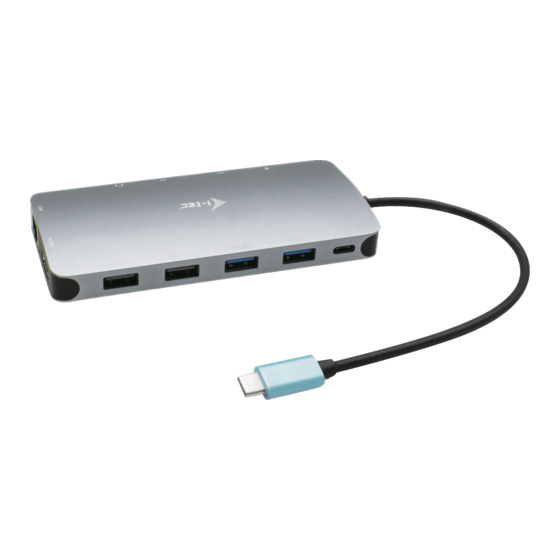













Need help?
Do you have a question about the BTO C31NANODOCKPROPD and is the answer not in the manual?
Questions and answers