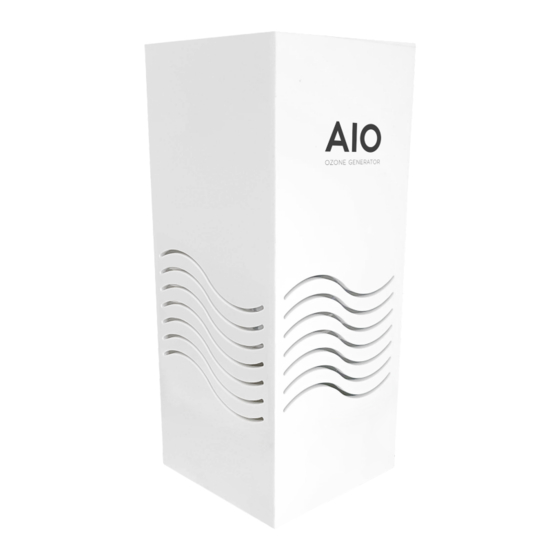
Summary of Contents for AIO CM1-AIO
- Page 1 Instruction of use Model: CM1-AIO AIO - Instruction of use Version 2, Date: 16.06.2020...
-
Page 2: Table Of Contents
7.4 Finishing the Ozonation 7.5 General Tips 7.6 “How long should the process last?” 7.7 Mold removal 7.8 Warnings 8. Other uses 9. General conditions 9.1 Warranty 9.2 Repair services 9.3 Contact 2/16 AIO - Instruction of use, Version 2, Date: 16.06.2020... -
Page 3: Introduction
QUALIFIED SERVICE PERSONNEL 1. Introduction AIO is a modern device designed to purify air and water. Ozone has disinfecting properties. It kills bacteria, viruses, fungi, allergens, mites and unpleasant odors. One device can provide a whole new dimension of comfort in your interior. -
Page 4: Ozonation - Water
Humidifiers release humid air into your home, which may also help kill 4/16 AIO - Instruction of use, Version 2, Date: 16.06.2020... -
Page 5: Packing List
Model No. CM1-AIO Input 12V 30W Ozone Output 1000 mg/h Working Time (ozone) 5 min - 2h Dimensions 15cm x 36cm x 15cm Weight 3,5 kg AC Adapter 12V 60W 5/16 AIO - Instruction of use, Version 2, Date: 16.06.2020... -
Page 6: Installation & Settings
7. Ozone outlet / Silicone hose connection 4. Ion outlet 8. Power cord connection (AC adapter) 4.2 How to set a device? Plug the cable into the socket. The device will start working. 6/16 AIO - Instruction of use, Version 2, Date: 16.06.2020... - Page 7 The warranty does not cover repair of defects resulting from improper use of the device. NOTE: Ozonation and Aromatherapy modes are mutually exclusive - switching on one turns off the other. 7/16 AIO - Instruction of use, Version 2, Date: 16.06.2020...
-
Page 8: Control Buttons
- Do not place the device near areas that could be highly flammable, since thousands of small micro sparks are produced inside the machine. 8/16 AIO - Instruction of use, Version 2, Date: 16.06.2020... -
Page 9: How To Set A Time Of Ozonation
For an i ntensive deep cleaning we need to generate at least 5 ppm of ozone so we will make the following calculation: (M3 of our room) x 1,605 = Min. Working time 9/16 AIO - Instruction of use, Version 2, Date: 16.06.2020... -
Page 10: Item Ozonation
NOTE: Electrical items like phone or smartwatch etc. should not be ozonatated because ozone may affect their condition. The manufacturer is not responsible for items and equipment that have been ozonized despite the recommendations in the instructions. 10/16 AIO - Instruction of use, Version 2, Date: 16.06.2020... -
Page 11: Water Ozonation
Ozone is almost twice as heavy as air. NOTE: Ozone is harmful to humans, animals and plants. Standards: 0.1 ppm - 8 hours 0.3 ppm - 15 minutes REMEMBER: Use full mask with filter NO (blue) 11/16 AIO - Instruction of use, Version 2, Date: 16.06.2020... -
Page 12: Symptoms Of Ozone Poisoning
EN 50419 Indicates a product should not be disposed of in a landfill. 6. Troubleshooting Dear customer: When you meet any problems, please try to solve them as suggested below 12/16 AIO - Instruction of use, Version 2, Date: 16.06.2020... -
Page 13: Ozonation Process
After the generator turns off, wait 30 minutes in order to utilize the prepared ozone. If the space will be used after the process, ventilate the room for around 15 to 20 minutes until the ozone concentration is safe (0.1ppm). 13/16 AIO - Instruction of use, Version 2, Date: 16.06.2020... -
Page 14: General Tips
20-30 min It kills bacteria and epiphytes. It allows you to keep hands clean, sterile and protect against infection. Clothes & Uniforms 5-10 min Ozonated water can effectively deodorize fabrics and 14/16 AIO - Instruction of use, Version 2, Date: 16.06.2020... -
Page 15: General Conditions
9. General conditions 9.1 Warranty The manufacturer provides a 24-month warranty period for Ozone generator AIO. The warranty period is counted from the date of sale. The warranty consists in repairing the device or replacing parts by an authorised service centre or manufacturer. -
Page 16: Repair Services
The authorised repair service is provided by exclusive distributor. 9.3 Contact Manufacturer : CM International S.A. ul. Polna 24i, 51-361 Wilczyce info@cmisa.eu , w ww.cmisa.eu +48 881 337 882 Distributor : ……………………………………………… 16/16 AIO - Instruction of use, Version 2, Date: 16.06.2020...

Need help?
Do you have a question about the CM1-AIO and is the answer not in the manual?
Questions and answers