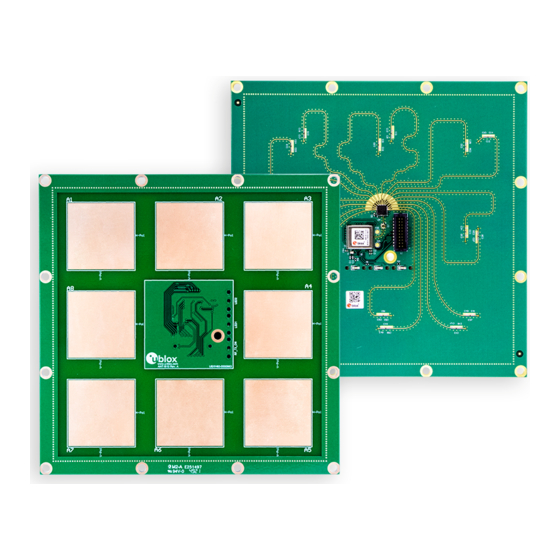
Table of Contents
Advertisement
Quick Links
Advertisement
Table of Contents

Summary of Contents for u-blox ANT-B10
- Page 1 ANT-B10 Antenna board User guide Abstract This document describes the ANT-B10 antenna board and includes procedures for connecting, configuring, and flashing both the board and C209 tags with the direction finding software. UBX-22006906 - R02 C1-Public www.u-blox.com...
-
Page 2: Document Information
The information contained herein is provided “as is” and u-blox assumes no liability for its use. No warranty, either express or implied, is given, including but not limited to, with respect to the accuracy, correctness, reliability and fitness for a particular purpose of the information. -
Page 3: Table Of Contents
1.2 Kit includes ..............................5 1.3 Suggested accessories ..........................5 1.4 Software ................................ 6 Connecting the ANT-B10 board to host PC .................. 7 2.1 Overview ................................ 7 2.2 Pin description for UART connection ...................... 7 Configuration and mounting ......................9 3.1 Configuring and testing the board ...................... - Page 4 ANT-B10 - User guide 7.3.1 Description ............................21 7.3.2 Syntax ..............................21 7.3.3 Defined values ...........................22 7.4 Angle calculation event +UUDF......................23 7.4.1 Description ............................23 7.4.2 Syntax ..............................23 7.4.3 Defined values ...........................23 7.5 RS232 setting +UMRS ..........................23 7.5.1 Description ............................23 7.5.2 Syntax ..............................23 7.5.3 Defined values ...........................23...
-
Page 5: Product Description
ANT-B10 antenna board. 1.3 Suggested accessories The ANT-B10 board has a pin header used for the communication with a host PC. For initial testing, it is advisable to use this header to set up a UART connection to the PC. See also... -
Page 6: Software
FTDI FT232RL USB-to-TTL Serial Converter Adapter Module 5 V and 3.3 V for Arduino • Female-to-female jumper set • Dual-row, 1.27 mm pitch, 20-pin, female adapter (to avoid pin damage on the ANT-B10 board) Figure 2: Components required for PC connection 1.4 Software ☞... -
Page 7: Connecting The Ant-B10 Board To Host Pc
Figure 3: ANT-B10 with UART to USB serial converter To connect ANT-B10 to the host PC, plug in the USB-to-Serial adapter and open the Windows Device Manager to identify the COM port number of the board. It is advisable to use s-center to establish the serial connection to the COM port, but any terminal emulator can be used. - Page 8 ANT-B10 - User guide Figure 4 shows the pin positions on the ANT-B10 connector. Figure 4: ANT-B10 connector pin assignment (top view) UBX-22006906 - R02 Connecting the ANT-B10 board to host PC Page 8 of 29 C1-Public...
-
Page 9: Configuration And Mounting
Configuration and mounting 3.1 Configuring and testing the board After connecting ANT-B10 to the USB port, a serial port (COM port on Windows) becomes available on the host. Connect the COM port to a terminal emulator or use the s-center tool... -
Page 10: Mounting And Mechanical Aspects
3.2 Mounting and mechanical aspects antenna The ANT-B10 board should be mounted with the side facing the room where the tracked tags are moving. The antennas should be positioned with the best possible direct line of sight to the tags. - Page 11 ANT-B10 - User guide Any enclosure or holder for ANT-B10 boards can be designed to utilize the mounting holes that are placed along the edges of the board, as shown in Figure Figure 6: ANT-B10 board dimensions Any enclosure designed for the boards should not include metal casing or plastic with metal flakes.
-
Page 12: C209 Tags
[12] provides a versatile beacon that is suitable for use as an AoA tag. It is advisable to test ANT-B10 boards together with C209 tags and pre-loaded C209 tag software [13]. Figure 7: C209 tag in open plastic enclosure C209 tags run on custom tag software that advertises an Eddystone beacon with a Constant Tone Extension (CTE) added to the advertising packets. -
Page 13: Software And Flashing
☞ Although the sensors on the C209 application board are not used in the latest direction-finding tag software from u-blox, the sensors can be utilized in any customer application. 4.2 Software and flashing C209 tags are delivered with bootloader software only and do not include the tag software (available... -
Page 14: Installing Tag Software With The Dfu Bootloader Using S-Center
ANT-B10 - User guide u-blox C209 ag software can be installed using the DFU bootloader or an external debugger. Precompiled packages for each installation option are available from the u-blox C209 software repository [13]. Figure 9: C209 with enclosure 4.2.1 Installing tag software with the DFU bootloader using s-center The C209 tags can be flashed over the UART using s-center [7]. -
Page 15: Installing Tag Software With The Dfu Bootloader Via Command Line
Installing tag software with the DFU bootloader via command line Install C209 tag software with the pre-flashed DFU bootloader on NINA-B406: Download and install the nrfutil flashing tool from the Nordic Github repository [16]. Download and unpack the file from the u-blox C209 software c209_aoa_tag_for_dfu_boot.zip repository using this direct link, or go to the “Releases”... -
Page 16: Configuration And Handling
4.3.3 Restore Eddystone Instance ID All u-blox modules are delivered with a u-blox MAC address, which is written into the UICR register. If the MAC address is accidentally erased, for example during a reflash of the software, this information is lost. If this happens, the Eddystone Instance ID transmitted in the C209 advertising beacon will not match the MAC address of the module. -
Page 17: Software And Flashing
ANT-B10 - User guide Software and flashing This chapter describes how the ANT-B10 board is flashed with u-connectLocate software. The software is flashed using s-center or flashed directly on the command line. 5.1 Flashing using s-center ANT-B10 can be flashed over the UART using s-center [7]. -
Page 18: Command Line Flashing
ANT-B10 - User guide 5.2 Command line flashing Follow the procedure outlined below to flash the board over the UART connection. Download the u-connectLocate software container from [4]. Boot the board into Software Update mode by connecting the SWITCH_2 pin to ground while powering up the board. -
Page 19: U-Connectlocate Software
NINA-B411-40B module, which is connected to the antenna array and Bluetooth receiver on the ANT-B10 board. 6.2 Configuration example By default, u-connectLocate comes pre-configured to track all u-blox tags. The tags advertise with the Eddystone namespace , which by default is tracked in u-connectLocate. -
Page 20: U-Connectlocate At Commands
ANT-B10 - User guide u-connectLocate AT commands 7.1 Direction finding enable +UDFENABLE +UDFENABLE Modules NINA-B41X-40B Attributes Syntax Settings saved Can be aborted Response time Full Description 7.1.1 AT Command Description AT+UDFENABLE=<enabled> Start or stop angle calculations during runtime Syntax 7.1.2... -
Page 21: Defined Values
ANT-B10 - User guide Defined values 7.2.3 Parameter Type Description filter_type Enumerator Filter type, see description in table below Enumerator 1: clear filter action 2: append to filter Filter values, see description in table option_val below Filter type Description Option values... -
Page 22: Defined Values
0: C211 1: CoreHW Core Patch antenna 2: ANT-B10 ☞ Valid from u-connectLocate version 1.2. ☞ For the ANT-B10 board the default is configured to 2. Integer Use CoreHW output format instead of +UUDF u- blox format. Integer Apply median buffering of output angle. It is advisable to keep this enabled. -
Page 23: Angle Calculation Event +Uudf
ANT-B10 - User guide 7.4 Angle calculation event +UUDF +UUDF Modules NINA-B41X-40B Attributes Syntax Settings saved Can be aborted Response time Full Description 7.4.1 Unsolicited response code for an angle calculation event. 7.4.2 Syntax Response Description Angle calculation event +UUDF:<ed_instance_id>,<rssi>,<angle_azimuth>,<angle_elevation>, <not used>,<channel>,<anchor_id>,<user_defined_str>... -
Page 24: Notes
ANT-B10 - User guide Parameter Type Description Integer 0: CTS/RTS not used. flow_control 1 (factory default): CTS/RTS used for flow control Notes 7.5.4 This command requires a store (AT&W) and restart (AT+CPWROFF) to take effect. 7.6 Other supported AT commands Attention •... -
Page 25: Appendix
ANT-B10 - User guide Appendix A Glossary Abbreviation Definition Angle of Arrival Angle of Departure ASCII American Standard Code for Information Interchange Arm (Advanced RISC Machines) Holdings Central Processing Unit Constant Tone Extension RSSI Received Signal Strength Indication Table 3: Explanation of the abbreviations and terms used... -
Page 26: B C209 Schematics
ANT-B10 - User guide B C209 schematics UBX-22006906 - R02 Appendix Page 26 of 29 C1-Public... -
Page 27: Related Documentation
[14] NINA-B4 system integration manual, UBX-19052230 [15] NINA-B40 series data sheet, UBX-19049405 [16] nrfutil, https://github.com/NordicSemiconductor/pc-nrfutil/releases ☞ For product change notifications and regular updates of u-blox documentation, register on our website, www.u-blox.com. UBX-22006906 - R02 Related documentation Page 27 of 29 C1-Public... -
Page 28: Revision History
Revision Date Name Comments 29-Mar-2022 mape Initial release 3-May-2022 mape Noted the need to flash ANT-B10 with u-connectLocate in Software section. Minor change in Document information and other small corrections. UBX-22006906 - R02 Revision history Page 28 of 29 C1-Public... -
Page 29: Ubx-22006906 - R02
ANT-B10 - User guide Contact For complete contact information, visit us at www.u-blox.com. u-blox Offices North, Central and South America Headquarters Asia, Australia, Pacific Europe, Middle East, Africa u-blox America, Inc. u-blox Singapore Pte. Ltd. u-blox AG Phone: +1 703 483 3180...

Need help?
Do you have a question about the ANT-B10 and is the answer not in the manual?
Questions and answers