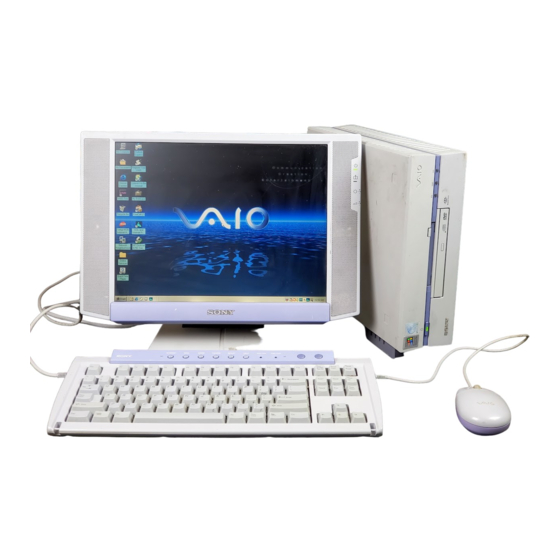
Advertisement
Read Me First
PCV-L630
Thank you for purchasing your new Sony computer. Many common questions
about your computer are answered in this manual. For the most recent
information, please refer to the online version of Read Me First. You can access all
of the electronic documentation from the Windows
Programs, and then VAIO Documentation. Check the Sony Support Web site at
www.sony.com/pcsupport for the latest updates and information. For a VAIO
demonstration, press the Help key (P6). To reprogram this key to launch Help, see
"Reprogramming Your Programmable Power Keys" on page 4.
Frequently Asked Questions (FAQs)
Q: How do I recover applications or drivers that came with my computer if
the files are corrupted or deleted?
A: The Application Recovery CDs allow you to reinstall individual applications
and device drivers if they are corrupted or accidentally erased. Reinstalling an
individual device driver or software title may correct a problem you are
experiencing with your computer, and you may not need to recover the entire
contents of your hard drive. If you do need to reinstall all the software titles that
shipped with your computer, use the System Recovery CD(s).
You must be in Windows to run the Application Recovery CD(s). The application
will not run from DOS. If you have any questions on using the Application
Recovery CD(s), contact Sony Customer Support.
To use the Application Recovery CD(s)
1
Turn on your computer. If your computer is already on, close all applications.
2
When the Windows desktop appears, insert the Sony Application Recovery
CD in the DVD-ROM drive. The Application Recovery utility loads
automatically.
3
When the Application Recovery menu appears, follow the on-screen
instructions to complete the recovery process.
Your system may include one or two Application Recovery CDs. If you have two Application
Recovery CDs, insert the first CD to run the Application Recovery program. You may be
prompted to insert the second CD, depending on the application you wish to restore.
®
Start menu by selecting
Advertisement
Table of Contents

Summary of Contents for Sony PCV-L630
- Page 1 Windows Start menu by selecting Programs, and then VAIO Documentation. Check the Sony Support Web site at www.sony.com/pcsupport for the latest updates and information. For a VAIO demonstration, press the Help key (P6). To reprogram this key to launch Help, see “Reprogramming Your Programmable Power Keys”...
- Page 2 You may also need to clean the DVD- ROM drive lens with a CD-ROM cleaner. ® Q: How do I set up faxing capability in Windows 98 Second Edition? A: Windows 98 does not provide a built-in fax utility. Sony has included the ® ™ Symantec WinFax Basic Edition for your faxing needs.
- Page 3 CD. When the Sony Media Bar software is running, the Microsoft CD Player does not have access to the CD. If the Sony Media Bar is not visible, move your cursor to the top of the screen to bring forward the hidden Media Bar.
- Page 4 Read Me First Supplementary Information ® Recovering Microsoft Word 2000 If you recover your operating system using the System Recovery CD, Microsoft Word 2000 will not be recovered. Use the supplied Word 2000 CD-ROM to recover this application. Reprogramming Your Programmable Power Keys Your Programmable Power Keys (PPK) come preprogrammed to launch designated applications.
- Page 5 Supplementary Information Using the Power Button on the System and on the Keyboard The power button on the keyboard performs a system shutdown, but does not give you the options available when you use the Windows Shutdown menu. Shutting down from the Windows Shutdown menu allows you to choose options such as Standby, Restart, and Restart in MS-DOS mode.
- Page 6 When upgrading memory, use only 3.3V 64-bit PC-100 SDRAM modules (gold lead contacts). For more information on VAIO Computer compatible memory, call Sony Customer Support at 1-888-4SONYPC (1-888-476-6972). Sony computer supplies, accessories and peripherals can be purchased from your Sony-authorized dealer or by contacting Sony at www.sony.com/accessories.
- Page 7 For Answers to Your Software Questions For Answers to Your Software Questions Adobe Systems Incorporated 206-628-5737 (M-F, 6 AM-5 PM Pacific Time) America Online 800-827-3338 (7 days a week, 6 AM - 2 PM Eastern Time) AT&T 800-400-1447 (7 days a week, 24 hours a day) CompuServe Interactive 800-848-8990 (M-F, 8 AM - 1 AM Eastern Time, S-S 10 AM - 10 PM Eastern Time)
- Page 8 © 2000 Sony Electronics Inc. Reproduction in whole or in part without written permission is prohibited. All rights reserved. Sony, AutoAlert, and VAIO Slimtop are trademarks of Sony. WinFax is a trademark of Symantec Corporation. All other trademarks are trademarks or registered trademarks of their respective owners.


Need help?
Do you have a question about the PCV-L630 and is the answer not in the manual?
Questions and answers