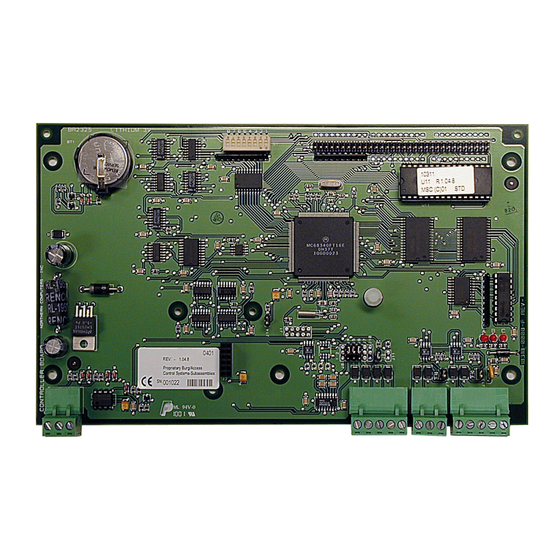
Summary of Contents for NexWatch PW-3000
- Page 1 PW-3000 Intelligent Controller Installation Manual Part Number: PW3K1IC TD1150 rev1101...
-
Page 3: Table Of Contents
PW-3000 Intelligent Controller PW3K1IC Installation Guide Contents Warnings and Cautions ..................4 Disclaimer ......................6 Unpacking Procedure ................... 6 Shipping Instructions .................... 7 Limited Warranty ....................7 Confidentiality ..................... 8 Description ......................9 Set Up ........................ 9 LED Operation ....................10 Power........................ -
Page 4: Warnings And Cautions
Always make certain that any required approvals are obtained in writing. DO NOT ACCEPT VERBAL APPROVALS, THEY ARE NOT VALID. NexWatch never recommends using the PW-3000 or related products for use as a primary warning or monitoring system. Primary warning or monitoring systems should always meet local fire and safety code requirements. - Page 5 States protect all information in this document or in the software product itself. NOTICE Any use of this product is subject to the terms and acceptance of the NexWatch Software Agreement. Please request a copy from NexWatch, and review the agreement carefully.
-
Page 6: Disclaimer
Customer shall immediately notify NexWatch in writing of all such claims. NexWatch shall defend or settle such claims and shall indemnify and hold Customer harmless for any costs or damages including reasonable attorneys’... -
Page 7: Shipping Instructions
All Products sold or licensed by NexWatch include a warranty registration card which must be completed and returned to NexWatch by or on behalf of the end user in order for NexWatch to provide warranty service, repair, credit or exchange. All warranty work shall... -
Page 8: Confidentiality
Confidentiality All software, drawings, diagrams, specifications, catalogs, literature, manuals and other materials furnished by NexWatch relating to the design, use and service of the Products shall remain confidential and shall constitute proprietary rights of NexWatch and Customer agrees to treat such information as confidential. Customer shall acquire no rights in the design of the Products or the related materials except to use such information solely for the purpose of and only during the time it sells the Products. -
Page 9: Description
Installation Guide Description The Intelligent Controller is the heart of the PW-3000 and provides the real time processing for the connected I/O interfaces. It holds the database for the subsystem configuration and card holders, and the event log buffer in battery-backed memory. -
Page 10: Led Operation
Installation Guide PW-3000 Intelligent Controller PW3K1IC DIP Switch Settings: LED Operation The controller uses three on-board LEDs to provide status information during its power-up sequence and normal operation. n i t / . c n i t / . c... -
Page 11: Power
PW-3000 Intelligent Controller PW3K1IC Installation Guide Power The controller accepts 12 VDC with an operating range of 10 to 16 VDC and consumes 400mA of current. Locate power source as close to this board as possible. Connect power with minimum of 18AWG wires. -
Page 12: Alarm Inputs
Mounting Options This board can be mounted on-edge in the rack-mount enclosure provided by NexWatch or it can be mounted flat against any surface using standoffs under the mounting holes provided in each of the four corners of this board. The functionality of this board does not change with the mounting selection. -
Page 13: Suggested Installation Sequence
PW-3000 Intelligent Controller PW3K1IC Installation Guide Suggested Installation Sequence 1. Set Jumpers and the DIP-switch per this installation guide. Install the PW3K1EN and/or PW5K1M4 option boards per the appropriate installation guide. Mount this board in the appropriate enclosure—If this board is being mounted in a rack the component side of the board is on right when facing the rack. -
Page 14: Wiring Diagram
Installation Guide PW-3000 Intelligent Controller PW3K1IC Wiring Diagram 5.50 [139.7] 0.90 [22.9] 3.90 [99.1] Tamper Switch (In Close Position Tamper CONTROLLER when Cabinet Door Switch Common BOARD Is Closed) Power Fail Battery +12VDC Power Lithium 3V Supply No Charging - C... - Page 16 Y our Access to the Future 47102 Mission Falls Court • Fremont, CA 94539 Phone: (510) 360-7800 • FAX: (510) 360-7820 www.nexwatch.com...


Need help?
Do you have a question about the PW-3000 and is the answer not in the manual?
Questions and answers