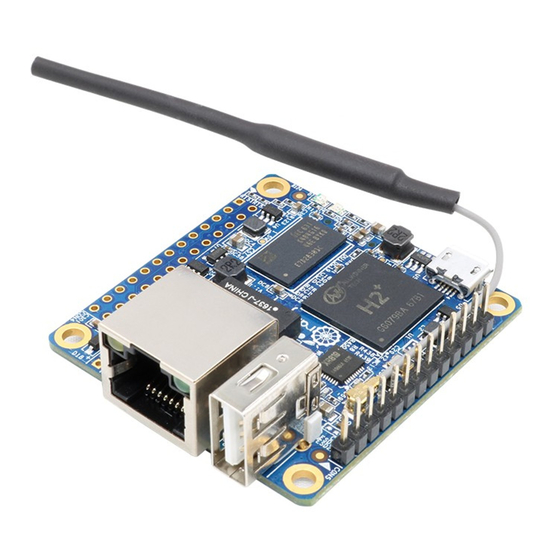
Advertisement
Quick Links
Advertisement

Summary of Contents for Orange Pi Zero
- Page 1 Shenzhen Xunlong Software Co., Limited Orange Pi Zero Ubuntu Core User Manual...
-
Page 2: Table Of Contents
1. Ubuntu Core introduction ........................1 2. Before booting Ubuntu Core ......................... 1 3. Ubuntu Core start up configuration process ..................5 4. Using example of Ubuntu Core ......................10 5. Test example for Ubuntu Core driver ....................11 6. Orange Pi store ............................12... -
Page 3: 1.Ubuntu Core Introduction
Main specification of Ubuntu Core: Security: automatic, controllable updates, timely recovery to repair high-risk security vulnerabilities. Dependability: transactional (rollback) update mechanism. Convenience: easier to deploy software stores and access huge amounts of applications. 2.Before booting Ubuntu Core Hardware specification of Orange Pi Zero :... - Page 4 Shenzhen Xunlong Software Co., Limited...
- Page 5 Shenzhen Xunlong Software Co., Limited Wire cable, power supply, TTL to USB cable and SD card preparing For now, the first time to boot Ubuntu Core on Orange Pi Zero could only realize via Ethernet port configuration. Download Ubuntu Core image Here is the website to download: http://www.orangepi.org/downloadresources/...
- Page 6 Shenzhen Xunlong Software Co., Limited After register, import the ssh public ke y on the system(PC)(the path on Linux is ~/.ssh/id_rsa.pub)of SSH Keys into Ubuntu One account like the following: If there is no the above file generated, you could use the following command: $ ssh-keygen -t rsa -C “orangepi”...
-
Page 7: 3.Ubuntu Core Start Up Configuration Process
After prepared the Step2 before booting, we could boot the system and configure corresponding setting. Insert SD card into Orange Pi Zero with written image, connect wire cable, TTL to USB cable and power it on. There will print out the following information on the... - Page 8 Shenzhen Xunlong Software Co., Limited Press Enter into the following network configure interface, if the network connect normally then it would distribute IP address.
- Page 9 Shenzhen Xunlong Software Co., Limited Use the arrow keys to position of [Done] the cursor on the above interface, press Enter key into the following Profile Setup configure interface. Enter the email address when register Ubuntu One, press Enter key and your system would configure ssh login, after it succeed, there would be prompt like the following.
- Page 10 Shenzhen Xunlong Software Co., Limited Reopen a terminal with the ssh command prompts on the above: ssh testopi@192.168.1.174 to login the system, after login successful, there would be prompt like the following:...
- Page 11 Shenzhen Xunlong Software Co., Limited If there is prompt of error like the following, you could enter the following command to delete the previous record and re-login. ssh-keygen -f "/home/xunlong/.ssh/known_hosts" 192.168.1.174...
-
Page 12: 4.Using Example Of Ubuntu Core
Shenzhen Xunlong Software Co., Limited Login console with system configure The configure interface at the first time booting named console-conf , it would logout after configured. It would run with getty and provide login interface. If you donot want to use ssh, you could configure console to login the system. You could set the password after login system with ssh. -
Page 13: 5.Test Example For Ubuntu Core Driver
5.Test example for Ubuntu Core driver User Snappy wiringop-zero to test the function of GPIO Install wiringop-zero(for now it is on edge channel) from Orange Pi store $ sudo snap install wiringop-zero --edge Connect plug-in unit of wiringop-zero and core... -
Page 14: 6.Orange Pi Store
WIFI configuration just like the following shows, account and password both are orangepi Add WIFI configuration on /etc/netplan/00-snapd-config.yaml and reboot it. 6.Orange Pi store Orange Pi has already has its exclusive store, you could use Web page or command to upload your Snaps to Orange Pi store. - Page 15 Shenzhen Xunlong Software Co., Limited Upload your Snaps to Orange Pi store on Web page: Open Ubuntu store: https://dashboard.snapcraft.io/dev/snaps/ Ubuntu One account to login: Set Developer namespace and Country Region on Account details 、 Enter into Store list on Stores you can access...
- Page 16 Shenzhen Xunlong Software Co., Limited...
- Page 17 Shenzhen Xunlong Software Co., Limited After select Orange Pi store, there would be a name of Orange Pi on the top left corner, you could upload Snaps into Orange Pi store with Submit to the store You also need to snap app register a Snaps account on New snap page. Please note that the...
- Page 18 Shenzhen Xunlong Software Co., Limited name of Snaps is unique.
- Page 19 Shenzhen Xunlong Software Co., Limited Enjoy it!...
Need help?
Do you have a question about the Zero and is the answer not in the manual?
Questions and answers