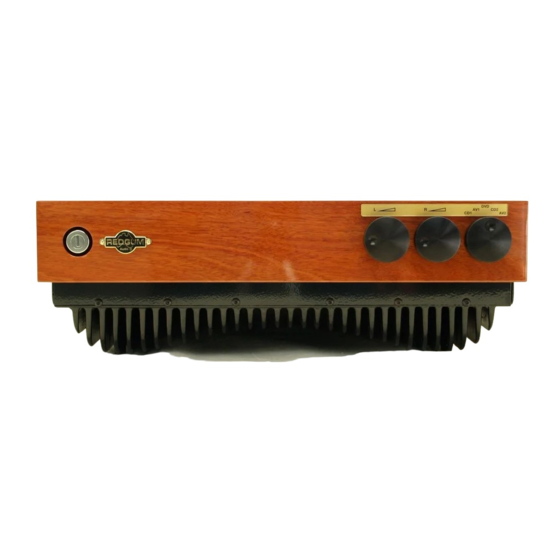
Table of Contents
Advertisement
Quick Links
Advertisement
Table of Contents

Summary of Contents for REDGUM Audio 35ENR
- Page 1 REDGUM Audio Integrated Amplifier RGi35 / 35ENR RGi60 / 60ENR RGi120 / 120ENR Owner’s manual REDGUM Audio Pty Ltd 401 Belgrave - Gembrook Rd Emerald, VIC, 3782, Australia Ph: +61 3 9001 6788 Fax: +61 3 9018 4328 redgumaudio.com ABN 45 093 132 515...
-
Page 2: Table Of Contents
Contents Why REDGUM?..................1 Unpacking..................2 Connecting your amplifier to other components.........3 Loudspeakers.....................3 DVD players, CD players and other components........4 External power amplifier................5 Record out....................5 How to use your REDGUM amplifier...........6 Turning the amplifier on and off..............6 Input source selection................7 Volume and Balance control...............8 Achieving the best sound from your system........9 Where to put your speakers...............9 Your listening room..................10... -
Page 3: Why Redgum
Why REDGUM? The river red gum is Australia’s most widespread and recognised tree, and it produces a wood that is truly unique. It yields the second hardest timber in the world, and this strength saw its widespread use in the railway lines that sprang up to connect the rapidly expanding colonies of early 20th century Australia. -
Page 4: Unpacking
If you need to repack your amplifier at a future time, replacement packaging is available from REDGUM Audio at a nominal charge. Contact REDGUM Audio Pty Ltd via the website. -
Page 5: Connecting Your Amplifier To Other Components
Connecting your amplifier to other components For safety reasons, always ensure that your amplifier and other components are turned off and disconnected from mains power before making any connections. Failure to do so may result in an electrical shock and/or damage to your equipment. Loudspeakers The loudspeaker terminals at the rear of your amplifier are colour coded red (+) and black (-). -
Page 6: Dvd Players, Cd Players And Other Components
Therefore, any unused inputs may be used by other components. If you wish to connect a Turntable, you will need to purchase a separate Phono pre-amplifier. REDGUM Audio produces a stand-alone Phono pre-amplifier, model RGPH. If in any doubt, consult your dealer. -
Page 7: External Power Amplifier
External power amplifier Your REDGUM amplifier comes with ‘Preamp Out’ sockets. This allows the amplifier’s pre-amp stage to be connected to an external power amplifier if desired. To do this, connect your REDGUM amplifier’s outputs marked left/right Pre-amp Out to the corresponding left/right Pre-amp inputs on the external power amplifier using high quality RCA interconnects. -
Page 8: How To Use Your Redgum Amplifier
How to use your REDGUM amplifier At the front of your amplifier is an on/off switch, and three rotary controls. These are used to turn the amplifier on and off, select the input source, and adjust the volume and balance. Turning the amplifier on and off Your amplifier utilises a key switch as the on/off control, or the option of a rocker/toggle switch if preferred. -
Page 9: Input Source Selection
decreasing within the amplifier. They are a sign that your amplifier is operating normally, and are not a cause for concern. More on 'thunks' In greater detail, REDGUM amplifiers make audible 'thunks' when powered up and down, but usually only the latter ones are noticeable to people. -
Page 10: Volume And Balance Control
Volume and Balance control REDGUM amplifiers are available in two versions using Dual Mono volume controls – manual or remote control. For both manual and remote versions, the left rotary control affects the volume of the left speaker and the middle rotary control affects the volume of the right speaker. -
Page 11: Achieving The Best Sound From Your System
The angle (“toe-in”) of the speakers At REDGUM Audio we recommend a 30 degree angle between the speakers. This provides a strong central image, and suitable 'timing' to provide good rear projection for Home Theatre. -
Page 12: Your Listening Room
Your listening room Strange as this may sound, the room itself will have a profound affect on how your audio system responds. In fact, many experts consider the room to be as important to the sound as any other component in your system! Did you ever notice how it’s difficult to talk in some restaurants because you can’t hear each other over all the other conversations... -
Page 13: Other Helpful Hints
Other helpful hints Corrosion and sound system terminals Atmospheric corrosion can build up on speaker cable and interconnect terminals over time. Should this occur, removing and re-inserting wires and cables will improve the contact and hence the quality of signal transmission. -
Page 14: Troubleshooting
You can do this by borrowing a CD player and speakers that you are certain are working, and replace your normal components with these to test the amplifier in isolation. If the problem persists, please see your local REDGUM Audio dealer. - Page 15 Lost Keys Lost keys can be replaced, as information is kept on file at the REDGUM factory about every product we manufacture. If you provide us with the serial number of your product (look under the amplifier, on the carton, or on the final test report issued with the product), we can provide you with another key.
-
Page 16: Specifications
Specifications RGi35 / RGi35ENR (Dual Mono volume controls – manual or with Remote Control option) Power Output RGi35: 35+35 Watt/Ch RMS (Transient 90 +90 WRMS) Power Output RGi35ENR: 50+50 Watt/Ch RMS (Transient 120 +120 WRMS) Harmonic Distortion: 0.009% (below clipping) Intermodulation Distortion: <... - Page 17 RGi120 (Dual Mono volume controls – manual or with Remote Control option) Power Output RGi120: 120+120 Watt/Ch RMS (Transient 285 +285 WRMS) Harmonic Distortion: 0.009% (below clipping) Intermodulation Distortion: < 0.005% (below clipping) Signal to Noise: > 100dB Input Impedance: 10K (Matches 600 ohms –...
-
Page 18: Warranty
Should the product be faulty, the owner is liable for the cost of freight to the nearest REDGUM repair agent, or the REDGUM Audio factory. Should the product be found to be without fault, the owner will be liable... -
Page 19: Warranty Registration
Country Date of purchase Place of purchase Model No. Serial Number (if any) Fax this page to the REDGUM Audio factory at +61 3 9018 4328 Alternatively, you may email the details (including Serial Number) to warranty@redgumaudio.com. (Not necessary factory direct purchases.)


Need help?
Do you have a question about the 35ENR and is the answer not in the manual?
Questions and answers