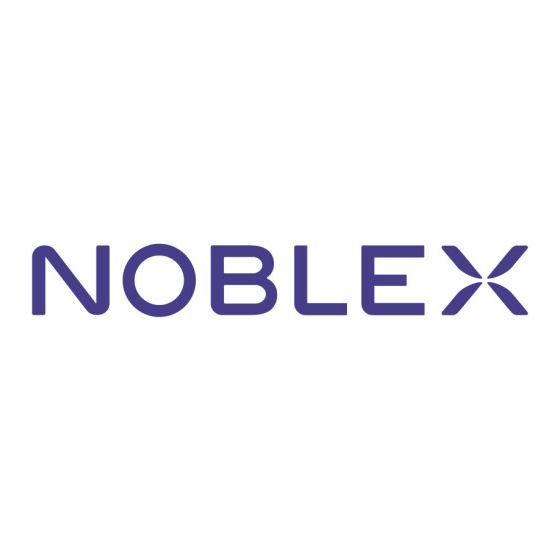
Advertisement
Quick Links
NOBLEX
SERVICE MANUAL Colour Television
Specifications
Power Source . . . . . . . . .AC110V-240V, 50Hz / 60Hz
Receiving System . . . . . .PAL (M/M, N/N), NTSC (M/M)
Channel Coverage
Antenna mode VHF: CH02-CH13, UHF: CH14-CH69
CATV mode
VHF band: CH01-CH13, Mid band: CH14-CH22
Super band: CH23-CH36, Hyper band: CH37-CH64
Ultra band: CH65-CH94 and CH100-CH125
Low mid band: CH95-CH99
Video IF . . . . . . . . . . . . .45.75MHz
Aerial Input Impedance . .75Ω
Ext. Terminals
Video inputs: Phono jack
Audio inputs: Phono jack (R/L)
Headphone Jack: Mini stereo jack
Sound Output (RMS) . . . .3W + 3W
Speakers . . . . . . . . . . .5cm
Dimensions . . . . . . . . .628 (W)
Weight . . . . . . . . . . . . .approx. 27.7Kg
Specifications subject to change without notice.
F3DF
NOBLEX
NOBLEX
2 (1Vp - p, 75Ω)
2 (436mVrms, more than 40KΩ)
1
9cm
2
568(H)
523.5(D)mm
FILE NO.
Model No. 27TC643
Service Ref. No. 27TC643-00
Product Code: 1 113 261 05
Original Version
Chassis Series: LA4-A
Give complete "SERVICE REF. NO." for parts
order or servicing. It is shown on the rating
plate at the cabinet back of the unit.
This T.V. receiver will not work properly in
foreign countries where the television trans-
mission system and power source differ from
the design specifications. Refer to the specifi-
cation table.
(Argentina)
Advertisement

Summary of Contents for Noblex 27TC643
- Page 1 NOBLEX FILE NO. SERVICE MANUAL Colour Television Model No. 27TC643 (Argentina) Service Ref. No. 27TC643-00 NOBLEX NOBLEX Specifications Product Code: 1 113 261 05 Power Source ..AC110V-240V, 50Hz / 60Hz Receiving System ..PAL (M/M, N/N), NTSC (M/M)
-
Page 2: Table Of Contents
Contents Safety Notice ............... . 2 Chassis Block Diagram . -
Page 3: Chassis Block Diagram
Chassis Block Diagrams MAIN SIGNAL PROCESSING CIRCUIT... - Page 4 Chassis Block Diagrams SYSTEM CONTROL...
-
Page 5: Ic Block Diagrams
IC Block Diagrams IC201 < IF/Video/Chroma/Def. > QXXAVB488 AUDIO EXIT AUDIO H OUTPUT AUDIO DIRECT AF DC H-OSC BLACK PEAK B-Y IN R-Y IN SIF IN DEFLECTION HI VCC X TAL 3.58 X TAL 4.43 IF OUT VIDEO VIDEO COLOUR APC IDENT FILTER IF APC KILLER FILTER... - Page 6 IC Block Diagrams IC001 < Audio AMP. > LA4600 Standby Standby SW Ch1 input Pre- Output Input drive Ch1 output amplifier amplifier amplifier Large signal Small signal TSD protector amplifier Pre- Output drive Input Ch2 output amplifier amplifier amplifier Ch2 Input Ripple filter Pop noise prevention block Filter...
- Page 7 IC Block Diagrams IC3401 < MTS Decoder, Audio Control & Switch> UPC1851BCU Power Supply Analog Ground Volume Control Block L-channel Offset Absorption 2.2µF R-channel Offset Absorption 0.022µF L-channel Capacity of R-channel Capacity of High Frequency Tone Control Block High Frequency Band Width Band Width R-channel Capacity of Low Frequency...
-
Page 8: Service Adjustments With Replacing Memory Ic(Ic802)
Service Adjustments with Replacing Memory IC(IC802) Note: The CPU (IC801) and memory IC (IC802) store the service adjustments data and controls data for each circuit. When the Memory IC(IC802) is replaced, some of the service adjustments should be readjusted to obtain the best performance. - Page 9 Service Adjustments with Replacing Memory IC(IC802) [2] Service Adjustments-1 Following table shows the initial values which have been stored in the CPU ROM, and items for the service adjustments. Service mode adjustments table in CPU ROM Item Initial value Range Description 00~15 Horizontal centre adjustment...
- Page 10 Service Adjustments with Replacing Memory IC(IC802) [Entering to Service Mode] Press and hold the MENU button on the TV set and press the 2 button on the remote control handset. Following setting items appears on the screen. MENU Display for [H-P] Horizontal centre adjustment Read Status of Read Status STEREO IC...
- Page 11 Service Adjustments with Replacing Memory IC(IC802) Item 01 [H-P] HORIZONTAL CENTRE Item 05 [AGC] AGC NOTE: Do not attempt this adjustment with weak signal. (1) Receive the monochrome circular pattern. (1) Tune the receiver to most clearest (or strongest) VHF (2) Set the brightness and contrast to normal.
- Page 12 Service Adjustments with Replacing Memory IC(IC802) Items 23-24 GREY SCALE (1) Receive the monochrome circular pattern. (2) Set the brightness and colour to normal, contrast to maximum. (3) Enter to the service mode. (4) Set each value of Item-18 RBI, 19 GBI, 20 BBI mode to 00. Set each value of Item-21 RD, 22 BD mode to 64. (5) Select Item-24 mode to be one horizontal scanning line and turn the screen volume on the FBT to obtain just visible one coloured line.
- Page 13 Service Adjustments with Replacing Memory IC(IC802) [3] Service Adjustments-2 Following table shows the initial values of MTS Adjustment which have been stored in the CPU ROM. Item Initial value Range INPUT LEVEL 00~63 STEREO VCO 00~63 FILTER 00~63 LOW SEOARATION 00~63 HIGH SEPARATION 00~63...
- Page 14 Service Adjustments with Replacing Memory IC(IC802) SOUND LEVEL ADJUSTMENT TP-317 MAIN BOARD 1. Connect a signal generator to TP-301(- side of C3407) on the Main Board and the ground. Signal output=300Hz, 150mVrms. 2. Connect a DC Volt-Meter to TP-317( + side of C3437) and the ground.
- Page 15 Service Adjustments with Replacing Memory IC(IC802) TP-317 MTS FILTER ADJUSTMENT MAIN BOARD 1. Connect a signal generator to TP-301(- side of C3407) and the ground. Signal output=15.734KHz, 100mVrms. 2. Connect a DC Volt-Meter to TP-317( + side of C3437) and the ground.
- Page 16 Service Adjustments with Replacing Memory IC(IC802) TP-317(R) 5. Adjust level of 300Hz at TP-317 (+ side of C3437) to Minimum leakage become minimum level by pressing the VOLUME(+/ -) button on the remote control or TV set. 300Hz 6. Select “HI SEPARATION” by pressing the CHANNEL UP/DOWN button on the remote control or TV set.
- Page 17 Service Adjustments with Replacing Memory IC(IC802) [4] Service Adjustment-3 FINE TUNING This adjustment is used to do a fine tuning of the channels with poor reception after they have been stored by the auto- matic tuning. Press and hold the MENU button on the TV set and press the 4 or MENU button on the remote control handset to enter to the service mode.
-
Page 18: Service Adjustments
Service Adjustments Following adjustments are not required to readjust when replacing the memory IC. MAIN BOARD F.B.T. T401 Q432 HORIZ. OUT FOUCUS VR (Upper side) FOCUS ADJUSTMENT (1) Receive the monochrome circular pattern. (2) Set the brightness to normal and contrast to maximum. (3) Adjust the focus control on the F.B.T. -
Page 19: Purity And Convergence Adjustment
Purity and Convergence Adjustment CAUTION: The Convergence and Purity adjustments have been made at the factory. Readjustment should be made only after picture tube or deflection yoke replacement, following the steps below: PURITY ADJUSTMENT 8. Tighten the mounting screw of the Deflection Yoke. 1. -
Page 20: Cabinet Parts List
610 288 0267 INSTRUCTIONS MANUAL 610 287 9407 DEC CONTROL SHEET 610 104 2505 LATCH PUSH 610 287 9971 DOOR 610 287 9940 CABINET FRONT 610 287 9384 BADGE NOBLEX 610 287 9957 CABINET BACK 610 287 9582 LABEL RATING -20-... -
Page 21: Chassis Electrical Parts List
September /’00...


Need help?
Do you have a question about the 27TC643 and is the answer not in the manual?
Questions and answers