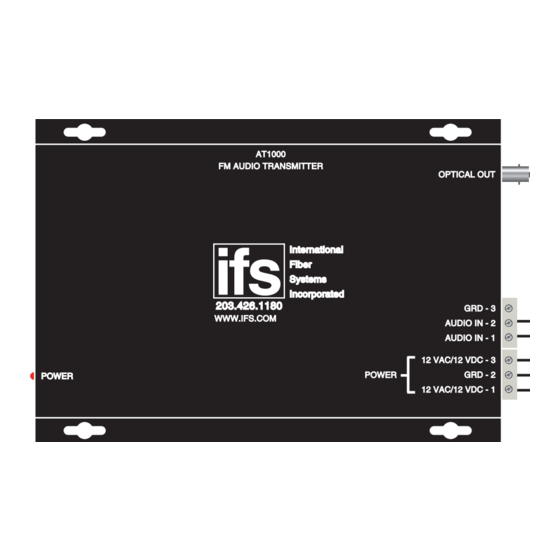
Advertisement
Table of Contents
Advertisement
Table of Contents

Subscribe to Our Youtube Channel
Summary of Contents for ifs AT1000
- Page 1 GE Security Installation/Operation Instructions Warranty Information AT1000 AR2000 AR2000-R3 AT1000-R3 AR2020 AT1020 AT1020-R3 AR2020-R3 AR2025 AT1025 AT1025-R3 AR2025-R3 AR1000 AR2010WDMA AR2010WDMA-R3 AR1000-R3 AR1030 AR2010WDMB AR1030-R3 AR2010WDMB-R3 www.ifs.com 888-999-9IFS...
-
Page 2: Audio Input
NOTE: For an unbalanced connection, tie pin 2 to pin 3 and utilize pins 2 and 3 for the audio input to the AT1000 Series module. Utalize pins 1 and 2 for the audio output from the AR1000 Series module. - Page 3 AT1000 FM AUDIO TRANSMITTER OPTICAL OUT International Fiber Systems Incorporated 203.426.1180 GRD - 3 WWW.IFS.COM Balanced AUDIO IN - 2 Audio Input* AUDIO IN - 1 Blue 12 VAC/12 VDC - 3 Green POWER GRD - 2 POWER POWER 12 VAC/12 VDC - 1...
- Page 4 AR2000 AUDIO INPUT Ground Audio Input Audio Input Ground Audio Output AUDIO OUTPUT Audio Output NOTE: For an unbalanced connection, tie pin 2 to pin 3 and utilize pins 1 and 2 for the audio input to the AR2000 Series module. Utalize pins 4 and 5 for the audio output from the AR2000 Series module.
- Page 5 AR2000 FM AUDIO TRANSCEIVER OPTICAL OUT OPTICAL IN International GRD - 6 Fiber AUDIO OUT - 5 Systems Audio Output AUDIO OUT - 4 Incorporated 203.426.1180 GRD - 3 Balanced AUDIO IN - 2 Audio Input* AUDIO IN - 1 CARRIER Blue 12 VAC/12 VDC - 3...
-
Page 6: Power Led
AT1000 Power LED AR1000/AR2000 Carrier LED Power LED NOTE: WITHOUT PROPER FIBER CONNECTION, LED's DO NOT INDICATE CORRECT OPERATIONAL STATUS OF THE UNIT. - Page 7 AR2000 1 2 3 1 2 3 4 5 6 A Power Connector Audio Connector Optical In Optical Out AT1000 1 2 3 1 2 3 A Power Connector Audio Input Connector C Optical Out AR1000 1 2 3 1 2 3...
-
Page 8: Fcc Compliance
Seller shall thereupon correct any such failure either at its option, DESIGN CENTER (888) 999-9IFS or (203) 426-1180 Fax: (203) 426-3326 • sales@ifs.com Europe, Middle East, Africa Tel: +44 113 238 1668 Asia Pacific Tel: +65 6235 2661 • Latin America (512) 477-8787... - Page 9 PROPER MOUNTING METHOD FOR THE AT/AR2000 1) Locate unit on solid flat horizontal or vertical surface. 2) Position unit no closer than 24 inches from any power source or machinery. 3) Securely mount unit using (4) four mounting screws (not provided). 4) Select the correct voltage requirements for your application, +12VDC or 12VAC.
- Page 10 Product Disassembly Instructions for WEEE Per European Directive 2002/95/EC Waste Electrical and Electronic Equipment Required Tools: One number 2 Phillips (crosstip) screwdriver. One number 2 flat screwdriver. For the enclosed box version: 1. Locate and remove box cover securement screws. Usually, but not limited to, at least 4 screws.

Need help?
Do you have a question about the AT1000 and is the answer not in the manual?
Questions and answers