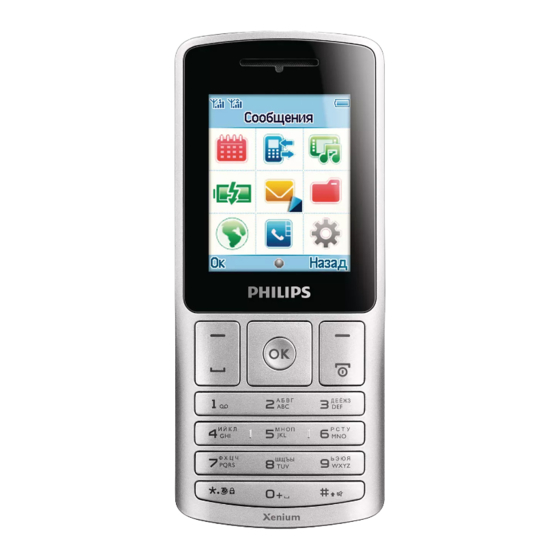
Table of Contents
Advertisement
Quick Links
Your Phone
Left soft key
Navigation
and
confirm keys
Pick-up key
Philips continuously strives to improve its products. Due to software
upgrading, some contents in this user guide may be different from your
product.Philips reserves the rights to revise this user guide or withdraw it
at any time without prior notice. Please take your product as standard.
Microphone
TFT LCD
Right soft key
Hang up and
power key
Charger, Headset
connector & USB
port
Portable
phone charger port
1
mobile
Advertisement
Table of Contents

Summary of Contents for Philips Xenium CTX130SLV/00
- Page 1 Philips continuously strives to improve its products. Due to software upgrading, some contents in this user guide may be different from your product.Philips reserves the rights to revise this user guide or withdraw it at any time without prior notice. Please take your product as standard.
-
Page 2: Home Screen
Home screen Your phone’s home screen consists of the following areas: Status Bar SIM1&SIM2 display Clock display Shortcut Keys Learn about the main keys. Icons Definition Function Dial Make or answer a call. Confirm and Select or confirm an option; navigation key Long press to turn on or off the torch. -
Page 3: Icons & Symbols
Icons & symbols Learn about the icons and symbols on the screen. Icons Definition Function Ringtone Your phone will ring when receiving a call. Vibration Your phone will vibrate when receiving a call. only Battery The bars indicate the battery level. You have a new message. -
Page 4: Getting Started
Getting started Insert SIM card and Charge the battery Learn about installing SIM card and charging the battery for the first use. Insert SIM card Remove the back cover. Take out the battery. Insert the SIM card. Install the battery. Replace the back cover. -
Page 5: Charge The Battery
Charge the battery A new battery is partially charged. The battery icon in the upper-right corner shows the battery level of charging status. Tips: • You can use the phone while it is charging. • Keeping the charger plugged to the mobile phone when the battery is fully charged will not damage the battery. - Page 6 Portable mobile phone charger Portable mobile phone charger is a function that can charge for other smart phone products. Connect another smart phone product to the phone by the USB cable. Press navigation key on the home screen or go to Charger in the home menu to choose to open/close the portable mobile phone charger.
-
Page 7: Using Your Phone
Using your phone Use basic call functions Make a call Enter the phone number. Press to dial the number. Press to hang up. Tips: For international calls, long press 0 to enter the "+" sign for the international prefix. • •... -
Page 8: Receive And Send Messages
Receive and send messages You can use the menu to send text message. Messaging Select > Messaging Write message>Write SMS/MMS. Write your text message. Press Options to add multimedia contents (picture, sound, attachment or bookmark text). Press to send the message. Tips: •... -
Page 9: Manage Your Phonebook
Introduction of input methods: Input method Function English input Press the keys that are marked with the letter you wish to enter. Press once to get the first letter on the key, press twice quickly to get the second letter and so on until the letter you want is displayed on the screen. -
Page 10: Manage Your Contacts
Manage your contacts You can copy or move contacts between the SIM card and phone, or delete contacts. Go to >Options, press to select the Contacts desired option. Set group: You can group your contacts as different groups. For different groups, you can use different ringtones for identification. -
Page 11: Player Settings
Player settings Go to >List> Audio player Options>Settings Play audio files from your phone or memory card. Pre.playlist: • List auto gen.: Refresh all audio files in your list. • Choose to repeat current file/all the audio files. Repeat: • Shuffle: Play audio files in the folder randomly or not. -
Page 12: Manage Your Calendar
Manage your calendar You can create your to-do list and make a plan on your calendar. Create your to-do list > select a date, then press Tools Calendar > Options Add event Edit reminder settings. Press to save the event. To change your to-do list, select the event, and then press to edit the task. -
Page 13: File Management
File management Learn about how to use and manage your files and folders. Use your files Set a photo as wallpaper or sreen saver: Open > , select a photo. My files Pictures Press L > > Options Use as Wallpaper/Screen saver Set an audio file as ringtone: Select an audio file. -
Page 14: Browse Settings
Tips: • If you do not use the Bluetooth feature for some time, you should deactivate it in order to conserve battery power. • If the size of the received file is too big, you can go to Bluetooth>Settings>Storage to choose to save the file on the memory card. Browser You can use this function to browse the Internet. -
Page 15: Sim Settings
Note: • The PIN code is preconfigured and communicated to you by your network operator or retailer. • If you enter an incorrect PIN code three times in succession, your SIM card will be blocked. To unblock it, you must request the PUK code from your operator. •... - Page 16 Auto keypad Set a keypad span for the keypad to be locked lock automatically. Security This menu allows you to use passwords to protect settings your phone. Restore Restore your phone settings to the default values.You factory need to enter your phone lock password(1122 by settings default).
-
Page 17: Call Settings
settings Call Function Definition Call waiting Get informed of an incoming call when on the phone (network-dependent). Call divert Divert incoming calls to your voice mailbox or another phone number. Call barring Set limits to your incoming and outgoing calls. Line switching Operator-dependent function, please contact the local operator for details. -
Page 18: Tips And Tricks
Tips & tricks Optimizing your Philips Xenium battery performance Here are some steps to help you optimize your Philips Xenium’s battery performance. How to optimize the standby and talk time of your phone? Always ensure that your phone profile is appropriately set to meet •... -
Page 19: Safety & Precaution
You should only use Philips Authentic Accessories, as the use of any other accessories may damage your phone and may be dangerous, and will make all guarantees for your Philips phone null and void. The use of an unspecified type of battery may also cause an explosion. - Page 20 :The plastic material is recyclable (also identifies the type of plastic). WEEE Marking in the DFU: “Information to the Consumer” Disposal of your old product Your product is designed and manufactured with high quality materials and components, which can be recycled and reused. When this crossed-out wheeled bin symbol is attached to a product it means the product is covered by the European Directive 2002/96/EC Please inform yourself about the local separate collection system for electrical and electronic...
- Page 21 Your battery seems to over heat You might be using a charger that was not intended for use with your phone. Make sure you always use the Philips authentic accessory shipped with your phone. Your phone doesn’t display the phone numbers of incoming calls This feature is network and subscription dependent.
-
Page 22: Trademark Declaration
Product, documented by valid proof of purchase. The limited warranty for original Philips rechargeable battery extends for six (6) months from the date of purchase. What Will Philips Do if The Product is Not Free From Material Defects in Materials and Workmanship During The Limited Warranty Period? - Page 23 SIM card must be removed from the Product before it is given to Philips. Philips assumes no liability for damaged or loss of the SIM card or the data contained therein.
- Page 24 No carrier, retailer, agent, dealer, employee, thereof, or employee of Philips is authorized to make modifications to this limited warranty and you should not rely on any such representation.








Need help?
Do you have a question about the Xenium CTX130SLV/00 and is the answer not in the manual?
Questions and answers