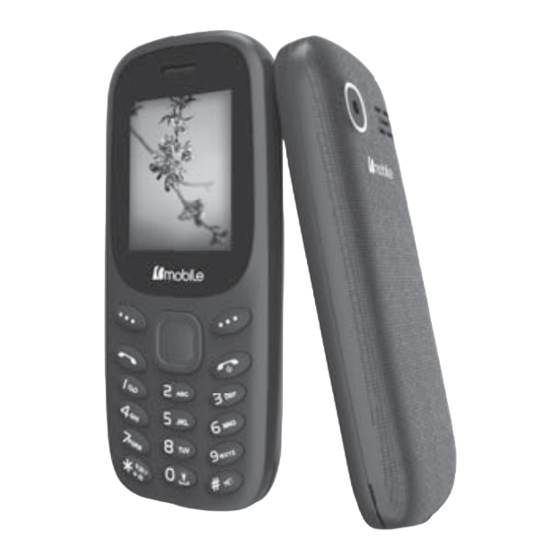
Table of Contents
Advertisement
Quick Links
Referencia Técnica
MANUAL DE USUARIO
BMOBILE K370
Apariencia
Partes del Teléfono
Teléfono
Modelo
Bmobile K370
Dimensiones(LxAnxAl)
113.8 x 48.5 x 13.85 mm
Peso
71.2g
Li-ion
1
Modelo
Bmobile CM186
Voltaje estándar
3.7V
Capacidad nominal
600mAh
2
Cargador de batería
Modelo
Bmobile
Entrada
100-240V 0.15A
Salida
5V 500mA
3
6
Cable USB
7
Tipo de conector
Micro 5 pines
9
Auricular
10
Tipo de conector
3.5mm
Teclas y Funciones
Nombre
Tecla izquierda
Tecla derecha
Tecla de marcación
Tecla Finalizar llamada
Teclas de
dirección
Teclas
numéricas
Introducción
Seguridad
13
14
Con el fin de garantizar que el teléfono es usado de manera segura y correcta,
lea las siguientes precauciones antes de utilizarlo.
1.1 Precauciones generales
• El teléfono es adecuado solo para la batería y el cargador aprobados por el
fabricante, usar otros accesorios puede provocar que la batería presente mal
funcionamiento como fugas, sobrecalentamiento, explosiones o incendiarse.
• No golpee, haga vibrar o tire el teléfono para evitar daños en la unidad.
15
16
• Si hay fenómenos anormales, como aumento de la temperatura, cambio de
color o deformación durante el uso, la carga o el almacenamiento de la batería,
por favor, deje de usarlo y sustituir la batería por una nueva lo antes posible.
• El líquido de la batería puede ocasionar quemaduras en la ropa y piel en caso
de que se presenten fugas. Si esto sucede, por favor, lavar con abundante agua
limpia inmediatamente y vaya al hospital más cercano.
• Por favor, mantenga la batería lejos del fuego para evitar incendios o explosión
4
5
ya que puede provocar fugas o emitir un olor extraño.
8
• No coloque o exponga el teléfono a la humedad o puede provocar
sobrecalentamiento, humo y corrosión.
• No utilice ni coloque la batería bajo la luz solar directa o en lugares calientes,
puede causar fugas o sobrecalentamiento, lo que reduce el rendimiento y acorta
11
la vida útil de la misma.
• No cargue la batería durante más de 24 horas seguidas.
• Use con cuidado el auricular, el uso del mismo con excesivo volumen puede
12
causar pérdida auditiva.
1.2 Precauciones en el uso del cargador
17 18 19
• No provoque ningún tipo de cortocircuito en el cargador, o puede causar una
descarga eléctrica, humos y daños al cargador.
• No utilice el cargador si el cable de alimentación está roto o dañado, o puede
1. Auricular
11. Botón activar/ desactivar
provocar incendios y descargas eléctricas.
2. Pantalla
modo silencio
• Elimine el polvo acumulado en la clavija de alimentación.
3. Botón aceptar
12. Botón linterna
• No ponga contenedores de agua al lado de la fuente de alimentación para
4. Botón borrar/ regresar
13. Linterna
evitar
5. Botón aceptar
14. Luz ultavioleta
funcionamiento.
6. Botón de navegación
15. Cámara
• No desmonte ni fuerce el cargador o puede provocar lesiones personales,
7. Botón contestar
16. Altavoz
descarga eléctrica, fuego y daños en el cargador.
8. Botón colgar/ cancelar
17. Conector USB
• No utilice el cargador en lugares de alta humedad, como cuartos de baño, o
9. Teclado
18. Conector auricular
puede causar una descarga eléctrica, fuego y daños en el cargador.
10. Botón luz ultavioleta
19. Micrófono
• No utilice el cargador si el cable de alimentación está roto o dañado, o puede
provocar incendios y descargas eléctricas.
• Elimine el polvo acumulado en la clavija de alimentación.
• No ponga contenedores de agua al lado de la fuente de alimentación para
evitar
funcionamiento.
• No desmonte ni fuerce el cargador o puede provocar lesiones personales,
descarga eléctrica, fuego y daños en el cargador.
• No utilice el cargador en lugares de alta humedad, como cuartos de baño, o
puede causar una descarga eléctrica, fuego y daños en el cargador.
• No toque el cargador, el cable o el tomacorriente de alimentación con las
manos mojadas ya que esto puede causar una descarga eléctrica.
• No coloque objetos pesados sobre el cable de alimentación o puede dañar el
Función en la pantalla de espera
cable y provocar un mal funcionamiento
Mensaje SMS
• Por favor desconecte el cargador del tomacorriente antes de su limpieza y
Lista de accesos directos
mantenimiento.
-Conteste las llamadas entrantes
• Por favor, mantenga el cargador desconectado del tomacorriente y no tire del
-Marque el número almacenado en la tarjeta
cable de alimentación ya que puede dañar el cable de alimentación y provocar
SIM.
una descarga eléctrica.
-Ir al registro de llamadas
Pulsación breve:
1.3 Limpieza y mantenimiento
- Para finalizaro rechazar la llamada
• Dado que el teléfono, la batería y el cargador no son resistentes al agua, no los
entrante.
utilice en lugares de alta humedad y evite que se mojen debido a la lluvia.
- Regresar a la pantalla de espera en
• Por favor, limpiar la batería y el cargador con un paño suave y seco.
cualquier modo.
• Nunca utilice alcohol, solventes y/o soluciones corrosivas, como el benceno,
Pulsación larga:
para limpiar el teléfono.
- Colgar / Encender / Apagar el teléfono
• Los tomacorrientes sucios pueden causar un mal contacto y una baja en la
Arriba
Cámara
fuente de alimentación, o incluso puede hacer que la carga de la batería no se
Abajo
Calendario
realice correctamente. Así que, por favor, límpielos periódicamente.
Izquierda
Mensaje SMS
1.4 Precauciones Comunes
Derecha
Lista de accesos directos
Teléfono móvil:
Tecla Central
Menú
• Utilice el teléfono en un ambiente con temperatura entre 20
1
Pulsación corta: Llamar al buzón de voz.
humedad menor a 75 %.
0, 2 ~ 9
Pulsación corta: marcación rápida de los
• Utilice el teléfono lejos de los teléfonos fijos, televisores, radios y equipos de
números 0 y 2 ~ 9.
automatización de oficina, para no afectar el normal funcionamiento de estos
*
Activa/ Desactiva la luz ultavioleta*
equipos y del teléfono móvil.
0
Activa/ Desactiva la linterna
Batería:
• Almacene la batería en un lugar fresco, ventilado y sin luz solar directa.
• La batería tiene una vida útil limitada. El uso de la batería se reducirá
progresivamente debido a la carga frecuente. Una vez que la batería ya no se
recargue, significa que su vida útil ha terminado, y usted tendrá que
reemplazarla con una nueva batería aprobada por el fabricante.
• No tire las baterías gastadas a la basura doméstica. Depositarlas en los
lugares de reciclaje específicos y siga las instrucciones estipuladas para su
eliminación.
PRECAUCIÓN: SE CORRE EL RIESGO DE EXPLOSIÓN SI SE SUSTITUYE
LA BATERÍA POR UNA DE TIPO INCORRECTA. ELIMINE LAS BATERIAS
USADAS DE ACUERDO CON LAS REGULACIONES DE SU PAIS.
Cargador:
- No cargue el teléfono en las siguientes condiciones:
- Lugares con luz solar directa.
- Lugares con temperatura ambiente inferior a 0° o superior a 40°, lugares
húmedos o polvorientos con fuertes vibraciones (Esto pueden provocar un mal
funcionamiento)
- Lugares cerca de electrodomésticos (Esto puede afectar las imágenes y el
sonido) como aparato de TV, radio, etc.
- El adaptador debe estar conectado cerca del equipo y debe ser de fácil acceso.
Introducción a tu teléfono
Como retirar la cubierta posterior:
• Asegúrese de que el dispositivo esté apagado.
• Sujete firmemente el aparato con la parte frontal hacia abajo.
• La tapa se encuentra cerrada a presión, utilice la ranura que se encuentra en
la parte inferior para levantarla, y para cerrarla presione con cuidado hasta que
quede completamente cerrada.
Como insertar la tarjeta SIM:
Ubique la ranura para tarjeta SIM e inserte la SIM tal como se muestra en la
figura. Adicional usted tendrá una ayuda visual, como referencia, de donde se
inserta la tarjeta SIM.
• Deslice la tarjeta SIM en la ranura hasta que esta llegue al tope de la misma.
Encendido / Apagado
Para apagar el teléfono, presione y mantenga presionada la tecla de Apagar.
el
sobrecalentamiento,
incendios,
descargas
eléctricas
y
mal
Para encender el teléfono, pulse y mantenga presionado el botón de Encender
hasta que la pantalla se encienda o vibre el teléfono.
Como instalar una tarjeta de memoria
Para tener un almacenamiento adicional para sus imágenes, vídeos, música y
archivos, puede comprar una tarjeta de memoria e instalarla en su dispositivo.
Localice la ranura de la tarjeta de memoria donde se indica en la imagen e
inserte la tarjeta de memoria en la ranura con los contactos dorados hacia abajo
hasta que encaje correctamente.
el
sobrecalentamiento,
incendios,
descargas
eléctricas
y
mal
Carga de la batería
Las baterías nuevas se envían parcialmente cargadas. Antes de comenzar a
utilizar el dispositivo, se recomienda hacer una carga completa de la batería.
Algunas baterías tienen mejor rendimiento después de varios ciclos de carga /
descarga.
1. Funciones del Menú
1.1 Agenda
Puede almacenar el nombre y número de teléfono en la memoria del teléfono o
en la tarjeta SIM. Hasta 500 registros de números y nombres pueden ser
almacenados en la memoria del teléfono. La capacidad de almacenamiento de
la tarjeta SIM se determina por el tipo de la tarjeta SIM.
1.2 Llamadas
1.2.1
a 40
y la
Usted puede ver las llamadas perdidas, llamadas hechas, las llamadas recibidas
a través de esta función, así como eliminar todo registro.
1.2.2
Ver las llamadas que no pudieron ser contestadas o fueron ignoradas.
1.2.3
Ver todos los números que fueron marcados por el dispositivo.
1.2.4
Ver las llamadas que se recibieron
1.2.5
Ver los números telefónicos que llamaron y fueron rechazados.
1.2.6
Muestra el tiempo de todas las llamadas, dividiéndolas por llamadas recibidas y
números marcados, también muestra el conteo total de los minutos en llamada.
1.3 Alarma
Alerta en una hora exacta, se puede programar para que solo alarme en un día
de la semana, todos los días o solo para una hora.
- Para programar 3 alarmas distintas: Ver opción de programación de alarmas
SIM #2
SIM #1
Historial de llamadas
Llamadas perdidas
Números marcados
Llamadas recibidas
Llamadas rechazadas
Contador de tiempo de las llamadas
Advertisement
Table of Contents

Subscribe to Our Youtube Channel
Summary of Contents for Bmobile K370
- Page 1 - Lugares cerca de electrodomésticos (Esto puede afectar las imágenes y el Modelo Bmobile K370 sonido) como aparato de TV, radio, etc. Dimensiones(LxAnxAl) 113.8 x 48.5 x 13.85 mm 1.1 Precauciones generales - El adaptador debe estar conectado cerca del equipo y debe ser de fácil acceso.
- Page 2 Este dispositivo cumple con la parte 15 de las normas FCC. La Bmobile y sus Centros de Servicio, se reservan el derecho de recargar un costo operación está sujeta a las siguientes dos condiciones: (1) Este dispositivo no Permite observar y editar las configuraciones de los mensajes de difusión.
-
Page 3: Table Of Contents
Content General Information ............................4 Profile ..........................4 Safety Information ....................... 4 Safety warning and Attentions ..................... 4 Your phone ................................. 7 Phone overview ........................7 Functions of Keys ........................ 8 Technical specifications ....................... 9 Getting started ..............................9 Installing the SIM Cards and the Battery................9 Installing T-Flash Card ...................... - Page 4 Charging the Battery ......................12 Powering On/Off the Mobile Phone .................. 15 Linking to the Network ...................... 15 Dialing Calls ........................15 Using the Headset ......................15 Input method ..............................16 Key for Input Methods ....................... 16 To Shift Entry Methods ...................... 16 Numeric Input ........................
- Page 5 Message ..........................22 File manager ........................24 Application ........................24 Settings ..........................25 5.10 Profiles ........................... 28 5.11 Games ..........................28 5.12 Services .......................... 29 Appendix ................................29...
-
Page 6: General Information
1 General Information Profile Please read this pamphlet carefully in order to make your phone in perfect condition. Our company may change this mobile phone without prior written notice and reserves the final right to interpret the performance of this mobile phone. Due to different software and network operators, display on your phone may be different, refer to your phone for details. - Page 7 Do not use a hand-held phone while driving. Use hands-free fittings when calls are unavoidable while driving. In some countries, dialing or receiving calls while driving is illegal! SWITCH OFF IN AIRCRAFT Wireless devices can cause interference in aircraft. Using a mobile phone in flight is illegal and risky. Please make sure that your mobile phone is powered off in flight.
- Page 8 conversation, lest that the conversation quality deteriorate. QUALIFIED SERVICE Only qualified personnel may install or repair phone equipment. Installing or repairing the mobile phone on your own may bring great danger and violate the warranty rules. ACCESSORIES AND BATTERIES ...
-
Page 9: Your Phone
Keep the mobile phone and all its fittings beyond children's reach. Keep the mobile phone dry. Keep away from rain, moisture, liquid or other substances that may corrode electronic circuits. Do not use or store the mobile phone in dusty place, lest that active parts of the mobile phone be ... -
Page 10: Functions Of Keys
Functions of Keys Dial1 key Press dial 1 to originate a call by entering the called number or selecting a contact from the phonebook; or press dial 1 to receive an incoming call; or press it in standby state to show the latest call records. ... -
Page 11: Technical Specifications
Technical specifications Phone Dimensions (W× D× H): Weight: Lithium battery Rated capacity: Continuous standby duration: (Relates to network status) Continuous conversation duration: (Relates to network status) Please refer to their labels for other data related to the battery and the charger. 3 Getting started Installing the SIM Cards and the Battery A SIM card carries useful information, including your mobile phone number, PIN (Personal Identification... - Page 12 After powering off your mobile phone, wait for a few seconds before removing or inserting a SIM card. Exercise caution when operating a SIM card, as friction or bending will damage the SIM card. Properly keep the mobile phone and its fittings such as the SIM cards beyond children's reach. Installation ...
- Page 13 mobile phone. The PIN (Personal identification number, 4 to 8 digits) code prevents your SIM card from being used by unauthorized people. In general, the PIN is supplied with SIM card by the network operator. If PIN check is enabled, you need to input the PIN each time when you power on your mobile phone.
-
Page 14: Installing T-Flash Card
Installing T-Flash Card The T-Flash card is a pluggable mobile storage card inside the mobile phone. Insert the T-Flash card into the T-Flash card slot lightly with the corner cutting of the card aligning to the notch of the slot and the gold plate of the card facing download, till the T-Flash card cannot be further pushed in. - Page 15 A charging animation appears when the battery is being charged. When the charging is complete, the animation disappears. Using a travel adapter: Install the battery into the mobile phone before charging the battery. Connect the adapter of the travel charger with the charging slot in the mobile phone. Ensure that the adapter is fully inserted.
- Page 16 Use only the battery provided by the vendor. Otherwise, damages or even injuries could be caused during the charging. Power off the mobile phone before removing the battery. The charging process lasts a longer time for a new battery or a battery not in use for long. If the battery voltage is too low to enable the mobile phone to be powered on, charge the battery for a longer time.
-
Page 17: Powering On/Off The Mobile Phone
Powering On/Off the Mobile Phone Hold the End key for a while to power on the mobile phone. A power-on animation appears on the display screen. Input the phone lock code and press the OK key if the mobile phone prompts you to input the phone lock code. -
Page 18: Input Method
at the bottom of the slot, or you can’t use it normally. 4 Input method This mobile phone provides English input, smart English input and numeric input method. You can use these input methods when editing the contacts, short messages, files and greeting text. Key for Input Methods After you enter an edit window such as a window for editing the contacts, short messages or the memorandum, an icon is displayed to indicate the current input method:... - Page 19 Character or Function Remarks . , - ? ! ’@ : # $ /_ 1 Number key 1 Number key 2 ABCabc2 Number key 3 DEFdef3 Number key 4 GHIghi4 Number key 5 JKLjkl5 Number key 6 MNOmno6 Number key 7 PQRSpqrs7 Number key 8 TUVtuv8...
-
Page 20: Inserting A Symbol
End key Press it to return to the standby interface English input: Each key is used to represent multiple characters. Quickly and continuously press a key till the character you want appears. Input the next character after the cursor moves. ... -
Page 21: Using The Menus
5 Using the Menus Tplus Call logs All calls All calls will be in the list. Missed Calls You can view a list of the latest missed calls. Note: When the mobile phone indicates that some calls are missed, you can select Read to enter the missed calls list. -
Page 22: Multimedia
Rejected Calls You can view the latest rejected calls. Choose rejected calls and then select a rejected call to delete, save, dial, or edit (or send a short message to it). Delete All You can delete all the latest call records. Call Timers Choose Call timers to view the last call time, the total time of all dialed calls, the total time of all received calls and the total time of call history or to reset all the time. - Page 23 Video recorder This function enables you to record dynamic pictures. In the capture interface, press OK key to capture videos clip. Video Player Use this function to play video files. By pressing the direction key can you control the playing process of video player: play/pause (...
-
Page 24: Contacts
channels manually, OK key to play/pause the playing process of the current channel. Contacts The mobile phone can store up to 500 telephone numbers. The telephone numbers that a SIM card can store depends on the storage capacity of the SIM card. The telephone numbers stored in the mobile phone and in the SIM cards form a phonebook. - Page 25 normally receive short messages, you need to delete some of the existing short messages. If the destination user has received the short message you sent and the short message delivery report function is activated, the phone will give off a message report alert tone. Write message Access this menu to create a text message.
-
Page 26: File Manager
File manager The phone supports the memory card. The capacity of the memory card is selectable. You can use the file manager to conveniently manage various directories and files on the memory card or the phone. Choose this option to enter the root directory of the memory. The root directory will list the default folders, new folders and user files. -
Page 27: Settings
World time You can view and set your phone time by choose different time zones. Stopwatch You can use this function to record the time. Unit conversion You can switch the different units through this function in weight and length. Torch You can turn on/off the flashlight by this function. - Page 28 off. Power management:you can view you battery statue through this function. Restore factory settings: You can cancel the setting you set. The original code is 1234. Display Users can access this item to set Wallpaper, Idle display settings, Contrast, Backlight and Keypad backlight time etc.
- Page 29 code and then contact the network. A moment later, the network will make a response and send the operation results to the mobile phone. Hide ID: You can select hide ID, display own ID and or display ID by network. ...
-
Page 30: Profiles
Fixed dialing:you can only dial the number in the list. Connections Contact the network operator to obtain the following network services: Network account: You can manage network account through this function. GPRS Service: You can select to turn on/off this function. ... -
Page 31: Services
5.12 Services Internet You can use the function to view web pages and search for information on the web before you connecting to the internet. When you open Internet, your home page opens. The web address (URL) of the current page is displayed at the top of the window. - Page 32 The SIM card is not in Check the SIM card position. metal face of Clean the SIM card with a clean cloth the SIM card is polluted. Signals obstructed. For instance, Poor radio waves Move to a place where signals can be effectively received signal cannot be transmitted...
- Page 33 Line congestions occur when you use the Avoid using the mobile phone in high-traffic hours mobile phone in high-traffic hours mobile phone battery energy Charge the battery cannot be is exhausted. powered on Calls Call cannot be barring is Cancel call barring dialed activated -31-...
- Page 34 The SIM Contact your network service provider card is invalid mobile phone mobile phone cannot connect is not in a Move to the network operator's service area the network service area of the GSM network Move to a place where the signal quality is high signal is weak charging voltage does...
- Page 35 improper Use the charger specially designed for the mobile phone charger is used Poor Ensure the charger plug is in good contact with the mobile contact phone -33-...
- Page 36 FCC Caution. This equipment has been tested and found to comply with the limits for a Class B digital device, pursuan t to Part 15 of the FCC Rules. These limits are designed to provide reasonable protection against harmful inte rference in a residential installation.
- Page 37 Specific Absorption Rate (SAR) information: This Mobile Phone meets the government's requirements for exposure to radio waves. The guidelines are based on standards that were developed by independent scientific organizations through periodic and thorough evaluation of scientific studies. The standards include a substantial safety margin designed to assure the safety of all persons regardless of age or health.














Need help?
Do you have a question about the K370 and is the answer not in the manual?
Questions and answers