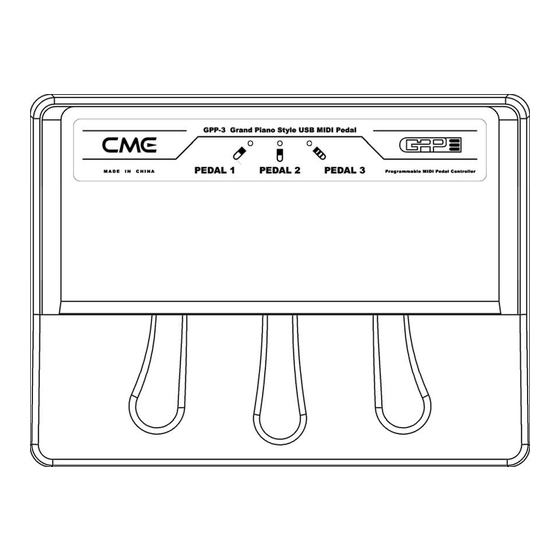
Summary of Contents for CME GPP-3
- Page 1 USB Programmable Grand Piano Style MIDI Pedal User’s Manual ————————————————— Model:GPP-3 Read “Precautions” on page 5 before use Please ready this manual carefully before use. Please keep this manual for reference.
- Page 2 Central Music Co. before copying any part of the manual to any kind of media. © Central Music Co. 2006 Please check all the items in your GPP-3 package: The GPP-3 product 1 pcs USB cable 1 pcs User’s manual 1 pcs...
- Page 3 SPECIFICATIONS SUBJECT TO CHANGE: The information contained in this manual is believed to be correct at the time of printing. However, CME reserves the right to change or modify any of the specifications, without notice or obligation to update existing units.
- Page 4 1. IMPORTANT NOTICE: DO NOT MODIFY THIS UNIT! This product, when installed as indicated in the instructions contained in this manual, meets FCC requirements. Modifications not expressly approved by CME may void your authority, granted by the FCC, to use the product.
- Page 5 PRECAUTIONS IMPORTANT Always follow the basic precautions listed below to avoid the possibility of serious injury or even death from electrical shock, damages, fire or other hazards. These precautions include, but are not limited to, the follows: 1. Read and understand all the instructions. 2.
- Page 6 3 pedals in Grand piano style with an elegant and stable wood base With a built-in CPU, the three pedals are assignable to any MIDI controller USB port, MIDI out port and standard pedal ports Automatically memorizes and stores the settings, even after power off...
-
Page 7: Table Of Contents
General view ... 8 Front panel ... 8 Rear panel ... 8 Connection... 8 PEDAL out ports ... 9 MIDI OUT port ... 9 USB port ... 10 Operation ... 10 Power on ... 10 Pedal Outs...11 MIDI OUT ...11 USB Out ...11... -
Page 8: General View
1 General view 1.1 Front panel 1.2 Rear panel 2 Connection ON/OFF: You can use the power switch to power on/off this product. -
Page 9: Pedal Out Ports
You can use the USB port for computer connection. MIDI OUT: You can connect the MIDI OUT port to the MIDI IN port of another MIDI device. PEDAL 1-3:You can connect the Pedal 1-3 output to the pedal in jacks of your instruments. TRIM.:... -
Page 10: Usb Port
2.3 USB port GPP-3 is an USB MIDI class compliant product; you do not have to install a separate device driver on WINDOWS XP/MAC OS X. When you connect the GPP-3 to your computer via the USB port, the OS will automatically install the device driver, and show the installed device driver as “USB Audio Device”. -
Page 11: Pedal Outs
Power supply via USB or AC adaptor is necessary when using MIDI OUT port. Each time when a pedal is depressed, the corresponded LED will flash. Please do not use a MIDI cable which is more than 5 meters long to avoid data delay or loss. -
Page 12: Settings
The reset operation will clear all the settings, you have made to the product. 4 Settings 4.1 Polarity If you find a pedal is working in the reverse way, please change its polarity setting. Please depress the pedal you want to change, and power on the product, then the pedal polarity is changed. -
Page 13: Assign Midi Channel
MIDI channel assigning mode. 4.4 Assign MIDI Channel By assigning a MIDI channel, you can change the sent out MIDI messages of a pedal for the MIDI OUT and the USB port. -
Page 14: Controller List
5 Controller list Controller# Controller name Bank Select Modulation wheel Breath control Undefined Foot controller Portamento time Data Entry Channel Volume Balance Undefined Expression Effect control 1 Effect control 2 Undefined Undefined General Purpose #1 General Purpose #2 General Purpose #3 General Purpose #4 Undefined Undefined... - Page 15 Undefined Undefined Undefined Undefined Undefined Undefined Undefined Undefined Undefined Damper pedal Portamento on/off Sustenuto on/off Soft pedal on/off Legato Footswitch Hold 2 Sound Variation Timbre/Harmonic Intens. Release Time Attack Time Brightness Decay Time Vibrato Rate) Vibrato Depth Vibrato Delay Sound Cont.
- Page 16 Controller# Controller name Undefined Reverb Send Level Tremolo Depth Chorus Send Level Celeste/Detune Depth Phaser Depth Data entry +1 Data entry -1 NRPN LSB NRPN MSB RPN LSB RPN MSB Undefined Undefined Undefined Undefined Undefined Undefined Undefined Undefined Undefined Undefined Undefined Undefined Undefined...
-
Page 17: Firmware Upgrade
6 Firmware upgrade You can upgrade the firmware of GPP-3 via an USB connection, by using the upgrade program. To enter the upgrade mode, please depress both PEDAL1 and PEDAL3. Now power on the product. You can find the upgrade program and the instructions on the CME web site. - Page 18 2006-Aug Central Music Co. Tel: +86-10-8580 1115 Fax:+86-10-8580 1114 Web: www.cme-pro.com E-mail for support: support@cme-pro.com...

Need help?
Do you have a question about the GPP-3 and is the answer not in the manual?
Questions and answers