Table of Contents
Advertisement
Quick Links
Please read these instructions carefully before using this
GN
Basic Operating Instructions
product, and save this manual for future use.
More detailed instructions on
the operation of this camera are
contained in "Operating
Instructions for advanced features
(PDF format)" in the supplied CD-ROM. Install
it on your PC to read it.
Digital Camera
DMC-FT25
Model No.
VQT4N67
F1212YS0
Advertisement
Table of Contents

Summary of Contents for Panasonic LUMIX DMC-FT25GN
- Page 1 Basic Operating Instructions Digital Camera DMC-FT25 Model No. Please read these instructions carefully before using this product, and save this manual for future use. More detailed instructions on the operation of this camera are contained in “Operating Instructions for advanced features (PDF format)”...
-
Page 2: Information For Your Safety
Dear Customer, We would like to take this opportunity to thank you for purchasing this Panasonic Digital Camera. Please read these Operating Instructions carefully and keep them handy for future reference. Please note that the actual controls and components, menu items, etc. - Page 3 ∫ About the battery pack CAUTION • Danger of explosion if battery is incorrectly replaced. Replace only with the type recommended by the manufacturer. • When disposing the batteries, please contact your local authorities or dealer and ask for the correct method of disposal. •...
- Page 4 Always use a genuine Panasonic AV cable (DMW-AVC1: optional). In the event of abnormal operation (e.g. if the unit emits smoke or an unusual smell), immediately stop operating the unit and consult the Panasonic Customer Care Centre on 132600. Keep this unit as far away as possible from electromagnetic equipment (such as microwave ovens, TVs, video games etc.).
- Page 5 -If you see this symbol- Information on Disposal in other Countries outside the European Union This symbol is only valid in the European Union. If you wish to discard this product, please contact your local authorities or dealer and ask for the correct method of disposal.
-
Page 6: Table Of Contents
Contents Information for Your Safety..................2 Before Use ........................7 Standard Accessories ....................8 (Important) About the Waterproof/Dustproof and Anti-shock Performance of the Camera ......................10 Names and Functions of Main Parts ................ 14 Charging the Battery....................15 Inserting and Removing the Card (optional)/the Battery ........16 Sequence of operations .................... -
Page 7: Before Use
• Contact Panasonic if the fogging does not disappear. Conditions in which inner side of the lens may be fogged Condensation may occur and the inner side of the lens may be fogged when the... -
Page 8: Standard Accessories
The card is optional. You can record or play back pictures on the built-in memory when you are not using a card. • Consult the dealer or Panasonic if you lose the VMG2068 supplied accessories. (You can purchase the accessories separately.) VQT4N67 (ENG) - Page 9 Attaching the Silicone Jacket Attach is recommended to prevent unintentional opening of the side door when used in the mountains or near water. • Check that this unit is turned off. • Attach the Silicone Jacket where there is no sand or dust. Securely attach the Silicone Jacket to the camera.
-
Page 10: (Important) About The Waterproof/Dustproof And Anti-Shock Performance Of The Camera
5 devices) Panasonic’s test method is based on the above “MIL-STD 810F Method 516.5-Shock”. However, the drop height was changed from 122 cm to 150 cm dropping onto 3 cm thick plyboard. - Page 11 The integrity of the rubber seals may decrease after about 1 year, with use and age. To avoid permanently damaging the camera the seals should be replaced once each year. Please contact Panasonic for related costs and other information. (ENG) VQT4N67...
- Page 12 Close the side door securely. A [LOCK] switch (grey part) B Red part C Released state D Locked state • Lock the [LOCK] switch securely until the red part is no longer visible. • To prevent water intrusion, be careful not to catch foreign objects such as liquids, sand, hair, dust, or the strap cord.
- Page 13 Rinse with water with the side door closed. • After use at the seaside or underwater, soak the unit in fresh water pooled in a shallow container for 10 minutes or less. • If the zoom button or camera [ON/OFF] button do not press smoothly, it may be caused by an adhesion of foreign objects.
-
Page 14: Names And Functions Of Main Parts
(DMW-DCC10: optional) and AC Release lever adaptor (DMW-AC5G: optional) are [LOCK] switch used. Side door • Always use a genuine Panasonic AC [(] (Playback) button adaptor (DMW-AC5G: optional). [Q.MENU] button/[ ] (Delete/ • When using an AC adaptor, use the... -
Page 15: Charging The Battery
Charging the Battery Use the dedicated charger and battery. • The battery is not charged when the camera is shipped. Charge the battery before use. • Charge the battery with the charger indoors (10 oC to 30 oC). Attach the battery paying attention to the direction of the battery. -
Page 16: Inserting And Removing The Card (Optional)/The Battery
Check that this unit is turned off. • Confirm that there is no foreign object. • We recommend using a Panasonic card. 1:Slide the [LOCK] switch A, and release the lock. 2:Slide the release lever B and open the side door. -
Page 17: Sequence Of Operations
Sequence of operations Press camera [ON/OFF] button. • The clock is not set when the camera is shipped. Set the date and time before using the camera. Press the shutter button halfway to focus and then press it fully to take the picture. - Page 18 ∫ Recording Motion Pictures Start recording by pressing the motion picture button. • Stop the recording by pressing the motion picture button again. • Maximum time to record motion pictures continuously is 29 minutes 59 seconds. The maximum available recording time continuously is displayed on the screen. ∫...
-
Page 19: Reading The Operating Instructions (Pdf Format)
Reading the Operating Instructions (PDF format) More detailed instructions on the operation of this camera are contained in “Operating Instructions for advanced features (PDF format)” in the supplied CD-ROM. Install it on your PC to read it. ∫ For Windows Turn the PC on and insert the CD-ROM containing the Operating Instructions (supplied). -
Page 20: Installing Supplied Software
Installing supplied software • The supplied CD-ROM includes the following software. – PHOTOfunSTUDIO 9.0 SE (Windows8/7/Vista/XP) – LoiLoScope 30 day full trial version (Windows8/7/Vista/XP) (This will only install a shortcut to the trial version download site.) • Before inserting the CD-ROM, close all running applications. Check the environment of your PC. -
Page 21: Specifications
Specifications Specifications are subject to change without notice. Digital Camera: Information for your safety Power Source: DC 5.1 V Power Consumption: 1.0 W (When recording) 0.6 W (When playing back) Camera effective 16,100,000 pixels pixels Image sensor 1/2.33q CCD, total pixel number 16,600,000 pixels, Primary colour filter Lens Optical 4k zoom, fl4.5 mm to 18 mm (35 mm film camera equivalent: 25 mm to 100 mm)/F3.9 (Wide) to F5.7 (Tele) - Page 22 5 devices) • Panasonic’s test method is based on the above “MIL-STD 810F Method 516.5-Shock”. However, the drop height was changed from 122 cm to 150 cm dropping onto 3 cm thick plyboard. This drop test was passed.
-
Page 23: Limited Warranty (Only For Australia)
Panasonic Customer Care Centre. If the failure in the product is not a major failure then Panasonic may choose to repair or replace the product and will do so in a reasonable period of time from receiving notice from you. - Page 24 AVC Video. No license is granted or shall be implied for any other use. Additional information may be obtained from MPEG LA, LLC. See http://www.mpegla.com . Panasonic Corporation Web Site: http://panasonic.net Panasonic Corporation 2013...
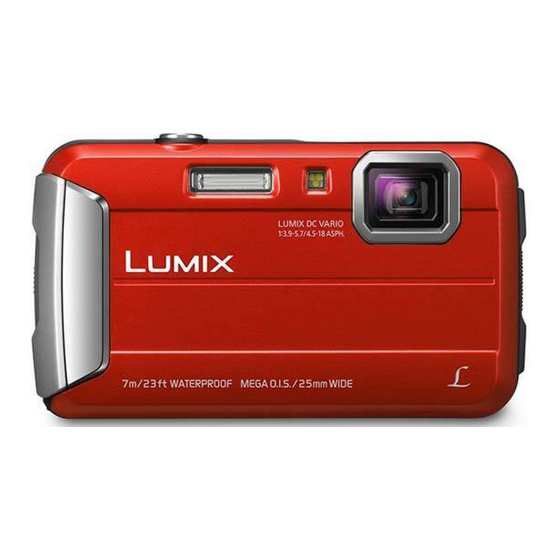














Need help?
Do you have a question about the LUMIX DMC-FT25GN and is the answer not in the manual?
Questions and answers